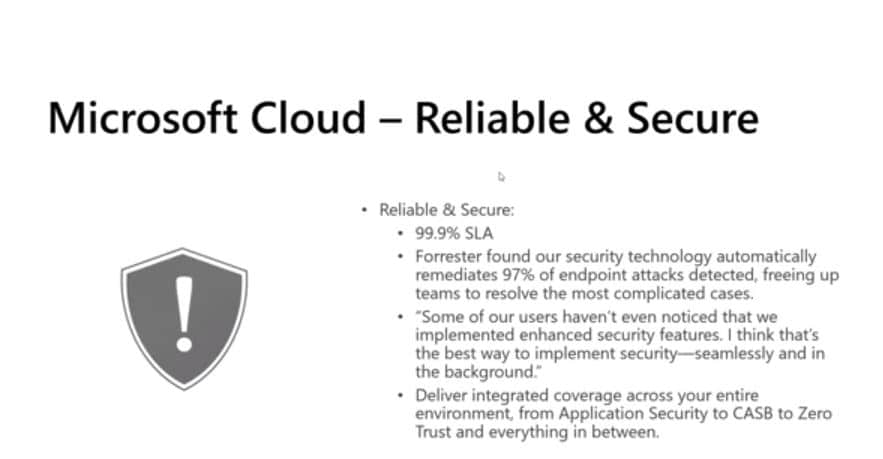Should You Transition Dynamics CRM On-Prem to the Cloud?
Your Dynamics 365 CRM on-prem system is working well - so why consider moving to the cloud? This blog will explore some of the reasons your business will benefit from the cloud.
1. It is secure, it’s compliant and it’s reliable
Secure:
One trillion dollars was lost globally due to cyber-attacks last year and Microsoft is committed to providing secure solutions to reduce and eliminate any security breaches. Microsoft has a top-level team in place that monitor the cloud round-the-clock for:
- Security monitoring
- Threat management
- Intrusion detection
- Penetration testing
Below are quotes from Microsoft cloud users:
- “Forrester found our security technology automatically remediates 97% of endpoint attacks detected, freeing up teams to resolve the most complicated cases.”
- “Some of our users haven’t even noticed that we implemented enhanced security features. I think that’s the best way to implement security—seamlessly and in the background.”
https://www.microsoft.com/en-us/security/technology
Privacy:
Microsoft is committed to GDPR and has put multi-layered security in place across data centers, infrastructure, and operations in Azure. Additionally, Microsoft has built-in controls and services to manage identity, control access, secure your network, safeguard data, prevent attacks, and manage necessary security certificates.
Read more from Microsoft here.
Compliant:
If you’re in a highly regulated industry and you’re wondering if Microsoft’s cloud can comply with your industry-specific standards, of course, it can! Many healthcare and financial services companies are using CRM online. However, it’s not all up to Microsoft, compliance is a joint effort. Your organization’s legal team needs to work with whoever is designing and building the system to make sure all design decisions align with the requirements. Microsoft has more than 90 different compliance certifications specific to regions and countries and another 35+ compliance offerings specific to specific industries. Read more about compliance, security, and privacy here.
Reliable:
For CRM Online, Microsoft offers a 99.9% uptime. In the “early days” of CRM online there was a stigma around speed and uptime. Microsoft has listened and things have dramatically improved since CRM online came out in 2011. We’ve seen continued improvement even in the last few years. Microsoft continues to invest it ensuring that the SaaS capability performs equally for all tenants. One recent change that helps ensure this is the new API limits that were announced in late September.
Microsoft spends a significant amount of resources on security, privacy, reliability, and compliance. Unless you’re working for an organization that has an equivalent amount of resources and expertise to commit to this IT effort, I can guarantee that Microsoft’s Cloud is going to overall be better than that server sitting in your closet.
2. Save on IT resources
There’s a general misconception that overall costs may increase when moving to the cloud. However, we’ve found that there are substantial money savings available. Let’s cover all the other factors when calculating the total cost of ownership and the impact on your business.
- Infrastructure and hardware
Whether your deploying CRM on physical hardware or VMs, there are costs associated with each. The setup and maintenance of the infrastructure needed requires most organizations to outsource that work to a managed IT services company or hire and pay an employee on staff to support your systems.
- Maintenance & Support
Not only does your IT team spend time on the typical maintenance that occurs such as patches, but outages and security breaches are always a concern. If one of those events occurs, your system is most likely down and everyone is fully focused on fixing that problem. In turn, all other productivity and work essentially stops. Best case scenario is that you lose productivity for a short amount of time, but in some cases, it may negatively impact or completely stop revenue-generating activities. If you’re wondering if Microsoft’s Cloud is secure - continue reading.
3. Benefits of Staying Current
New features and functionality are available to online users about a year earlier compared to availability for those on-prem. Also, the online updates are seamless and you don’t need to go through a big upgrade project to be on the latest version. Online updates are automatically enabled in your system, giving you the latest version and features automatically with no work required on your part.
Moving forward, Microsoft will continue to release updates and new functionality that is only available to online users. One such example is the portal which is currently included for CRM online but not CRM on-prem.
The October 2019 release added a lot of new features and improvements – learn more here.
Do you know if you’re on a supported version of CRM?
If you’re using Dynamics CRM on-prem it’s easy to fall behind on versions. With CRM online, not only is Microsoft support always included, but you also are always on a version that is current and up to date.
The support lifecycle for CRM versions are listed below. If you’re currently on a version that is out of support or closing in on the support end date, we recommend you contact us to determine the best path for you moving forward.
| Product | Mainstream Support End Date | Extended Support End Date |
| Dynamics CRM 2011 | 7/12/2016 | 7/13/2021
|
| Dynamics CRM 2013 Service Pack 1 | 1/8/2019
|
1/9/2024 |
| Dynamics CRM 2015 | 1/14/2020 | 1/14/2025 |
Mainstream Support: Microsoft continues to fully support the product, add new features and functionality, and provides fixes and patches.
Extended Support: Microsoft only provides bug fixes and patches.
Click here for full details on the CRM product lifecycle.
4. Anytime and anywhere access
Having remote or field-based users gain access to an on-prem environment can be a challenging and lengthy process. Many on-prem CRM users still need to VPN in to gain access because IFD hasn’t be set up. I’ve seen on-prem customers where setting up a new user takes weeks. These are blockers to end-users utilizing the system to it’s fullest potential. If the system is difficult to access, your organization is going to struggle with user adoption.
With CRM Online you can access the system easily from anywhere and on any device. It’s accessible through the web, outlook or the mobile app and is available on any tablet or smartphone – yes, there is even an app for BlackBerry! There is mobile offline capability that can be enabled as well that allows users to work with CRM data from their app on a phone or tablet while disconnected.
5. Additional Functionality
Two major updates to Dynamics 365 CRM are released annually that include a variety of new features to enhance the program and enable your users to be more productive. Some recent new features are included below. Plus, with AppSource, you’re able to easily search for and add specific functionality to your system.
- AI Sales Insights
- Relationship Assistant
- Portal
- Clutter Reduction
- Quick Create
- Configure Opportunity Closed Screen
- Role-Based Apps
- Search Regarding
- Record Hierarchy
- Enhanced Email
- Simplified Lead Management
- And much more
6. Integrated Business Operations
With Dynamics 365 CRM we have the benefit of seamless integrating with other Microsoft tools:
- Outlook/Exchange
- SharePoint
- Teams
- OneNote
- Power Platform (Power BI, Power Apps & Power Automate/Flow)
While most of these integrations are available for on-prem, the set up is much easier when you’re in CRM online. Your IT team will save a lot of time when you’re on O365 and D365.
Additionally, the CRM functionality within Dynamics 365 integrates directly with the other D365 apps like finance, operations, talent, retail, and more.
7. Business Insights
Statistics show 73% of business data is not analyzed, which means you can’t use that data to drive automation or gain valuable and actionable insights from that data. With Microsoft’s Artificial Intelligence and Machine Learning offerings, you can become proactive with data instead of reactive. D365 Customer Insights plus the Customer Data Platform (CRM) combines data with core CRM functionality to give a comprehensive and real-time picture of your customers.
Microsoft’s direction and vision for the future is the cloud. CRM is a piece of the larger puzzle that Microsoft is building to revolutionize business productivity tools to help meet any modern workplace need. Subscribe to our blog to stay up to date on upcoming posts where we’ll take a deep dive into each of these topics above and help lead the discussion on moving CRM to the cloud.
Under the terms of this license, you are authorized to share and redistribute the content across various mediums, subject to adherence to the specified conditions: you must provide proper attribution to Stoneridge as the original creator in a manner that does not imply their endorsement of your use, the material is to be utilized solely for non-commercial purposes, and alterations, modifications, or derivative works based on the original material are strictly prohibited.
Responsibility rests with the licensee to ensure that their use of the material does not violate any other rights.