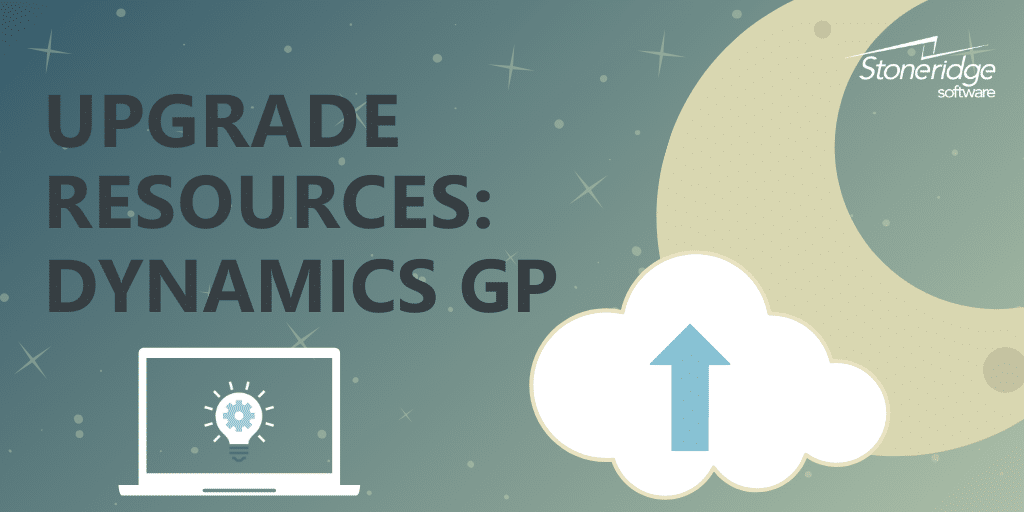Dynamics GP Upgrade Resources
Are you considering upgrading from Dynamics GP to Dynamics 365 Business Central? Upgrading can be a challenging process - we understand that! To help you make a more informed decision, we've compiled a list of our resources all in one place so you can find the information you are looking for. If you have more questions or are interested in speaking with someone about your upgrade, let us know!
Resources on Upgrading from Dynamics GP to Business Central
Upgrading from Dynamics GP to Dynamics 365 Business Central – Is it Worth It?
While Dynamics GP has continued to evolve over the years with new features and user experiences, a new Dynamics offering has entered the marketplace that is causing current GP users to consider a different path forward in regards to their ERP solution.
What ‘Moving to the Cloud’ Means to Current Dynamics GP Users
If you pay attention to commercials or online ads, you’ll notice a strong trend among all technology companies. More and more, companies are promoting the benefits of the cloud for both personal and professional use. While most consumers are now using the cloud to back up pictures, contacts, and data on their phones, many are not yet considering all of the different ways it could benefit a business.
What Does it Cost to Transition from Dynamics GP to Dynamics 365?
Budgeting for a robust business software solution is now easier than ever. With cloud-hosted options like Dynamics 365 Business Central, costs are consistent and predictable, never leaving you wondering what bill or unexpected expense awaits in the upcoming months. SaaS solutions like Business Central shift your financial responsibilities and commitments primarily in the areas of hardware, licensing, and upgrades.
Preview of the Dynamics 365 Business Central User Experience
Power BI and the Power Platform in Dynamics 365 Business Central
New Features in Dynamics 365 Business Central and How AppSource Fits In
Additional Resources
Five Factors to Consider Before Upgrading from Dynamics GP to Dynamics 365 Business Central
If you’re like most Dynamics GP users, your system was implemented years ago and has been updated from time to time, but no true business assessment has been completed to analyze your current and future needs. If you’re considering transitioning to a cloud ERP system like Dynamics 365 Business Central, or even if you plan on continuing to manage your business with Dynamics GP, now is a great time to evaluate your current system and processes. Here are five things to consider before upgrading from Dynamics GP to Dynamics 365 Business Central.
Machine Learning and AI for Dynamics 365 Business Central
Microsoft is slated to release the 2020 wave 1 update for Dynamics 365 in April 2020, with a preview of most new features available starting as early as February 2020. Wave 1 for Finance focuses on automation, predictive analytics, and core capabilities to help finance users and leaders spend more time on action and less time on daily transactional activities. With the tools provided within Dynamics 365, businesses can easily view real-time data to help drive impactful decisions.
How to Migrate Data to Business Central During Your Upgrade Transition
SMB companies are steadily embracing the digital transformation and are looking to Dynamics 365 Business Central to serve as the core of their business management technology solution. During the 2019 Directions conference, Brian Meier and Jennifer Ranz from Microsoft presented on data migration options to get businesses up and running on Business Central.
What Dynamics 365 Business Central Users Should Know About Updates and 'One Version'
With on-premise systems such as Dynamics NAV or Dynamics GP, upgrades were released on an unpredictable cadence and were expensive to complete due to the hours needed to test customizations and upgrade each module in the system. With Dynamics 365 Business Central, updates are predictable and can be implemented in a shorter amount of time than a tradition on-premise update would take.
We want to help you make your upgrade as smoothly and seamlessly as possible. Hopefully, this information was helpful in visualizing your upgrade. If you have any questions or concerns, or if you're looking for more information or guidance on your upgrade, reach out to us at Stoneridge Software!
Under the terms of this license, you are authorized to share and redistribute the content across various mediums, subject to adherence to the specified conditions: you must provide proper attribution to Stoneridge as the original creator in a manner that does not imply their endorsement of your use, the material is to be utilized solely for non-commercial purposes, and alterations, modifications, or derivative works based on the original material are strictly prohibited.
Responsibility rests with the licensee to ensure that their use of the material does not violate any other rights.