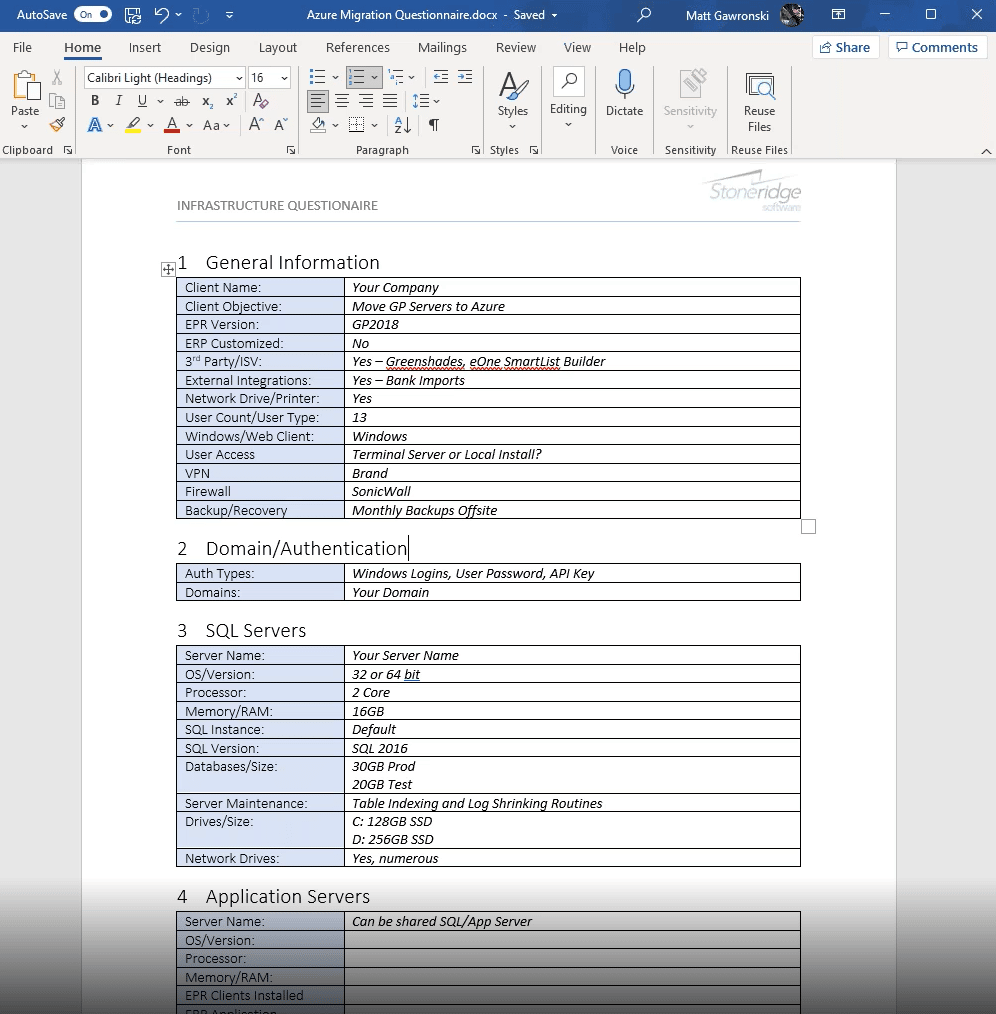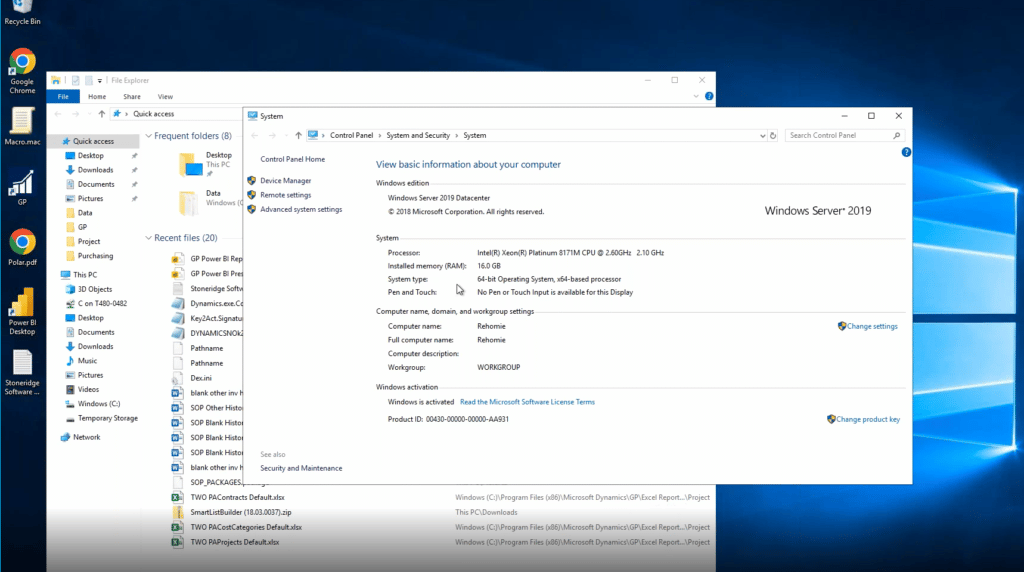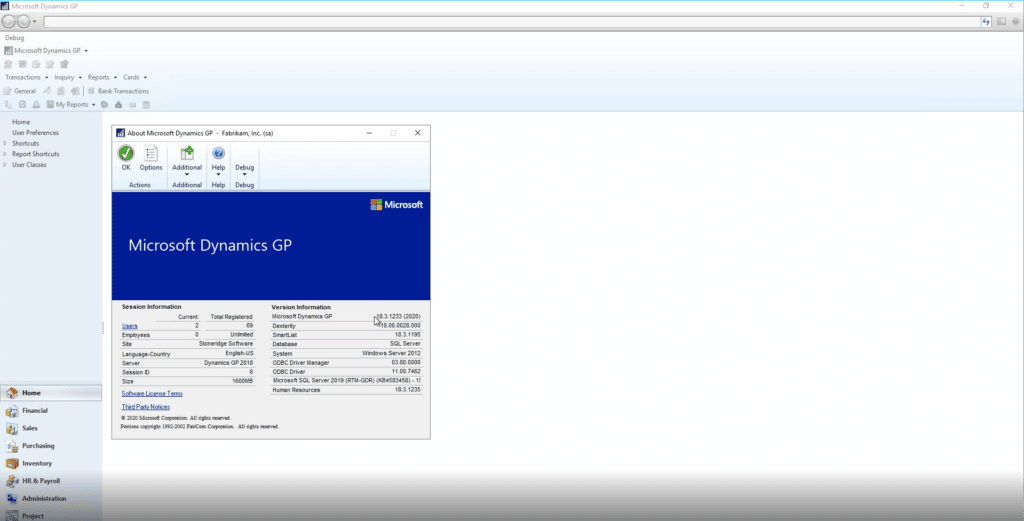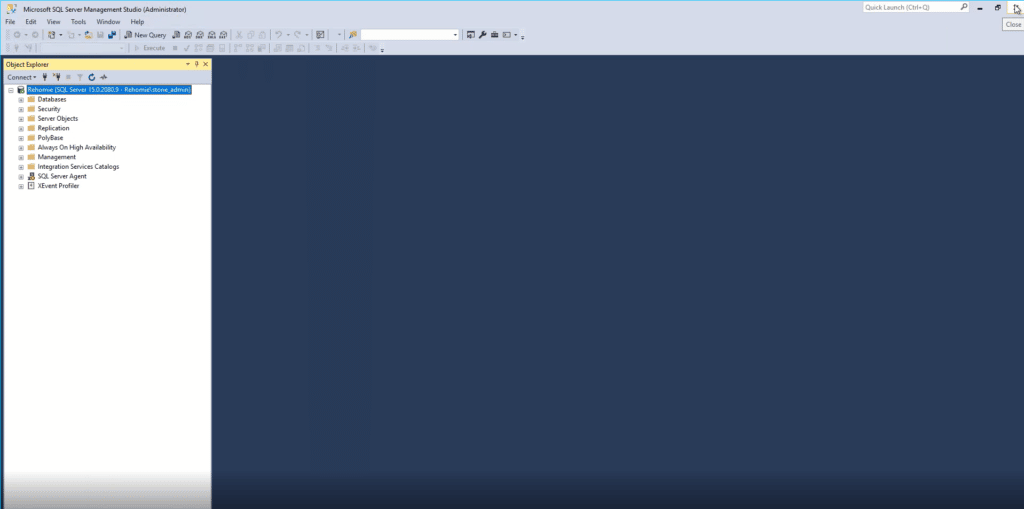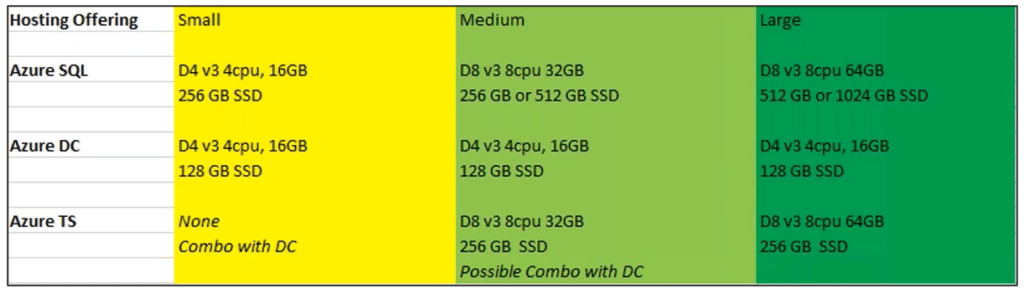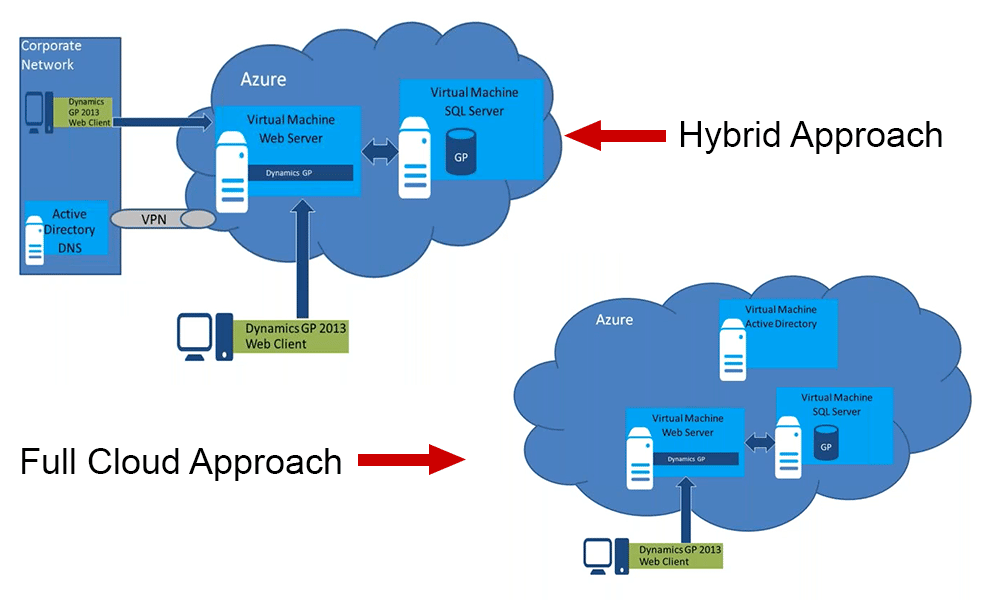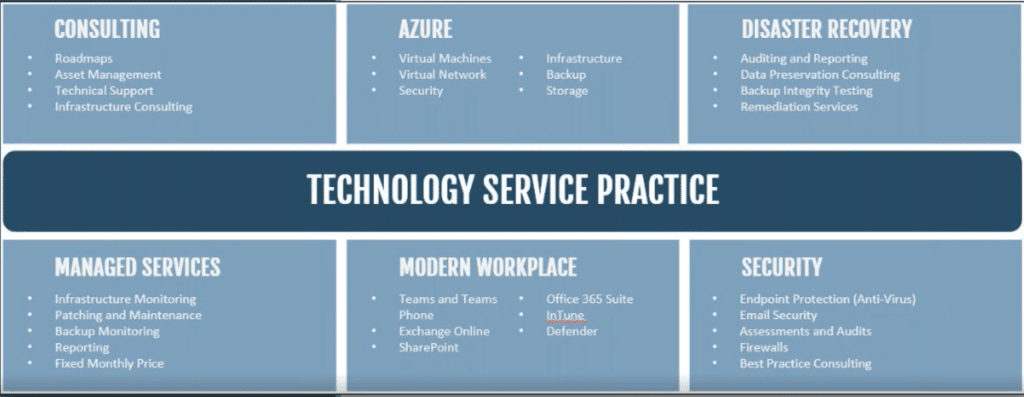The Path to the Cloud: What You Need to Know About Hosting Dynamics GP or Dynamics NAV in Azure
Hosting Dynamics GP or Dynamics NAV in Azure or upgrading to a cloud-based ERP system is increasingly becoming a sought-after option for businesses of all sizes.
While this move can lead to a bit of uncertainty, especially among companies who have been running on physical servers for many years, there is a path you can follow that allows you to migrate at a pace comfortable for your business and users. Stoneridge Software can help you get there by sitting down with you and finding out more about your company, how it works, and what migration path is best for you.
This is part 1 of a 2-part series.
Where to Start: Do some Self-Discovery
When we help a client move to the cloud or prepare them for an upgrade, the best way to kickstart the process is to do a thorough analysis of your system and why you are starting this journey. Consider the following questions:
- What are your timelines, goals, and scenarios that need to be met or addressed?
- What tools do you use?
- What are your hardware specs?
- Which version of your ERP Software are you running?
- What ISVs are you using?
- What kinds of firewalls and VPNs are you using?
- What are your authentication, security, and login approaches?
- How many users do you have and how are they accessing your ERP solution?
- Are there any external integrations that need to be done?
- How do all the moving parts of your business software connect and what needs to be done to ensure they stay connected?
While the multitude of things you need to consider can seem daunting, we try to make it easy for you by laying it all out in our Azure Migration Questionnaire. Some of this information requires you to reflect and consult with your team, but a lot of it can be found simply by poking around your computer.
Finding Your Hardware Specs
Go to Explore and click on “This PC” and then on “Properties”. As you can see, a view of your system will come up and you can determine what you need to know to move forward with your cloud migration.
Finding Information on Your GP or NAV Environment
While in your environment, go to the upper right-hand corner and click on “About Microsoft GP/NAV”. This will show you what version you are on, what opportunities you have to upgrade, and what kind of lifecycle policy you are on (fixed or modern). This information provides us with information to help us identify the best opportunity for you. Should you move your solution to the cloud? Or should you upgrade to Dynamics 365 Business Central?
What’s Your SQL version?
This is also important for us to know when helping you migrate to the cloud. To find this information, go into your SQL server and you will see your server build and version on the left-hand side.
Outside Solutions
If you have any network drives or non-ERP applications running on your server (for example, Jet Reports or another RSV that handles data cleanup, SharePoint, OneDrive) you will need to note that. External integrations are important to consider when moving to the cloud. Take inventory of these and when we work with you on your migration, we can go through them individually and figure out the best way forward.
Planning for the Future
There is no right or wrong way to move to a cloud-based ERP system. That’s why documenting as much data bout your system as possible goes a long way. From there we can work on setting up a path for the future. From here we can determine the size of your company and determine how much work will go into your migration and what jobs need to be done to get you there.
Hybrid of Full Cloud?
There is a lot to weigh before deciding how rapidly your move to the cloud will be. You might have physical servers that are new and already paid for or might need to provide training to staff to familiarize them with the move.
We recommend starting with a hybrid approach and taking baby steps from there. Moving to the cloud is a big project, and it all doesn’t have to be done at once. For example, you have started by moving your SQL environment and Dynamics GP/NAV environment to Azure and then consider the other aspects of your business later.
The other option is to go full cloud, which means everything on your network will be hosted in Azure and run through SaaS offerings. You will also have to switch to a subscription-based pricing model if you take this approach.
It’s also important to think about the cost. The up-front costs are centered around hardware, licensing, migrating your systems to the cloud, putting it all together, and then testing it. At the end of the day, the goal is to connect your users so they can do their jobs comfortably.
Support Will Be There When You Need It
One key benefit of hosting Dynamics GP or Dynamics NAV in Azure is you will be provided with active maintenance and support. It gives you the opportunity to work in the cloud and stay current.
Stoneridge Software has IT consultants that actively analyze and monitor your environment to find security updates, manage virus protection, and implement email security to protect you from phishing. We will handle server updates, patching, and making sure everything is up to date. It can also help refine your backup and disaster recovery. We will monitor and test your backups and restore your data easily if the worst-case scenario happens.
In part 2 of this series, we will focus on the why, and detail the many benefits and reasons why switching to the cloud is something your business should consider.
Questions?
Stoneridge Software is here to support you every step of the way. Please reach out to us if you have any questions or want to get started on your cloud journey!
Under the terms of this license, you are authorized to share and redistribute the content across various mediums, subject to adherence to the specified conditions: you must provide proper attribution to Stoneridge as the original creator in a manner that does not imply their endorsement of your use, the material is to be utilized solely for non-commercial purposes, and alterations, modifications, or derivative works based on the original material are strictly prohibited.
Responsibility rests with the licensee to ensure that their use of the material does not violate any other rights.