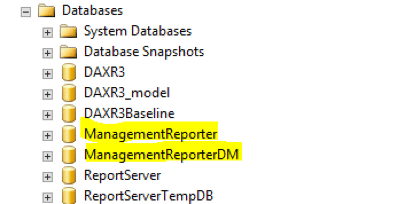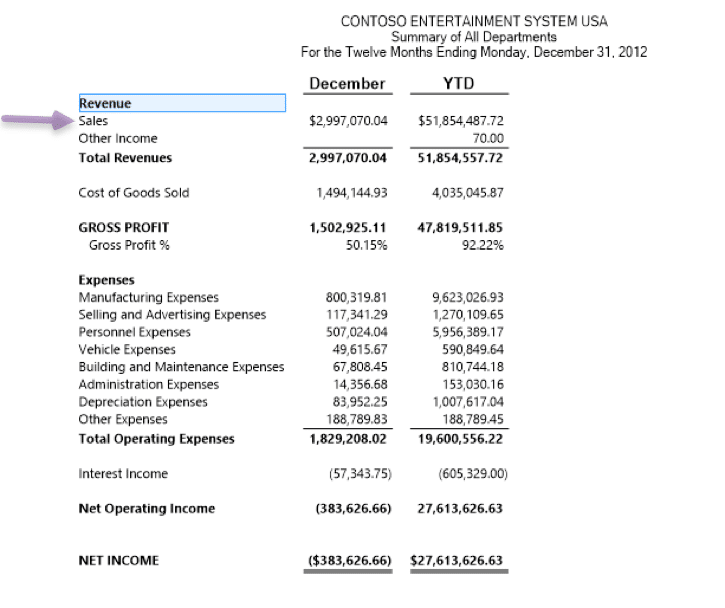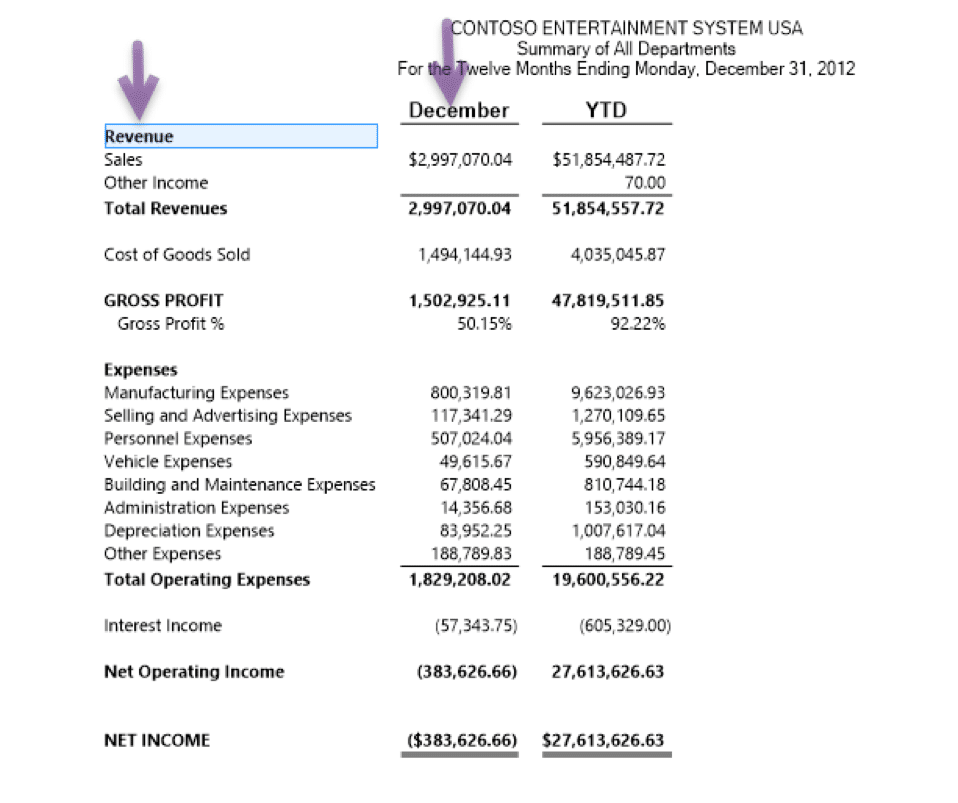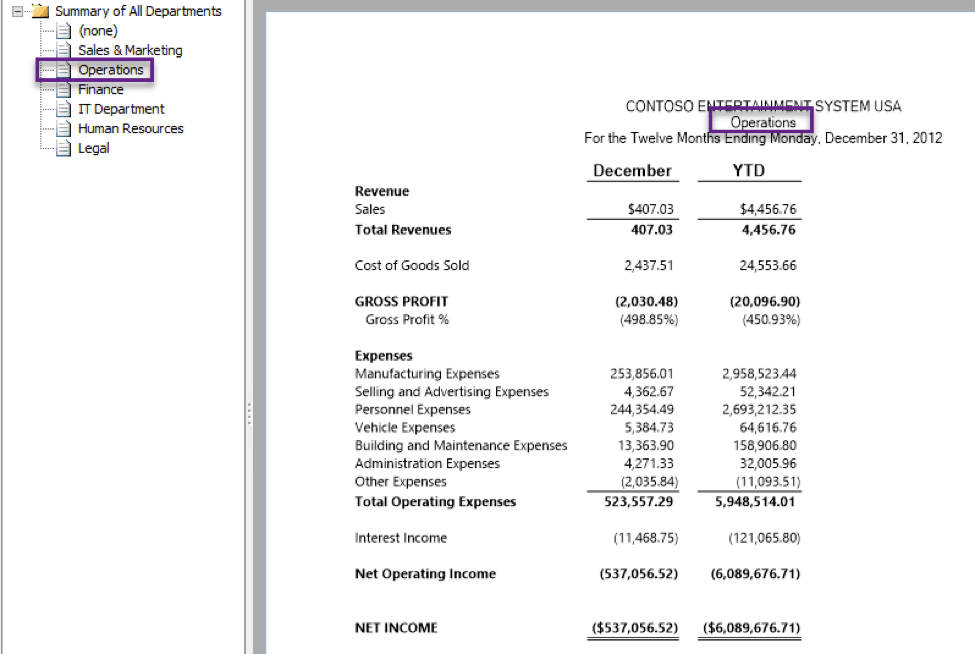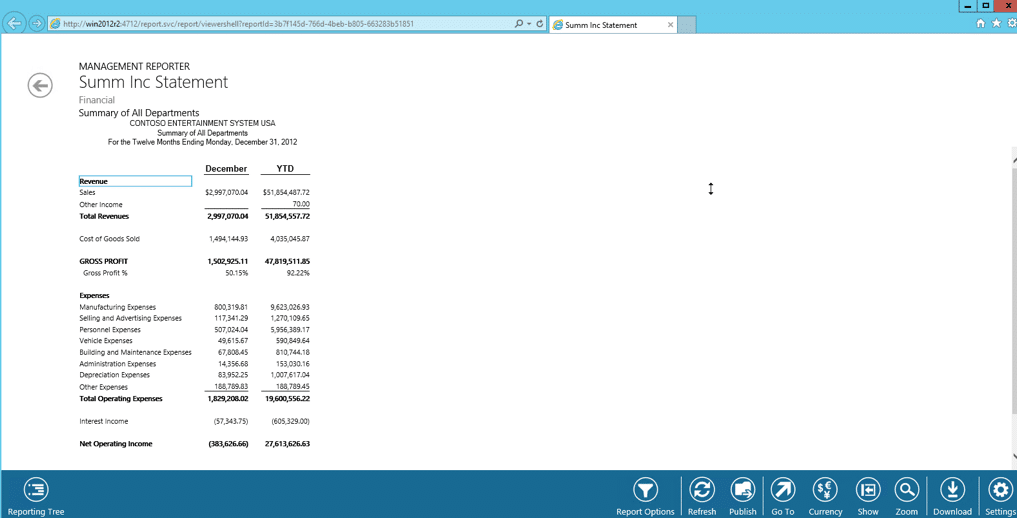Working with Management Reporter and Dynamics AX: Introduction and Overview
What is Management Reporter? How does it work with Dynamics AX? From a ‘big picture’ perspective, what do you need to know about it? We will discuss these questions and more in the blog below, which gives an introduction and overview of Management Reporter (MR). I've also created a video series offering helpful tips on Management Reporter's most used functions.
What are the capabilities of Management Reporter?
Management Reporter is strictly a financial report writer. It cannot do sales reports, ad hoc reports, inventory or production reports. It can, however, report on nearly anything you can view in your General Ledger. This covers the gamut of financial reports as well as reporting of all dimensions of your financial dimensions, over to a trial balance, and down to some expense reporting which can include vendors and/or customers.
How does MR work? How is it structured? From an installation perspective, it is a client/server software or program. It has a client install which installs the Designer and Viewer. This enables users to add, edit, and generate reports. It also has a server install. During this install, the installation process will create two services on the SQL server. (See Figure 1)
The services created on SQL server are the Application Service and the Process Service. The figure above explains what each does, but from a user perspective, the important information is they need to be running for MR to generate and display reports. Errors will occur when they are not running so it is generally one of the first steps to troubleshooting is to make sure they are running or even stop and restart the services.
The server install will also install or add two databases to the SQL server. (See Figure 2)
Management Reporter Databases
In Figure 2, the highlighted databases are named ManagementReporter and ManagementReporterDM. The ManagementReporter database is the ‘brains’ of the operation. It holds all the company information, users and roles (although security and users are managed via AX), and all the reports and components of those reports. The other database (ManagementReporterDM) or the datamart, holds all the financial information. Management Reporter does not pull the financial information from Dynamics AX. It uses the datamart for performance purposes instead of going direct to Dynamics AX. When the installation occurs, there is a SQL job created to have the datamart pull financial information from AX every five minutes.
What this means is if it is month-end and an adjusting entry is made, you need to make sure you give Management Reporter at least five minutes for the information to get from Dynamics AX and populate the datamart.
What do you need to know about Management Reporter?
From a ‘big picture’ perspective, what do you need to know about Managment Reporter? Well, the information above is a good start. It should answer many of the high level, back end questions. But what about the inside of Management Reporter? Well, MR uses building blocks to create reports. It uses row definitions, column definitions, and reporting trees to make a report definition.
Profit Loss Report
Picture a balance sheet or a profit loss report, for example. (See Figure 3)
Above, we have a profit loss report. The rows would be the horizontal information or the sales line, for example. Rows in Management Reporter will represent the information for the horizontal part of the report. Looking at the sales line, the description ‘Sales’ and the corresponding numbers are defined by the row information.
In that profit loss report, the date is December 31, 2012. The column definitions will define the vertical information. (See Figure 4)
The columns represent the vertical information or whether the column should show the description or some numbers. The column definition will define the period buckets to let Managment Reporter know what dates the columns should pull for the December or the year-to-date numbers.
Reporting Trees
The reporting tree is the ‘slicer or dicer’ of the information. They are not required and can also be used for consolidations. The reporting tree will allow the use of the financial dimensions used in Dynamics AX to view reports based on one or more of those dimensions. The report in Figure 4 was a summary of all departments. By adding the tree, you can see it by department or business unit or any other dimension you have on your account structure. For example, by selecting a department view from the above report, I get different numbers. Notice the heading is Operations. (See Figure 5)
Check out this video to learn more about Reporting Trees:
https://youtu.be/06u6ySRWqxw
MR Viewer & Web Viewer
Getting back to the ‘big picture’ view of MR, the last thing I will discuss is the two different viewers you can use with Management Reporter. They are the Web Viewer and the Management Reporter Viewer, or MR Viewer.
The MR Viewer requires the client install we discussed earlier and allows for emailing capabilities. The MR viewer is also the view shown on all reports above.
The Web Viewer uses the browser and works with almost any browser. Among those known to work are Internet Explorer, but not Edge at this time, Firefox, Chrome, and also Safari. It doesn’t require the client install but does require the report to previously have been generated. I will look like the view in Figure 6 below. Once open, except for the emailing feature, all other functions can be done in the Web Viewer as the MR Viewer.
For more information on Management Reporter check out my Management Reporter Training video series or contact us to set up your own customized training.
[button title="Contact US" link="/contact-us/" new_tab="no"]
Under the terms of this license, you are authorized to share and redistribute the content across various mediums, subject to adherence to the specified conditions: you must provide proper attribution to Stoneridge as the original creator in a manner that does not imply their endorsement of your use, the material is to be utilized solely for non-commercial purposes, and alterations, modifications, or derivative works based on the original material are strictly prohibited.
Responsibility rests with the licensee to ensure that their use of the material does not violate any other rights.