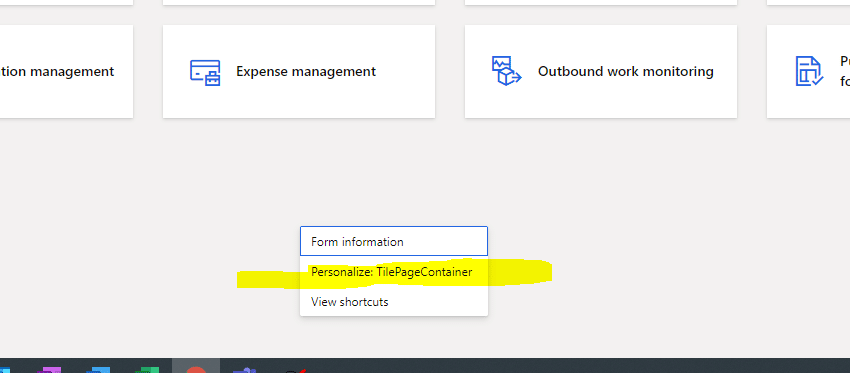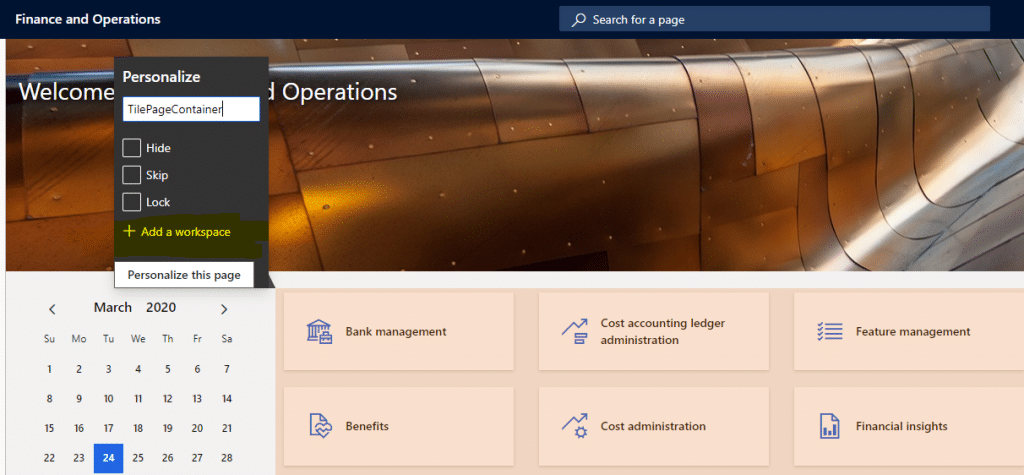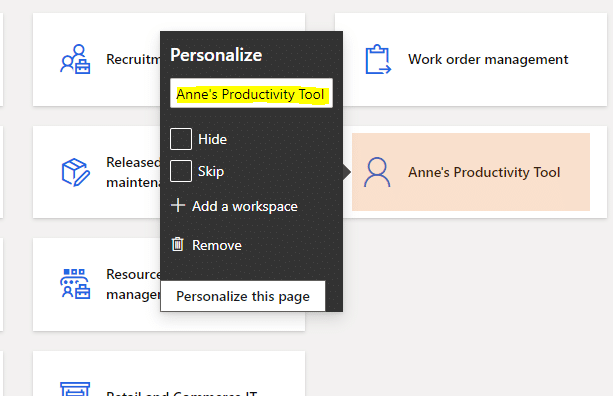Creating Your Own Workspace in Dynamics 365 Finance and Supply Chain Management
Workspaces provide an overview of activities that a user performs in Dynamics 365 Finance and Supply Chain Management on a routine basis. They are centralized collections of system information based around specific topics. There are many out of the box workspaces that are delivered with Dynamics 365 that can be modified and added to but there are times when you want your very own workspace with your own odd assortment of views, tables, reports, and queries. We all have our own ways of working or the odd things that we track and by having a personal workspace we can best optimize data and our work goals.
It is easy to create new workspaces. They are handled like personalization so you can only do it for yourself. If you want to share them, they are easy to export and for another user to import.
To create a new workspace in Dynamics 365 Finance and Supply Chain Management do the following:
1. On the main menu, find the Workspace option or click the Home icon.
2. You can now view all of the out of the box workspaces.
3. On this page with all the workspaces, right-click in a blank area at the bottom and select ”Personalize: TilePageContainer” off the new pop-up menu.
4. Note that the color of the other workspace tiles change to orange.
5. Click the Add Workspace button at the bottom of the pop-up menu.
6. A workspace is created – the default naming convention is My Workspace #.
7. This will add a workspace at the bottom of the list titled “My Workspace 1”.
8. You can right-click that workspace tile, select “Personalize” and give it a new name
Under the terms of this license, you are authorized to share and redistribute the content across various mediums, subject to adherence to the specified conditions: you must provide proper attribution to Stoneridge as the original creator in a manner that does not imply their endorsement of your use, the material is to be utilized solely for non-commercial purposes, and alterations, modifications, or derivative works based on the original material are strictly prohibited.
Responsibility rests with the licensee to ensure that their use of the material does not violate any other rights.