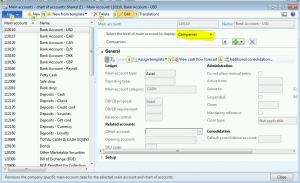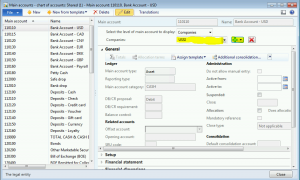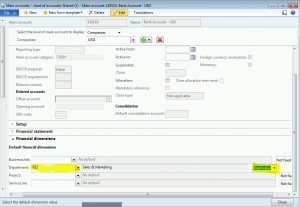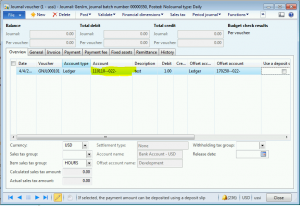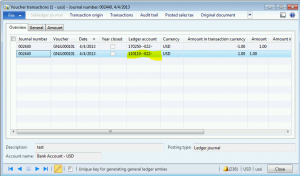How to use Fixed Financial Dimensions in AX 2012 R2
AX 2012 R1 did not allow you the ability to fix a financial dimension value for a given main account. However, AX 2012 R2 has added functionality allowing you to fix a financial dimension value for a given main account. This ensures that regardless of other financial dimension assignments used on a particular AX transaction, posting to the main account for which you've defined a fixed dimension will always use that fixed financial dimension value. The key towards using fixed financial dimension values in AX 2012 R2 for a given main account is to use the 'Select the level of main account to display' option in the Main accounts form. When this is set to 'Companies' you can map your individual companies and an additional fast tab called Financial dimensions fast tab becomes available.
Please consider the following example on how to use fixed financial dimension values in AX 2012 R2:
Assume that you have a main account '110110' in your Chart of Accounts, for which you want to make sure you always have a Department financial dimension value of '022' posted with the main account.
You would start by going to General Ledger | Common | Main accounts to open the Main accounts list page. Within the Main accounts list page, you would double-click on the '110110' main account to open the Main accounts form. Once in the Main accounts form, you should select 'Companies' from the 'Select the level of main account to display' field.
You can then click the green Plus button to the right of the Companies field and select the individual company for which you want to assign a fixed financial dimension value for. In my example, I've used the green Plus button to select the 'USSI' company.
Now that I have the 'USSI' company selected in the Companies field, the Financial dimensions fast tab appears at the bottom of the Main accounts form. When I expand the Financial dimensions fast tab, I can select '022' in the Department field and specify 'Fixed'.
I can now close the Main accounts form. At this point, any future postings against the 110110 main account in the USSI company will always associate the '022' department financial dimension value. As an example, I will simply create a GL journal using the '110110' main account. You will see that the '022' department defaults in.
When you then post the journal, the '022' Department financial dimension value will always be passed in. I can see from the posted voucher (clicking on Inquiries | Voucher at the top of the Journal voucher form) that the '022' Department financial dimension value was passed in.
In this example, I've articulated how this works using the example of a simple GL journal. However, where this fixed financial dimension value becomes more valuable/advantageous is in those unique types of subledger tranasctions where you need to ensure that a main account always has a specific financial dimension value passed in to ensure accurate financial reporting.
Ryan Kleven
Under the terms of this license, you are authorized to share and redistribute the content across various mediums, subject to adherence to the specified conditions: you must provide proper attribution to Stoneridge as the original creator in a manner that does not imply their endorsement of your use, the material is to be utilized solely for non-commercial purposes, and alterations, modifications, or derivative works based on the original material are strictly prohibited.
Responsibility rests with the licensee to ensure that their use of the material does not violate any other rights.