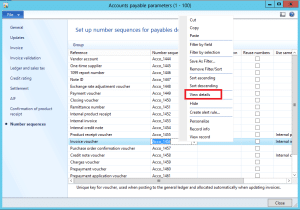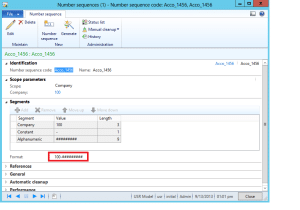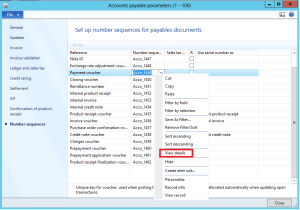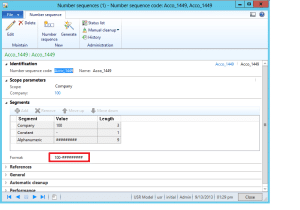Limitations to Using the Number Sequence Wizard in AX 2012
One of the key components of getting a new company ready to go in AX 2012 is setting up the number sequences. Number sequences are used to generate readable, unique identifiers for master data records and transaction records that require them. In AX 2012 the transactions that require them are referred to as references.
When you use the Wizard to set up the number sequences for your new company, you will likely run into issues with duplicate numbers when you are entering transactions into AX 2012, unless you take the appropriate actions during setup. For example, after you have set up the number sequences from the Organization administration>Common>Number sequences>Number sequences list page using the Wizard, go into the Accounts payable parameters form and right click on the Number sequence code that corresponds to the Invoice voucher Reference and select View details.
Accounts payable>Setup>Accounts payable parameters>Number sequences
This brings up the Number sequence form specific to the Invoice voucher reference. Open the Segments fast tab and take a look at the Format:
Go back into the Accounts payable parameters and right click on the Number sequence code that corresponds to the Payment voucher Reference and select View details.
This brings up the Number sequence form specific to the Payment voucher reference. Open the Segments fast tab and take a look at the Format. If you compare the format of the Payment voucher number sequence and the Invoice voucher number sequence you'll notice they are exactly the same.
Issue:
If you leave the number sequences the same you will have issues when creating voucher transactions. In this example, when you create your first Invoice journal and post it, the system will assign an invoice voucher of 100-000000001 based on the number sequence setup by the Wizard. Then, when you create a payment journal and try to generate payment you will receive an error message telling you voucher 100-000000001 has already been used. This is because the Wizard sets up these vouchers with the exact same number sequences.
Solution:
To avoid this issue you will need to go into the Accounts payables parameters and find all references that the Wizard has setup with duplicate number sequences and change the format, so they are unique. This issue is not isolated to the Accounts Payable module, so be sure to take a look at the number sequences in all modules after using the Wizard.
Andrew
Under the terms of this license, you are authorized to share and redistribute the content across various mediums, subject to adherence to the specified conditions: you must provide proper attribution to Stoneridge as the original creator in a manner that does not imply their endorsement of your use, the material is to be utilized solely for non-commercial purposes, and alterations, modifications, or derivative works based on the original material are strictly prohibited.
Responsibility rests with the licensee to ensure that their use of the material does not violate any other rights.