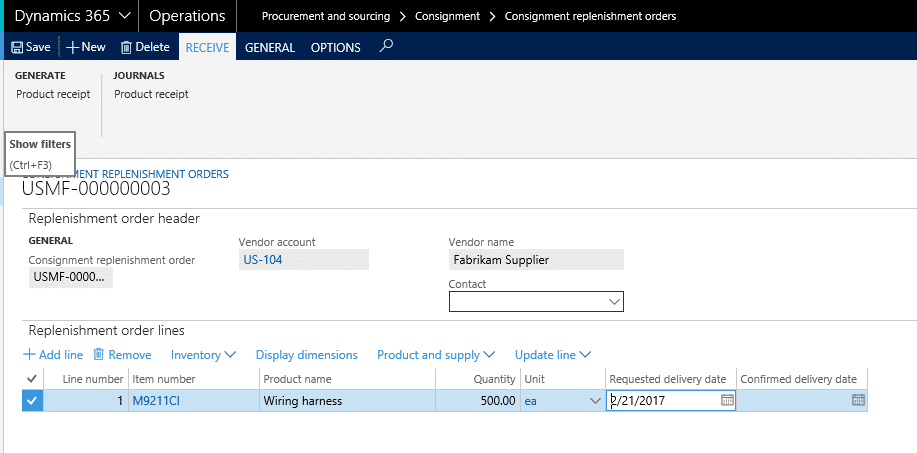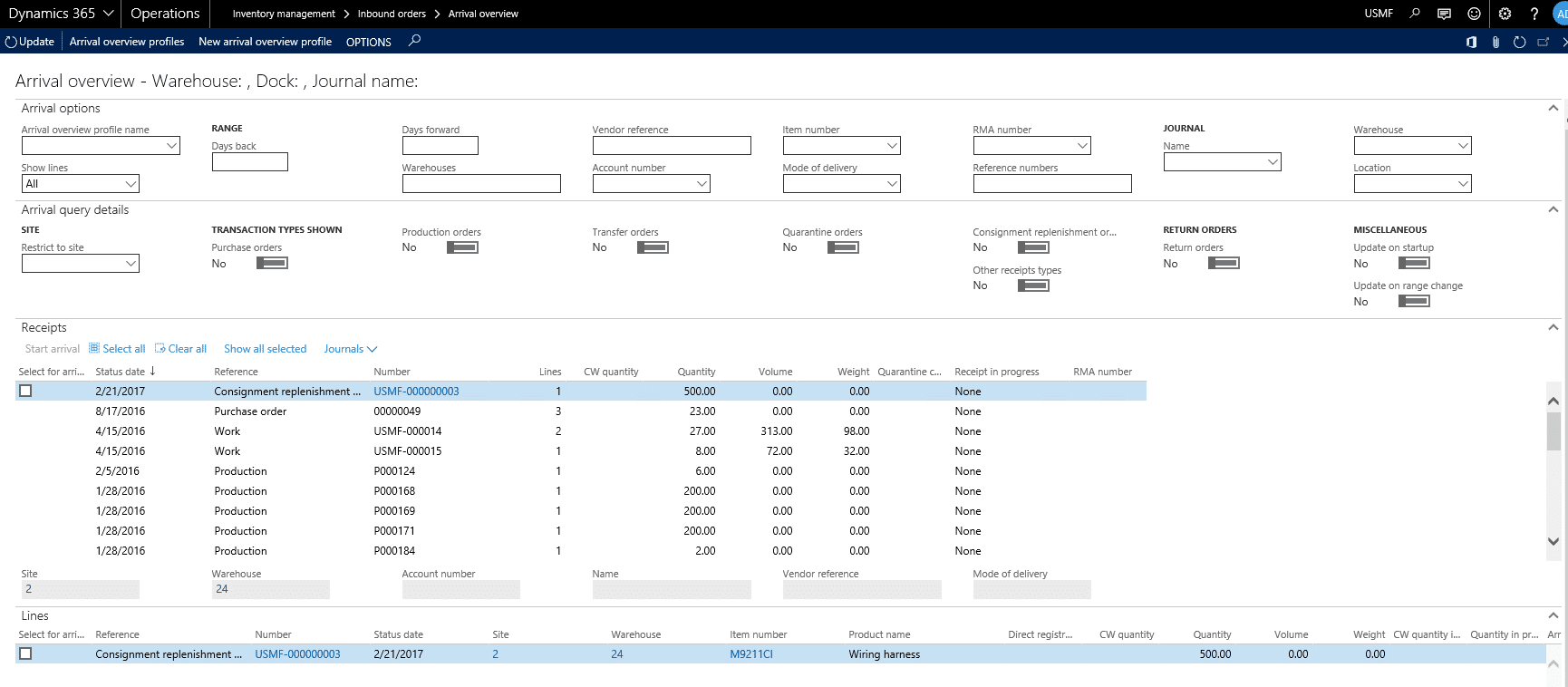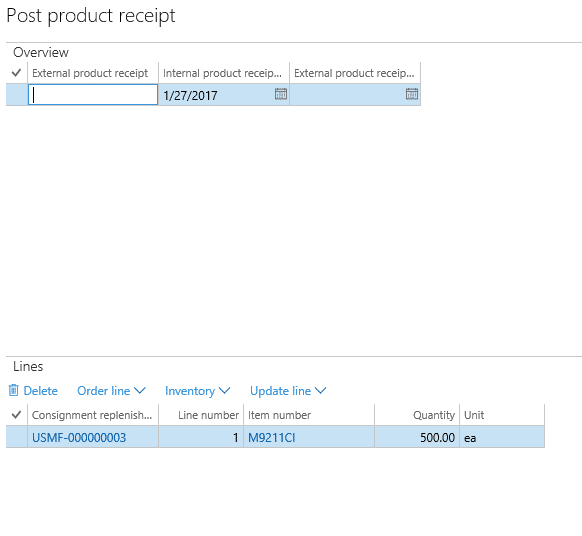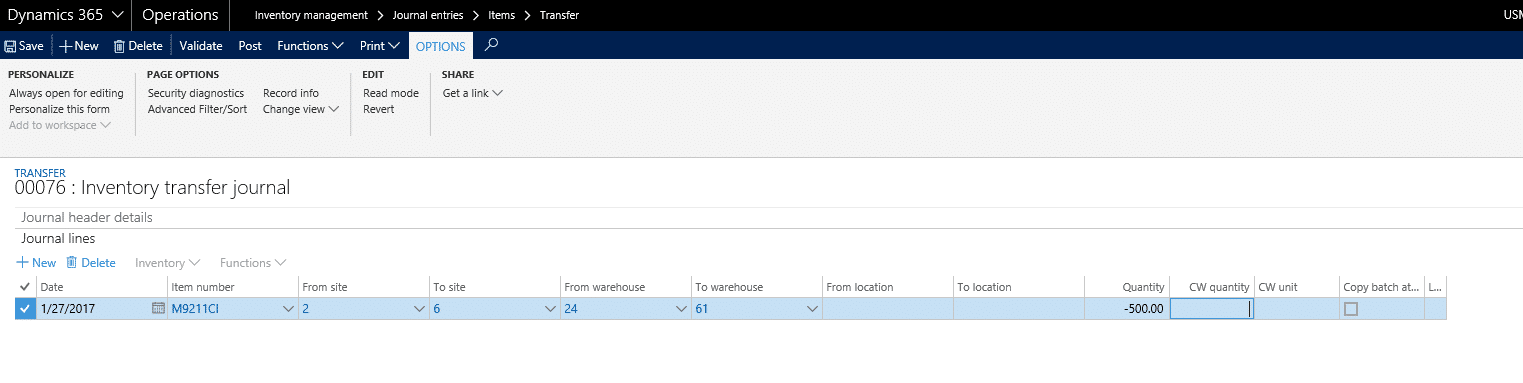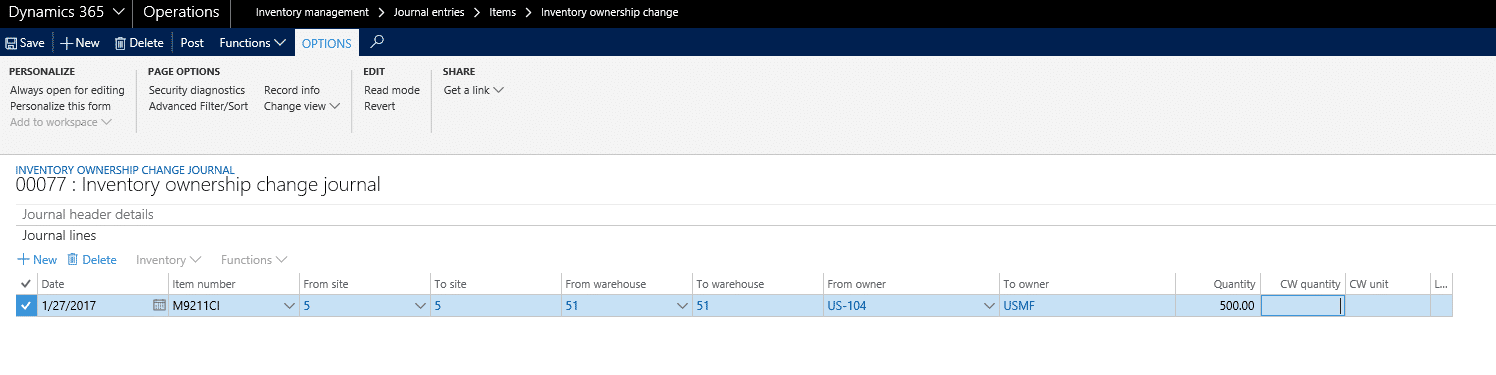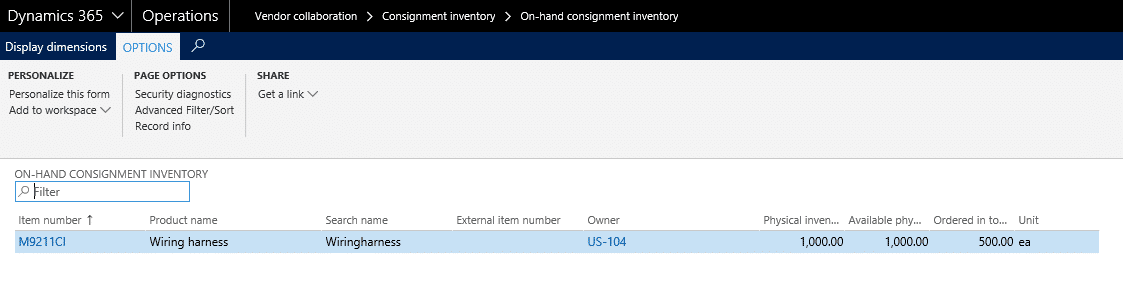Using Consignment in Dynamics 365 for Operations (AX7)
Consignment functionality is a valuable feature available in Dynamics 365 for Operations. Some organizations require the use of consignment inventory for production. In this type of scenario, the consignment production item is owned by a vendor and it is stored at the organization’s site or warehouse. The organization can take ownership of the item when the item is ready to be consumed on a production order.
High-level summary of the consignment process in Dynamics 365 for Operations
Create a Consignment Replenishment Order
Go to Procurement and sourcing > Consignment > Consignment replenishment orders and click New.
Register the Arrival of a Consignment Replenishment Order in an Arrival Journal or from the Consignment Replenishment Order
Click Inventory management > Inbound orders > Arrival overview.
You can also register the arrival on the Consignment Replenishment Order.
Post a Product Receipt for a Consignment Replenishment Order
From the consignment replenishment order, click Generate > Product receipt.
Transfer Vendor-Owned Inventory to a Production Location when needed.
When a production order is started, consignment items can be transferred to a production location. An inventory transfer journal can be used to accomplish this.
Go to Inventory management > Journal entries > Items > Transfer.
Change Ownership of Consigned Inventory
You can change ownership of consignment inventory by using an Inventory ownership change journal. When you post an Inventory ownership change journal, it creates and receives a purchase order showing the change of ownership of the consignment inventory.
Go to Inventory management > Journal entries > Items > Inventory ownership change.
You can add lines manually or use Function > Create lines from production orders.
When the ownership change of the consignment inventory is complete, a vendor invoice can be created and paid.
Vendor collaboration
The Vendor collaboration module allows external vendors to work with and view a customer’s purchase order, invoice, and consignment inventory information. A vendor can view items on-hand, consumption, and ownership changes by going to:
Vendor collaboration > Consignment inventory > Purchase order consuming consignment inventory
Vendor collaboration > Consignment inventory > Products received from consignment inventory
Vendor collaboration > Consignment inventory > On hand consignment inventory
Note: Additional setup and prerequisites required to use Consignment and Vendor collaboration are not covered in this blog post in detail.
Under the terms of this license, you are authorized to share and redistribute the content across various mediums, subject to adherence to the specified conditions: you must provide proper attribution to Stoneridge as the original creator in a manner that does not imply their endorsement of your use, the material is to be utilized solely for non-commercial purposes, and alterations, modifications, or derivative works based on the original material are strictly prohibited.
Responsibility rests with the licensee to ensure that their use of the material does not violate any other rights.