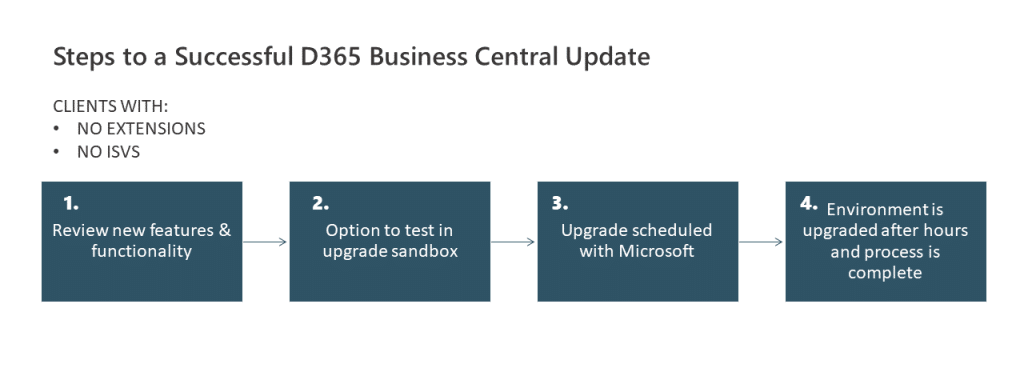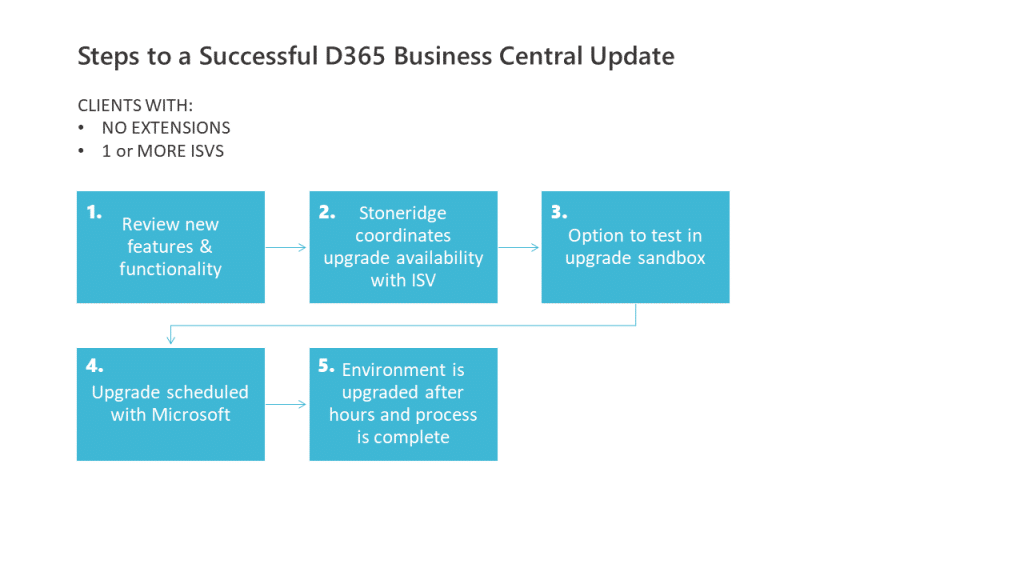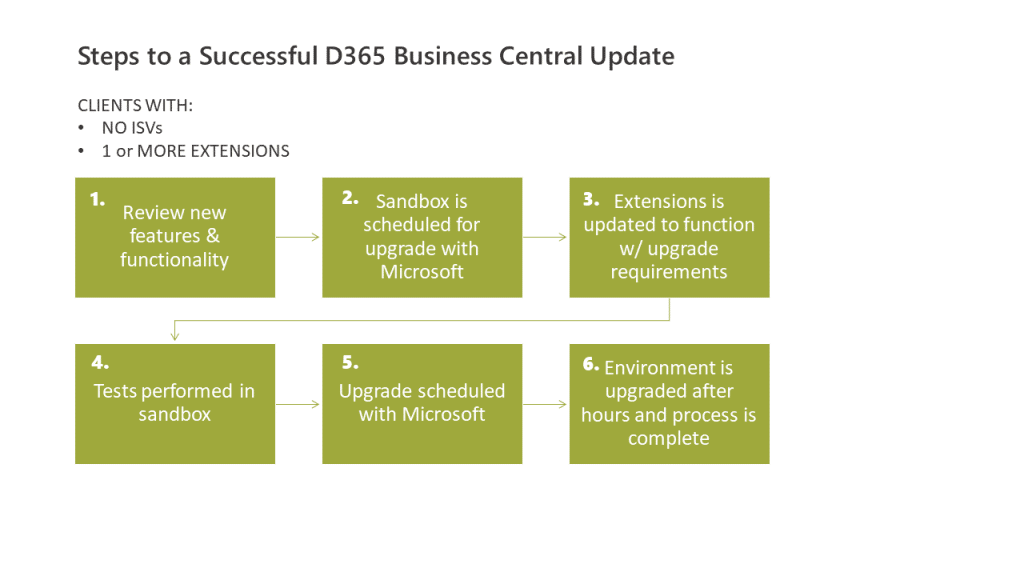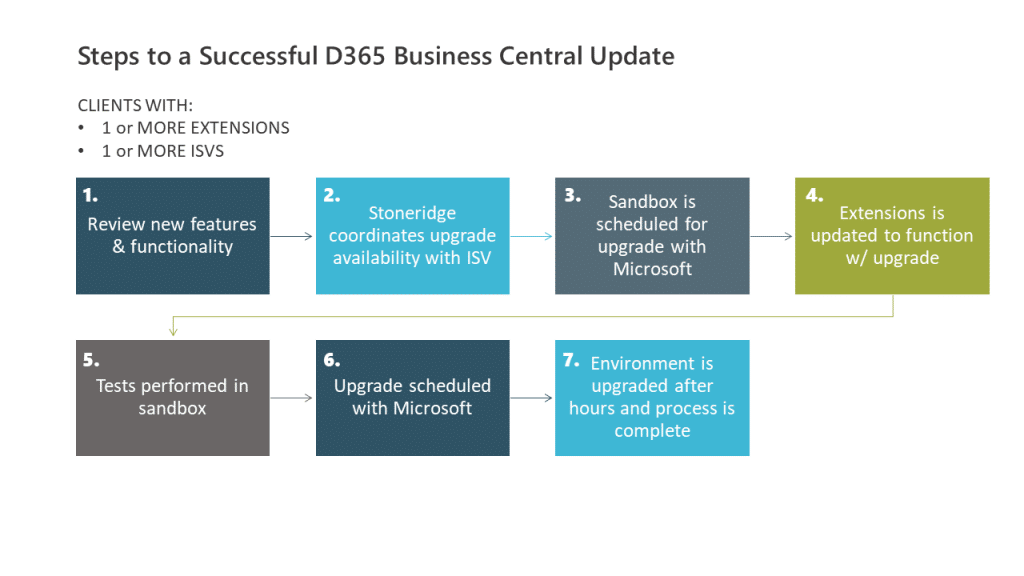What Users Should Know About Dynamics 365 Business Central Major Releases – Action Items for a Successful Update
One of the benefits of Dynamics 365 Business Central is always having access to the latest features and functionality because you’re always on the most up to date version. While minor updates are issued on a monthly cadence, there are two major releases that apply to your system each April and October. The impact to your business might be minimal, but there are certain actions that you should take to ensure success.
First, make sure that you sign up for Upgrade Notifications from Microsoft. Once you do, you’ll receive a communication notifying you when your Dynamics 365 Business Central tenant is available for upgrade and if you have any impacted extensions.
Your Business Central support team at Stoneridge Software will work with you as needed to ensure the release application is a success. Below are the steps taken in a typical release upgrade. Responsibilities can be moved from Stoneridge Software (or your partner) to your team, and vice versa, to align with what works best at your company.
If you are unable to complete this process within 90 days of the notification from Microsoft, you will still be automatically updated to the latest release, but any non-compliant extensions in your environment will be removed from production.
Please reach out to the team at Stoneridge Software with any questions or for further information and make sure to subscribe to our blog to receive updates on Dynamics 365 Business Central.
One of the benefits of Dynamics 365 Business Central is always having access to the latest features and functionality because you’re always on the most up to date version.
The next major update is available in April. While the impact to your business is minimal, there are certain actions that you should take to ensure success.
What you should do right now
1. Sign up for Upgrade Notifications from Microsoft. This ensures you’ll receive a communication notifying you when your Dynamics 365 Business Central tenant is available for upgrade and if you have any impacted extensions.
2. Contact your account manager or the support team at Stoneridge Software to discuss the actions required to successfully implement the April release.
Important information on the Spring 2020 Release of Dynamics 365 Business Central
Due to the ongoing situation with COVID-19, Microsoft is taking steps to ensure customers’ business continuity with Microsoft Dynamics 365. Microsoft is:
- Executing their global response plan for the Azure cloud, which is designed to ensure the continuous and reliable operation of their cloud services
- Ensuring their Dynamics 365 and Microsoft Power Platform incident response teams are readily available
- Pushing critical updates to Dynamics 365 and Power Platform
- Adjusting timelines for roadmaps and deployment, including extending early opt-in access for Business Central, giving users additional time to test and validate features before being deployed in May
- Business Central users have until May to accept the spring 2020 release
Watch our video to learn more about what's included in the Spring 2020 Release of Dynamics 365 Business Central.
Under the terms of this license, you are authorized to share and redistribute the content across various mediums, subject to adherence to the specified conditions: you must provide proper attribution to Stoneridge as the original creator in a manner that does not imply their endorsement of your use, the material is to be utilized solely for non-commercial purposes, and alterations, modifications, or derivative works based on the original material are strictly prohibited.
Responsibility rests with the licensee to ensure that their use of the material does not violate any other rights.