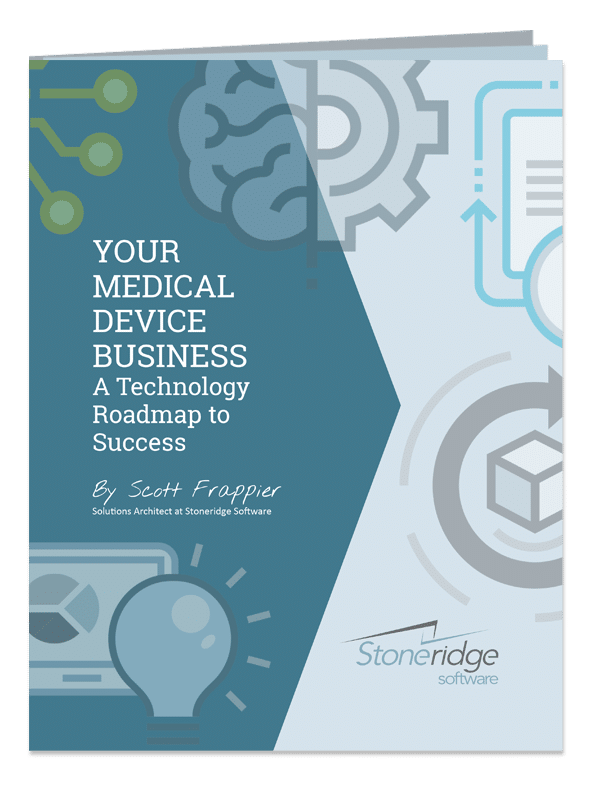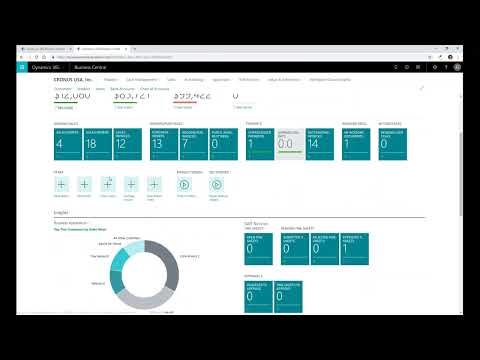Choose a solution that grows with you, from start-up to validation to next generation.
From startup to next generation your medical device manufacturing firm has particular needs. Stoneridge Software is based in Minnesota, at the heart of the med-tech industry and we understand the nuances of your industry. Whether it’s engineering, quality management or traceability and auditing, our team is steeped in manufacturing experience and we know first-hand the challenges facing your firm. We’ve worked to anticipate and solve these problems for our clients through Microsoft Dynamics business solutions. Choosing the right partner and the right business technology in an ERP or CRM solution can be a key factor in the ultimate success and valuation of your business. Our attentive team guides you throughout the process from planning to set up to support, ensuring you use only the features you need – when you need them. As your company grows from startup to pre-market, and then marketable to acquisition or next generation we’re there to advise you at each stage. We’re your true partner, and continually strive to connect you with the right technology, team members and resources within our community to achieve success.
Solution Map
In addition to core financials, Microsoft Dynamics for Medical Device Manufacturing covers the major functions needed to set you up for success in the medical technology industry.
Engineering
Included in your Microsoft Dynamics Med Device Engineering functionality are:
Change Orders & Notices
As you well know, change orders and notices are important because of the requirements to show revision history. As you go through the variations of your product, FDA trials and feedback from doctors, this functionality allows your team to track and manage those changes and the ultimate lifecycle of the product. The ability to control how changes are applied and tracking those capabilities makes continual improvement of your product that much easier.
Document Attachments
The need for documentation is a must. Many med device firms have a separate document management system that would store all of that data, however, what happens if you do an update to your product? Now you might have to make this change in three to four locations. Microsoft Dynamics allows you to manage all your data in one central location.
Work Instructions for Production
The ability to include work instruction for production allows the process to be controlled and avoid inefficiencies as the product evolves. Microsoft Dynamics for Med Devices includes the capability to have any attachment whether it is regulatory, drawings on a bill of materials, FDA requirements documentation, customer-specific, etc.
Quality Management
Included in your Microsoft Dynamics Med Device Quality Management needs are:
Test Plans
The test plans are really driven by the quality component. You might have a production output you have to test against. In Microsoft Dynamics you can set up the test plans, then creates a quality order, create a workflow, and even automate the generation of the quality order so that each step is completed to the specifications defined.
Gathering Metrics
Measurement is a step that can’t be missed. In Microsoft Dynamics you can track and view the data pieces that are important to you. This solution allows a complete understanding of the quality output and receipt of products. You can monitor and watch for metrics that can be reported to see if a vendor is supplying the desired quality of product, or if a worker is doing a good job or not and help you to refine the process even more.
Defect Reporting
A key competent of quality management and the med device industry in general is defect reporting. When you gain visibility to what is at fault, you need to be able to tie that back into the manufacturing of your medical device. Through Microsoft Dynamics you can effectively manage defect reports to ensure the quality of your device. Many companies have separate silo systems or Excel documentation to keep track of defects, the impact it is making. When all this information is separated it’s a very manual process to compile and measure.
The ability to track and prove this information becomes key. A constant question in this industry is, “did the company have a way and show documentation of how they are dealing with issues and defects.” Microsoft Dynamics allows you to prove that you’re able to identify the defect, make the change and prove documentation.
Traceability & Auditing
Included in your Microsoft Dynamics Traceability & Auditing needs are:
FDA Traceability Reporting
FDA traceability reporting looms large for medical device manufacturers. You need a solution that will undoubtedly track the data of who you sold it to, what went into the product, and specific serial numbers, so you can confidently react in a recall scenario.
Serialization & Lot Control
Knowing serialization and lot number, where you sent a product, whether it was direct, or from a distributor, and then which customers had that device installed is a must. We know that it’s critical to track patient information, and you need a feedback mechanism for the FDA. Microsoft Dynamics can accurately track and store serialization and lot control data, so you can be certain about customer communication and reporting capabilities for the FDA.
Change Log for Data Changes
If you’re tracking the right data you’ll be able to follow FDA requirements. In Microsoft Dynamics, you’ll be able to easily track the lifecycle of your product and the history of customers. A changelog for data changes is an important tool to have in place to help you access that information.
Manufacturing
Complex BOM and Route Requirements
There can be many ways to produce a product. From ensuring you have the right materials at your operation when producing that part, to setting up split assembly operation or complex parallel routes, Microsoft Dynamics for Medical Device can accommodate your needs. Capabilities of routes and bill of materials needed are supported and an optimized process will allow machines on the floor to be used efficiently.
Integrated Quality Management Capabilities
Quality management capabilities are integrated right into the Microsoft Dynamics solution, tracking the necessary data. This means you don’t have to have a separate quality control system to keep updated in order to generate the necessary quality documentation.
Subcontractor Visibility
In the lifecycle of medical device manufacturing, products are commonly sent out for value-added service. Widgets might be sent out to have electronics added to it, and then be sent back for the next phase, etc. This includes generating documents to ship product out, tracking the data of which subcontractor it was sent to, specific lot numbers and more. Subcontractor visibility needs to be tracked at each step, including when it comes back into the original site.
Management Insights
Included in your Microsoft Dynamics for Med Device Management Insight needs are:
Business Analytics & Dashboard Capabilities
Data tracking is important. But, access to the data is the key. Microsoft Dynamics for Medical Device provides access to real-time, graphically-based dashboards you can easily consume and quickly make a decision off of, instead of generating and perusing a line level report. Analytics reporting is often cumbersome to generate and manage. Through the use of Microsoft Power BI dashboards and other tools, you’ll have easy access to a data set that is visual, flexible and possible for the end-user to set up without a lot of consulting. Track and view what’s important to you: What defects occurred yesterday? What are the failure rates based off of product shipment dates? Humidity level, work cell failure or success rates, and much more.
Compliance Documentation
Of course, you know the importance of data tracking. But, part of the problem is the accessibility of the information. With Microsoft Dynamics for Medical Devices that information is there for easy data mining for compliance reporting, an essential part of your business. With this solution, you can easily access data to generate compliance documentation, look up who the last sales made to, what the last defects were and how were they addressed, has the product deviated from a large extent for what it was approved for? Your organization will have easy access to these questions and more.
Historical Data Retention
The FDA might require you to keep seven years of history. A lot of older systems are batch process-driven systems, which means you run a process at the end of the year to clear out the year’s history or move to archive tables. When that information is archived you’ll have to create an external solution to track patient information or who end consumer was. The ability to store seven years of information within your ERP is valuable. The modern architecture of Microsoft Dynamics is not built to be period driven, which allows the storage of necessary data for as many years as you need it.
The power of historical information in this industry is enormous. This ties into compliance reporting, defect reporting, traceability reporting and ultimately the valuation of your business. From a management perspective, you have access to all the data to create whatever reports and analytics you want and need, without the worry of the system clearing it after two or three years.
Talk to us today about solutions for your business.
Connect With Us
Contact UsYour Medical Device Business: A Technology Roadmap to Success
The right technology is a major factor in adding the most value to your business long-term. Find out what a successful roadmap looks like, no matter which path you choose for your business.
Learn More3 Key Challenges Facing Medical Device Manufacturing
“High Level of Technical Knowledge”
Amy Axness, Controller, J & D Manufacturing
Start the Conversation
It’s our mission to help clients win. We’d love to talk to you about the right business solutions to help you achieve your goals.