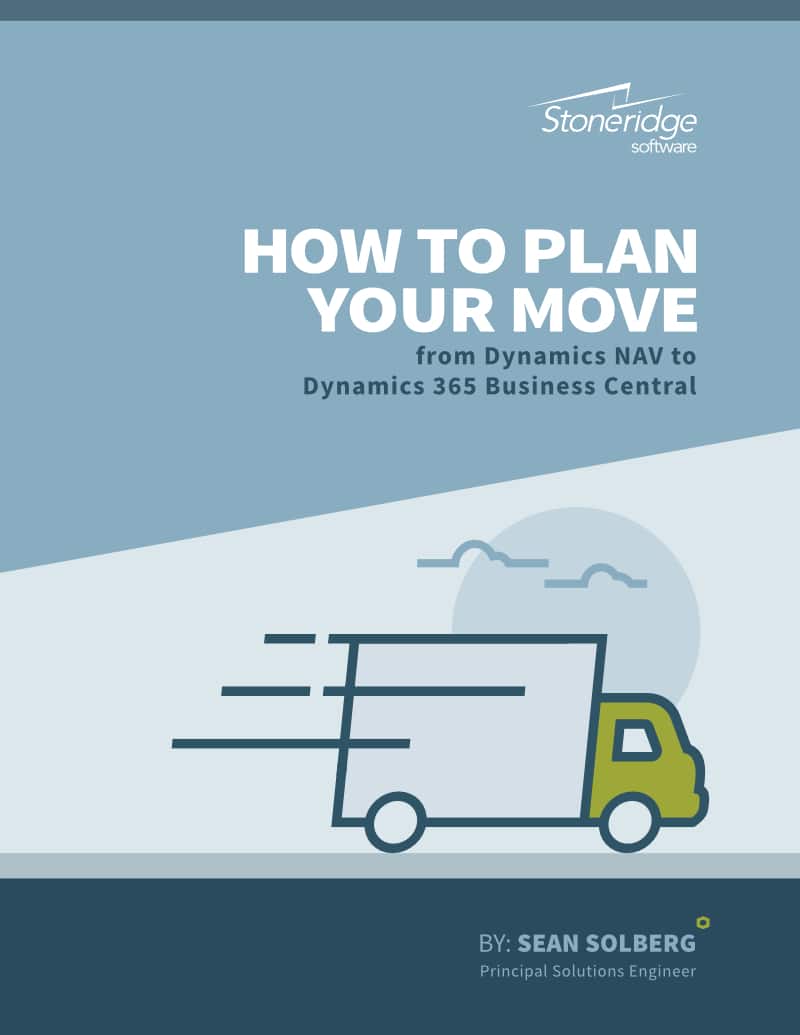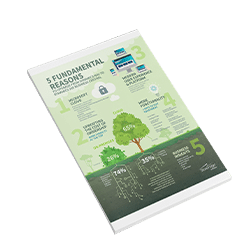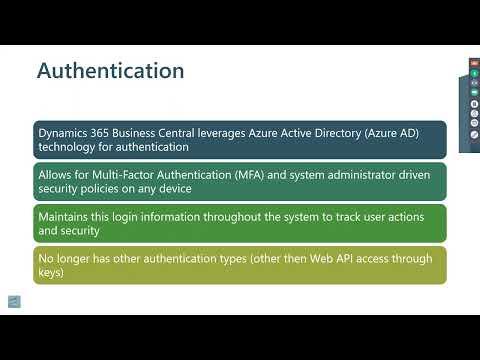If you’re considering an upgrade from Dynamics NAV to Dynamics 365 Business Central, we’ve outlined some of the major benefits of moving forward. Wondering where to start? We’ve also put together a step-by-step process of how to plan your upgrade. View our resources below and reach out to us if you have any questions. Our team has worked shoulder-to-should with many NAV clients in a variety of industries to help achieve a successful and transformational move to the cloud.
How to Plan Your Move from Dynamics NAV to Dynamics 365 Business Central
Download5 Fundamental Reasons to Upgrade from Dynamics NAV to Dynamics 365 Business Central
1. Microsoft Cloud
Microsoft is an identified leader in the cloud space. Here are some of the benefits of Microsoft cloud-based Dynamics 365 Business Central:
- Active Directory – Same as O365
- MS Maintained Infrastructure
- Security Monitoring & Threat Management by Microsoft
- Intrusion detection
- Penetration testing
- Scalability
- Multi-tenant Management
- Consistent Upgrades
- Elimination of Redundancy
2. Uprooting the Cost of Ownership
More visibility at the top
A cloud model provides more visibility into the hard costs or operating expenses of your solution and a more predictable cost over time. Less time spent on maintenance and infrastructure frees up your workforce to do more.
3. Modern User Experience + Platform
- Intuitive and familiar look and feel
- Access anywhere, any time
- Eliminate need for RDP
- Common Data Service
4. More Functionality
+ App to Suit Your Needs
Within Dynamics 365 Business Central there are a variety of new features and functionality that were not available in Microsoft Dynamics NAV. Here’s a list of the new functionality that demonstrates the breadth of the product.
- Focus Mode
- Intelligent Edge
- Late Payment Predictions
- Tell Me Window
- Fuzzy Search
- Office 365 – Enhanced Integration
- Dynamics 365 – Enhanced Integration
- Merge duplicate customers, vendors or contacts
- Description and name enhancements
- Multiple to add to sales or purchase document
- View item description, customer and vendor names in ledger entries
- Change description in GL entries
5. Business Insights
- Machine Learning
- Artificial Intelligence (Al)
- Power Platform
- Power Bl
- Flow
- PowerApps
Video Resources
Start the Conversation
It’s our mission to help clients win. We’d love to talk to you about the right business solutions to help you achieve your goals.