Microsoft Dynamics CRM
Microsoft Dynamics CRM: Focus on Your Customers
Let’s Chat

Focus on your customers
Provide your business with customer visibility that drives long-lasting business relationships. Understand how to best engage each client, track your relationships and increase revenue.

Grow your business profitably
Sell more by staying focused

Work smarter to win faster
Marketing
Generate more leads and drive more revenue for your business. Manage your digital marketing efforts with a single view of your prospects. You will have the ability to target the right audience through segmentation, deploy nurture campaigns, and insights into your marketing ROI.
Sales
Close more business by selling smarter. Utilize the Sales Navigator integration to gain insights about your prospects and for warm introductions. Strategize and prioritize on the deals in your pipeline. Efficiently manage your pipeline and see increased response rates and win rates. Automate routine tasks and processes so that salespeople can focus on selling.
Customer Service
Everyone in your organization has a 360 degree view of your customers so that you are delivering excellent service during every interaction. Enable your customer service team to be effective and efficient. Insights provides context and the ability to proactively solve issues. Take advantage of the ability to send out surveys and track NPS.
Field Service
Efficiently manage and schedule your resources including optimized routes and assignments and enable techs to update and access data from mobile devices.
Talent
Integrates with Customer Engagement and Dynamics 365 Finance and Supply Chain to manage HR processes. Use the Attract feature to manage candidates, the interview process and an integration to LinkedIn Recruiter. Use Onboard functionality to improve the new hire experience from day 1 and help new team members ramp up quickly and efficiently. Use Core HR to centralize employee data and simplify processes around career paths, retention planning, performance and feedback.
Power Platform
Provide tailored and specific interfaces based on the user’s role by deploying Power Apps. Automate routine tasks using Power Automate (Flow) and RPA (Robotic Process Automation). Gain actionable insights from your data from all systems by using Insights and Power BI.
“Blown Away”
“I have worked with many consultants with ERP application in my past work lives and I have been blown away with what Stoneridge provides in skill, knowledge, and professionalism.”
Todd Maki, Director of Strategic Planning, GPM Inc.
“Always a Delight to Work With”
“Stoneridge Software has always been a delight to work with. They have always helped to steer our implementations towards best practice.”
Abby Wolverton, IT Manager, DecoPac, Inc.
“High Levels of Service”
“As a long-term client of Stoneridge Software I have always been impressed at the high levels of service provided by their team. Consultants and management are people of high integrity, skills and work ethic. They thrive in providing value, are humble and easy to work with and extremely committed to making sure we are successful.”
Sally Prinsen, Director of IT, Landscape Structures, Inc.
Dynamics 365 for Customer Engagement (CRM)
What is Your Customer Experience?
What is Your Customer Support Experience? Strengthen Your Customer Service Team with D365 CE
Optimize the Customer Experience by Empowering Your Field Service Team with D365 Field Service
Create a Positive Sales Interaction by Revamping Your Customer Experience with D365 Sales
How Can Your Marketing Efforts Enhance Your Customer Experience? – D365 Marketing Capabilities


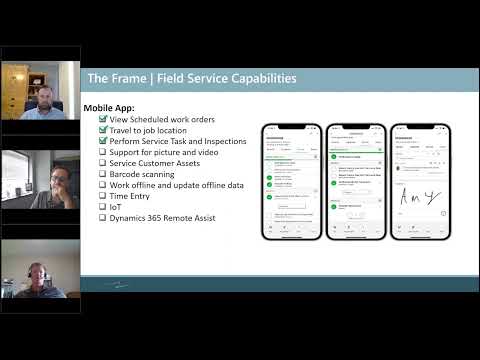
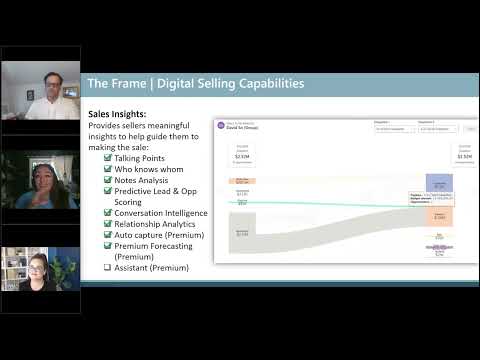

Learn More About What Dynamics CRM Has to Offer
How to Set Your Data Up for AI and BI Success: Data Governance and Compliance
Data governance and compliance are foundational for managing data assets responsibly and leveraging them to support organizational goals. Let’s look […]
Read the ArticleHow to Set Your Data Up for AI and BI Success: Data Structuring
Getting the most out of your artificial intelligence (AI) and business intelligence (BI) hinges on having a solid data structuring […]
Read the ArticleMicrosoft Fabric for Dynamics 365: What You Need to Know
Microsoft Fabric is changing the way organizations operate with their data, centralizing ingestion, transformation, visualization, and insights so organizations can […]
Read the ArticleTransform Dynamics GP Data into Actionable Intelligence with Power BI
Creating actionable intelligence from your Dynamics GP data can be accomplished with the robust features and functionalities in Power BI. […]
Read the ArticleDemystifying Dynamics 365 Licensing
Finding a partner who can help you navigate Dynamics 365 licensing will help you make sense of the various options […]
Read the ArticleD365 Finance and Operations: 13 Key Tips to Elevate Your Distribution Operations
Efficient and effective distribution operations in today’s technology-driven environment hinge on fully harnessing the available capabilities of your software and […]
Read the Article12 Essential Tips to Transform Your Distribution Operations with Dynamics 365 Business Central
Navigating the distribution operations landscape requires precision and effective tools. Dynamics 365 Business Central offers a comprehensive suite of features […]
Read the ArticleHow to Set up Synapse Link for Dataverse to Enhance System Integration
With news that Microsoft is deprecating Export to Data Lake, a popular upgrade to replace this system has emerged in […]
Read the ArticleWhy Software Quality Assurance Testing is Crucial for ERP Implementation Projects
Creating and maintaining a software quality assurance testing process can help you streamline and optimize your ERP implementations. Implementation projects […]
Read the ArticleSelecting and Optimizing Award Management Software: 9 Key Features for Nonprofits and NGOs to Prioritize
Finding the right award management software for your organization can help you handle the complexities of managing multiple awards with […]
Read the ArticleStart the Conversation
It’s our mission to help clients win. We’d love to talk to you about the right business solutions to help you achieve your goals.
