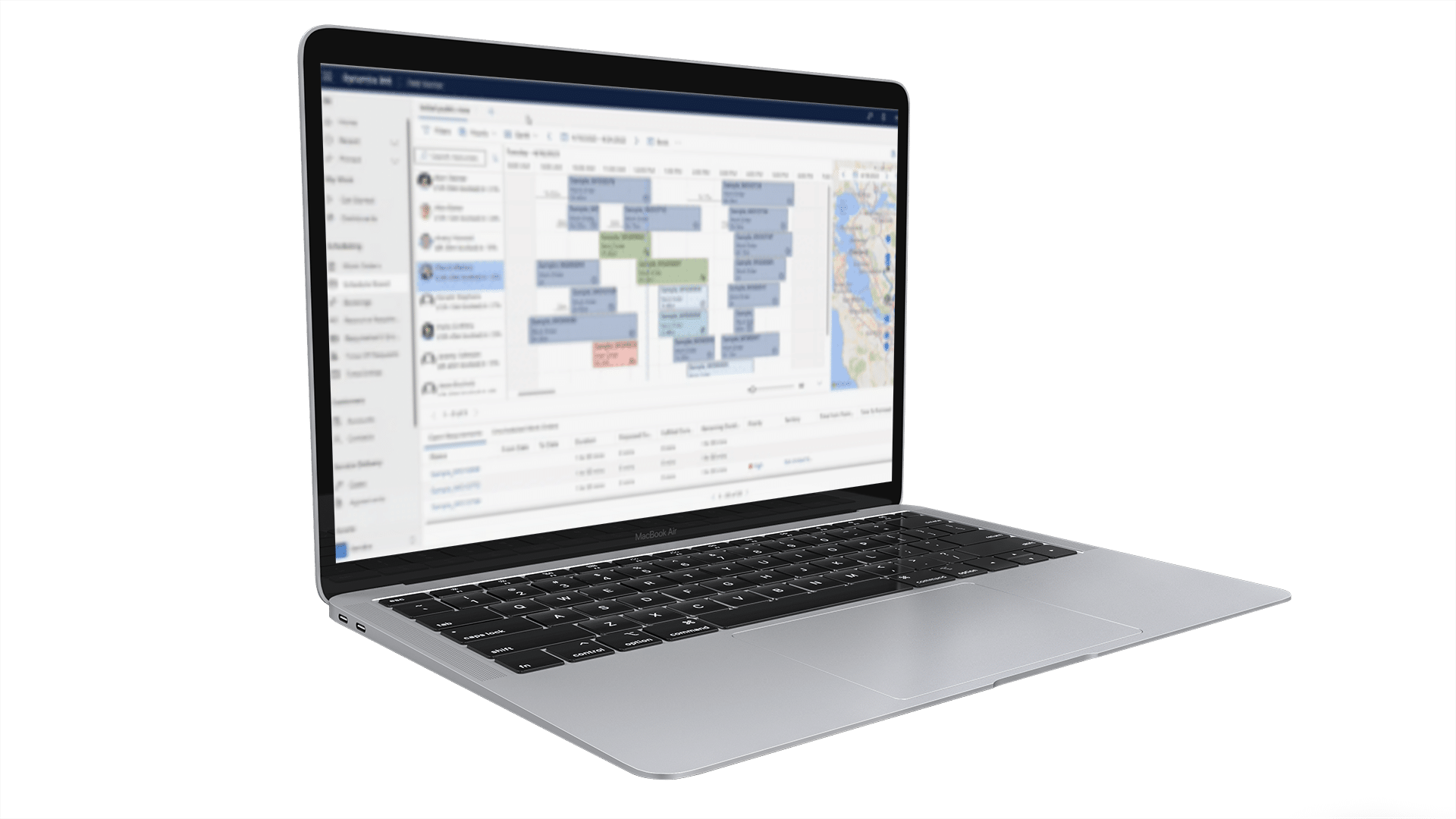Microsoft Dynamics AX, NAV, GP, and CRM are trusted enterprise resource planning (ERP) and customer relationship management solutions. But ever since Microsoft rolled out Dynamics 365, the handwriting’s been on the wall for these old-school software-as-a-product offerings:
- Extended support ended for Dynamics AX R3 ended on January 10, 2023.
- Mainstream support for NAV and GP ended on January 10, 2023.
- Older versions of Dynamics CRM (2013, 2015) have been in the extended-support phase for a while already, with Microsoft providing security updates but not much else.
At Stoneridge Software, we recognize that your older ERP or CRM solution was a significant investment and that you may not be ready to upgrade. That’s why we still provide support for Dynamics AX, NAV, GP, and CRM.
As your Microsoft Dynamics ERP and CRM system partner, we want you to understand the benefits of the cloud software upgrade solutions provided in Microsoft Dynamics 365 and the downside to putting off your move to the cloud.
When you’re ready for a Dynamics NAV upgrade—or an upgrade from Dynamics AX, GP, or CRM—contact us to talk about how we can help.
Contact UsMicrosoft Dynamics 365 Upgrade Paths
Companies upgrading their ERP software solutions typically take the following paths:
One major difference between the modular approach Microsoft has taken with its software-as-a-service (SaaS) Dynamics 365 offerings is that you pay only for the functionality you need—a sharp contrast to older, software-as-a-product (SaaP) solutions.
For example:
- Do you need Dynamics 365 Commerce in your ERP solution? Add it. If you don’t, leave it out.
- Do you want to integrate your ERP with your CRM? You can use Microsoft Dynamics 365 to build both solutions.
When you’re ready to upgrade to Dynamics 365, Stoneridge is here to help.
We’re a certified Microsoft Solutions Partner for Business Applications and Modern Work. We’ll work with you step by step to ensure a smooth transition from your older, on-premises ERP to a modern, cloud-based system that positions you to compete in today’s shifting business landscape.
ERP Upgrade Benefits: Why Upgrade to Dynamics 365?
If you need to build a business case for an ERP upgrade, there are a plethora of cost-saving and revenue-enhancing benefits to point to.
Advantages over on-premises, SaaP systems
Cloud-native Microsoft Dynamics 365 ERP and CRM solutions have many advantages over on-premises, SaaP systems:
- Your software is always up to date because Microsoft automatically applies feature enhancements, upgrades, bug fixes, and security patches.
- There’s no need for extensive on-premises hardware infrastructure with all the accompanying costs in overhead and IT resources.
- Microsoft invests heavily in keeping your data secure and backed up.
- Your virtual infrastructure is scalable. If you need another server, you can add one with a few clicks.
Better Cost Prediction
The Dynamics 365 SaaS business model enables better cost prediction for your virtual infrastructure and software.
Accessible
All your Dynamics 365 applications are accessible via a web client. You don’t need to install any software, and your employees and customers can easily access the tools and information they need.
Fully Integrate
You can fully integrate your business systems—ERP, CRM, and independent software vendor (ISV) applications. The broader Microsoft software ecosystem extends the integration across Microsoft 365 and Power Platform. Data stored in the Microsoft Dataverse flows seamlessly between systems, enabling up-to-date, real-time business intelligence that drives business decisions, giving you a competitive edge.
“An upgrade can be an expensive endeavor and certainly requires a business case to justify the investment. However, it is a rare business that can continue to succeed in a moving marketplace running antiquated software. “
Sean Solberg | Principal Consultant
Stoneridge Helps Businesses Implement Cloud Software Solutions
At Stoneridge Software, we view every ERP or CRM cloud migration or upgrade as a partnership. We will get to know you and your business needs and craft ERP software upgrade solutions that enable you to get and stay ahead. Once your system launches, we’ll continue to work with you side by side, providing support, training, and optimization.
The Downside of Not Upgrading
If you’re sticking with your old ERP, the most obvious downside is that you’re missing out on the newer features and benefits of Microsoft Dynamics 365.
But we’ll mention a few less obvious downsides as additional food for thought:
- Cyber attacks keep getting more sophisticated. Even with on-premises hardware, you have vulnerabilities. If your ERP software—like Dynamics AX—is no longer covered under Microsoft extended support, you won’t get even occasional security patches.
- The more the business world migrates to the cloud, the more your customers expect the connectivity and convenience of accessing things instantly on any device. It’s hard to compete if you’re shackled to antiquated software and can’t offer what your customers are looking for.
- Remote work is a trending option for many companies, and the COVID-19 pandemic made it clear that remote work is sometimes a necessity. Businesses that use Dynamics 365 can enable employee and customer access to whatever software or data they need, anywhere, on any device, and almost immediately—without using remote desktop protocol (RDP) or virtual private networks (VPNs). With an older ERP, your business isn’t nearly as nimble.
An ERP or CRM upgrade is a complex process, so you need an implementation partner you can trust. Stoneridge has long been a recognized leader in customizing and optimizing Microsoft Dynamics 365 ERP and CRM solutions for businesses of all sizes.
Contact us today to discuss your ERP or CRM upgrade.
Contact UsNeed More Information?
The Stoneridge blog is an excellent resource for information on ERP software solution upgrades.
Start the Conversation
It’s our mission to help clients win. We’d love to talk to you about the right business solutions to help you achieve your goals.