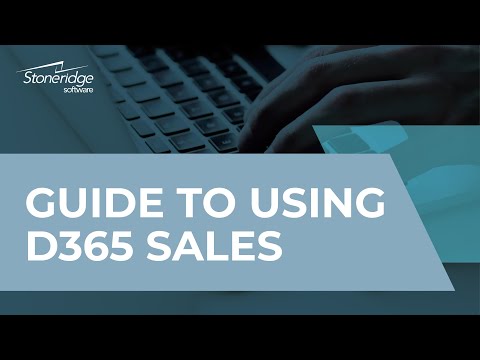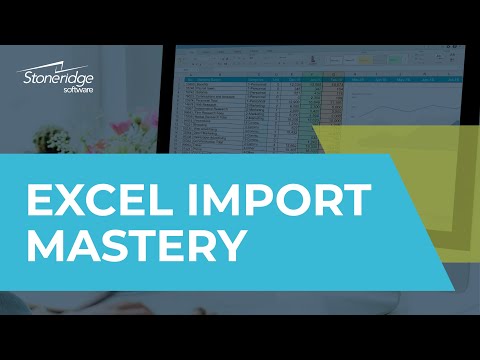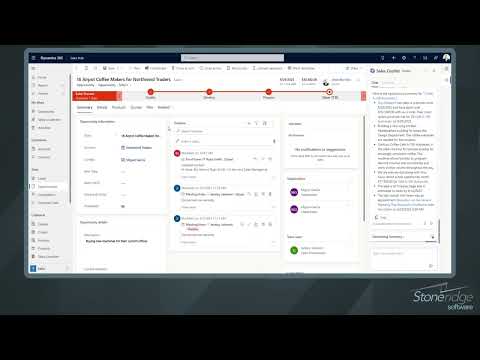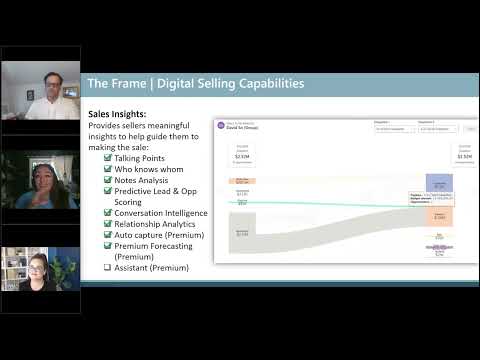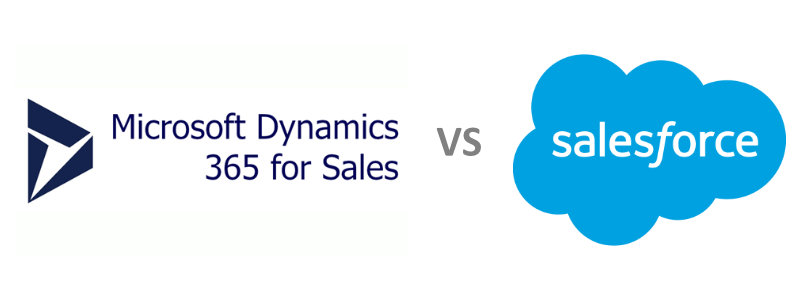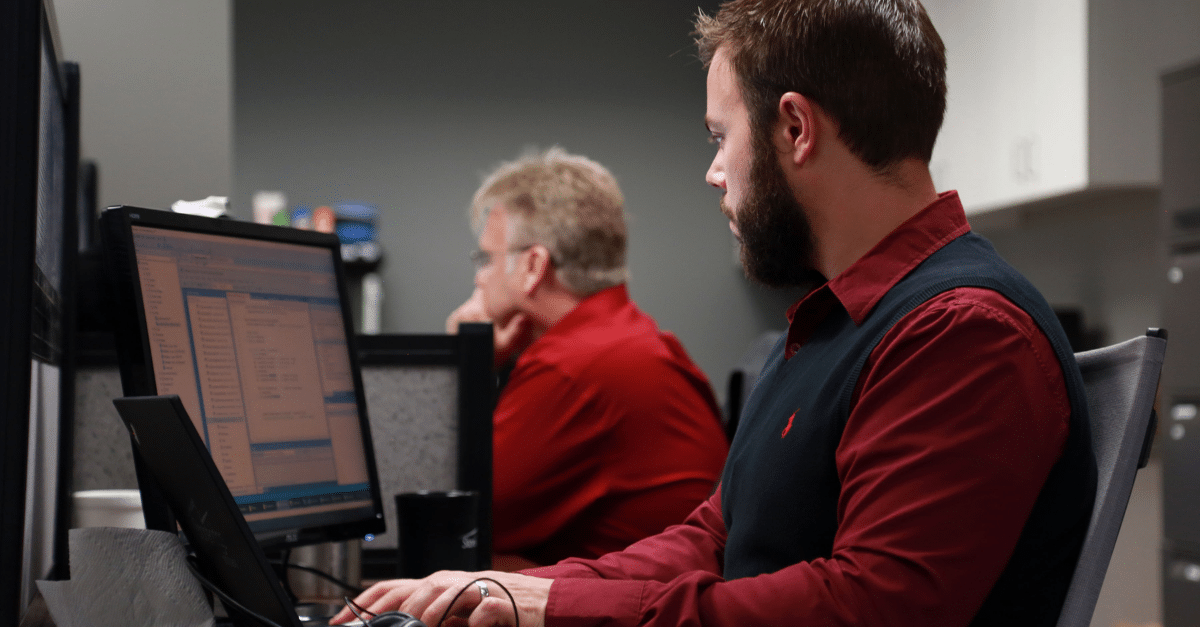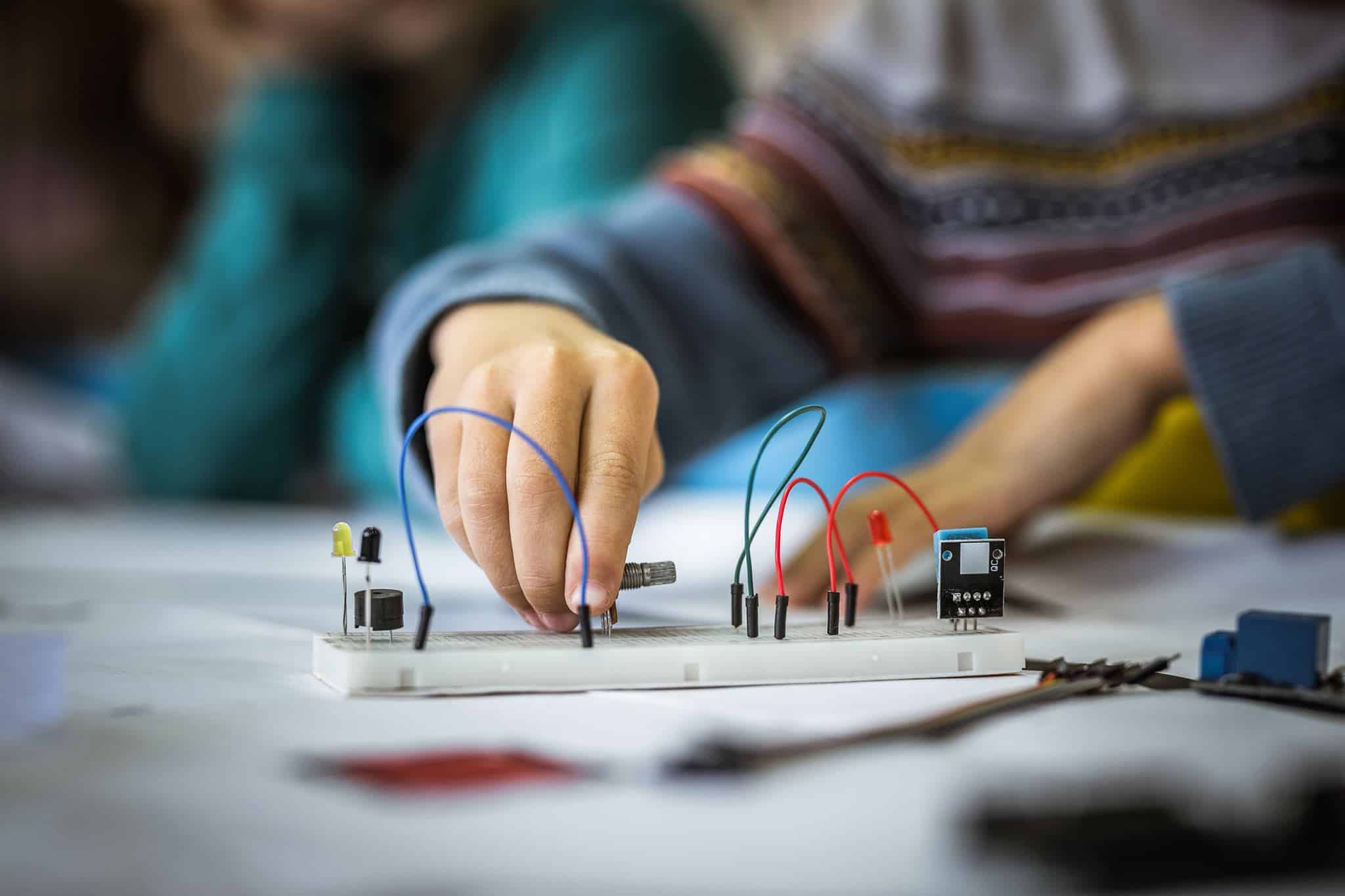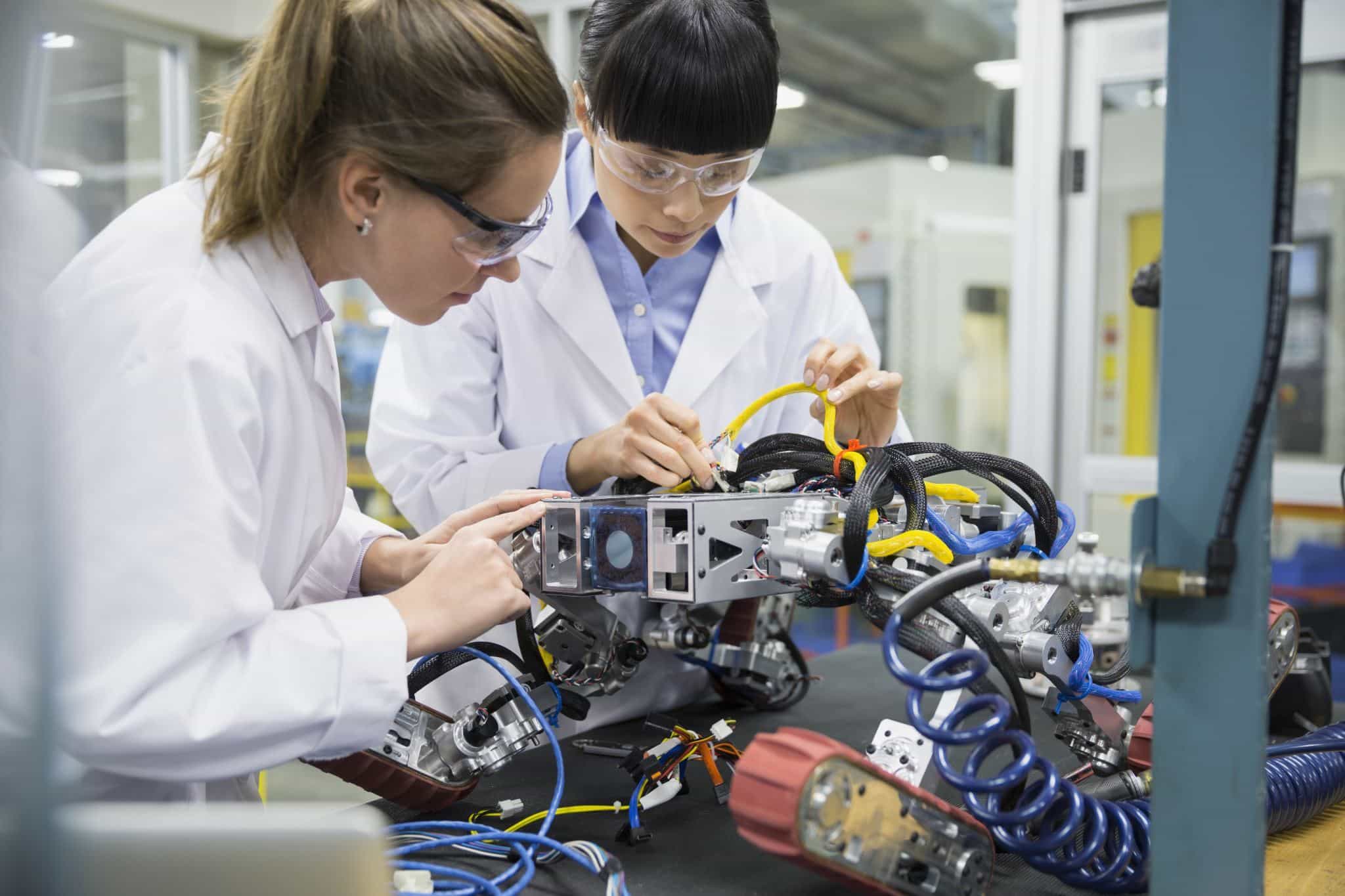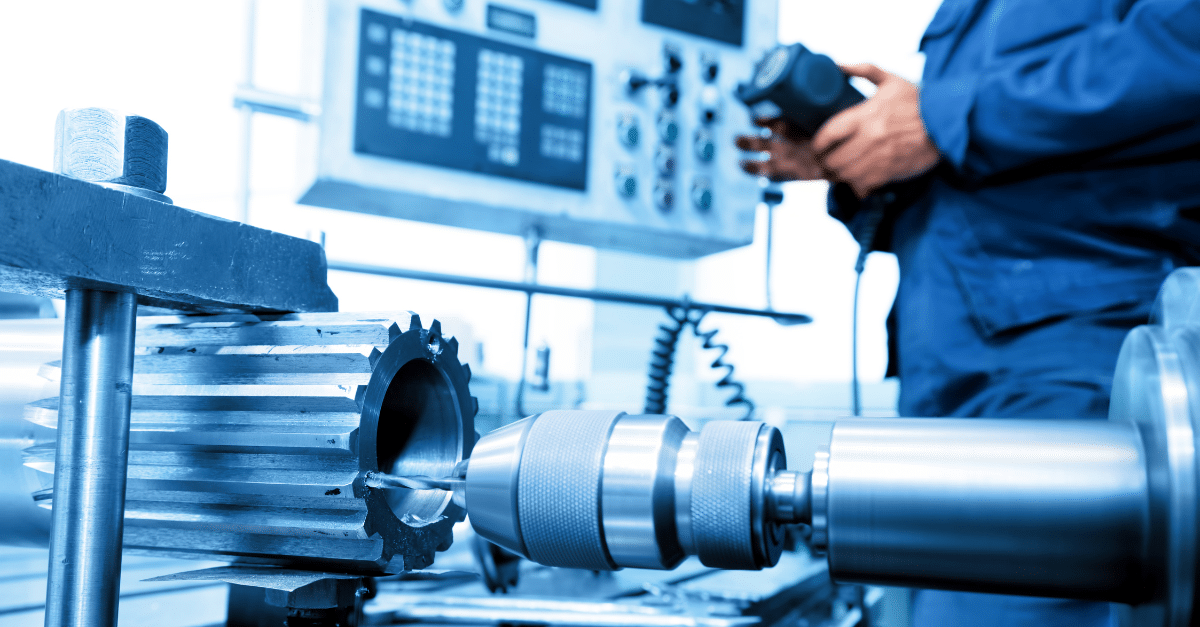The world of sales has experienced seismic shifts in recent years: global competition, digital transformation, the rise of social media, and — as a byproduct of the pandemic — a fundamental change in the way in which customers interact with businesses.
Buying decisions have become more complex. The customer has always been right, but now, the customer is also always informed and has access to research, reviews, and an unprecedented wealth of knowledge. And, with the virtualization of business operations, it’s more important than ever for sales teams to meet buyers where they are, when they are looking, and to provide a transparent selling process.
To remain competitive and to tailor the sales process to today’s buyer, Microsoft has designed Dynamics 365 for Sales to help organizations offer individualized selling at scale.
What Is Microsoft Dynamics 365 Sales?
Microsoft Dynamics 365 for Sales is a robust, user-friendly CRM solution that supercharges the sales process. Using a powerful platform backed by one of the most trusted names in business, Dynamics 365 for Sales helps teams manage the modern sales pipeline by:
- Leveraging preferred channels and teamwork to win new customers
- Accelerating revenue with artificial intelligence and machine learning
- Accurately predicting and managing pipelines
- Using real-time coaching and insights to improve the buyer journey
With Dynamics 365 for Sales, organizations can boost revenue, lower associated selling costs, and strengthen relationships between sales teams and potential customers. And, with a mobile-friendly app and real-time teamwork, productive selling can happen from anywhere — whether employees are working from home, operating from the office, or balancing virtual and in-person sales.
As a core component of Microsoft’s business software offerings, Dynamics 365 for Sales can be used with applications designed for other departments, such as:
- Microsoft Dynamics 365 Customer Service
- Microsoft Dynamics 365 Marketing
- Microsoft Dynamics 365 Field Service
From an administrative stance, Dynamics 365 Sales can be leveraged to manage accounts and individual contacts, organize and maintain documents, define goals, and manage product catalogs. Salespeople can use Dynamics 365 Sales to collaborate with team members, manage contacts through the entirety of the customer lifecycle, submit quotes and invoices, and gain real-time insights regarding lead sentiment, priorities, and market trends.
Because sales, marketing, and ongoing customer relationship management efforts so often overlap, a successful organization is one that aligns operations and uses cross-departmental data to inform business decisions. With a sales enablement software solution that integrates seamlessly with other Microsoft Dynamics products, companies can avoid wasted effort, duplicative work, and lost opportunities that may otherwise slip through the cracks.
Additionally, Microsoft Dynamics 365 for Sales comes with features that make it easy for organizations to comply with GDPR and other regulatory measures. There are four Dynamics 365 Sales offerings to choose from:
- Sales Premium
- Sales Enterprise
- Relationship Sales
- Sales Professional
While the sales enablement software solution comes with valuable workflows and comprehensive capabilities, its purpose is simple: helping sellers sell and buyers buy.
CRM With Dynamics 365 for Sales Overview
As the latest Microsoft Dynamics sales CRM solution, Dynamics 365 for Sales has been designed to manage virtual client and prospective relationships. Since much of modern business takes place online, Microsoft’s CRM software places an emphasis on digital data, making sure businesses can track and transform it into actionable insight — all while ensuring sellers can maintain personal interactions and genuine relationships.
Data from marketing campaigns, customer behaviors, and sales efforts are combined, analyzed, and used to accelerate new sales. Teams can identify ideal targets, discover next best actions, and collaborate with peers to sell more, faster.
Empower your sales platform with our strategic industry solutions.
Discover Dynamics Sales 365
Contact UsDynamics 365 Sales Features List
Microsoft Dynamics 365 for Sales comes loaded with powerful features that simultaneously boost productivity for sellers and reduce friction for buyers.
AI-Powered Insights With Dynamics Sales
AI-driven features are built into the Dynamics 365 Sales solution, and these capabilities offer time-saving, pattern-detecting insights. With Dynamics 365 Sales Premium, for example, users can take advantage of the following AI-assisted features:
- Predictive models
- Guided selling
- Relationship intelligence
With predictive models, sales teams can use artificial intelligence to prioritize the leads and opportunities that are most likely to convert. Lead scoring, opportunity scoring, and forecasting can all be predicted with speed and accuracy, thanks to a continuous analysis of customer data within an organization’s Dynamics 365 database.
Similarly, an AI-based Dynamics 365 Sales guided selling “assistant” can generate insights for members of a sales team and present the information in an easily digestible format. Users can view insight cards that display suggestions based on AI-powered models. In addition to reminders and notifications about upcoming and past-due events, the assistant feature will direct a user’s attention to high-priority items. If, for example, an organization receives an email with negative feedback from a lead or opportunity, a member of the sales team will be notified of the potential risk. The assistant feature will offer data-backed solutions in the form of prioritization, cross-selling opportunities, or a collection of recent interactions that may have led to the issue. The sales team can use this insight to close sales — and salvage at-risk sales — faster.
Finally, Dynamics 365 for Sales uses AI to strengthen relationship intelligence. Relationship analytics, talking points, connections between contacts, and even conversation intelligence features make it easy for users to enhance their performance. Artificial intelligence can assist users in understanding the big picture. AI-driven insights provide activity history, relationship health scores, critical KPIs, and the average hourly investment required by salespeople and customers.
Build Visibility Into Sales Funnels
Microsoft Dynamics 365 Sales offers visual insights, including drill-down sales funnels, a 360-degree customer view, and a visual guide to an organization’s business process flow. With this visibility, users can quickly determine where in the selling journey they stand and which steps must be taken to increase the likelihood of a sale. Members of a sales team can quickly digest information using drill-down entities, forecasts, and data snapshots.
Engage Confidently With Buyers
By providing potential buyers with as much information as possible, as efficiently as possible, sales teams can facilitate the buyer journey. Microsoft Dynamics 365 Sales makes it simple to launch playbooks that guide sellers according to an organization’s best practices or industry requirements.
Additionally, Dynamics 365 Sales comes with a built-in relationship-building feature called “Who Knows Whom” that informs a sales representative about which colleagues know (or have spoken to) a lead.
The Dynamics 365 talking points feature can be used as conversation starters. Talking points are automatically pulled from email communications and can include information related to recent out-of-office trips, sick days, entertainment preferences, and so on.
Finally, Dynamics 365 Sales comes with a Conversation Intelligence feature that allows users to view contact level insights, listen to calls or read transcripts from prior interactions, and uncover signals (like competitors, buzzwords, and prices) that have taken place in previous calls. Administrators can track keywords, monitor environments, and view performance.
Together, these features help an organization’s sales team to confidently engage with leads, opportunities, and customers.
Dynamics 365 Sales vs Salesforce
Microsoft Dynamics 365 Sales and Salesforce are two powerful CRM solutions that cater to larger organizations. They offer similar features at relatively similar prices, but there are enough differences that prevent the two CRM solutions from being interchangeable.
Whether Dynamics 365 Sales or Salesforce is the best option depends upon an organization’s need for custom integrations, scalable user counts, and operations management. From a price standpoint, Salesforce does offer a scaled-back package for small businesses that rivals Microsoft CRM’s base package, but Dynamics 365 Sales is less expensive overall and offers robust features that can be tailored to fit any organization’s needs.
As for user satisfaction, both CRM solutions perform well, though reviews for both software solutions suggest that an implementation and consulting partner makes all the difference.
Success Stories
Dynamics 365 Sales Integration
Because it is a core product within the Dynamics 365 suite, Microsoft 365 Sales seamlessly integrates with other business-critical software solutions — including enterprise resource planning tools. Its Dynamics 365 Business Central integration, for example, lets sales teams view inventory in Business Central while they are preparing a quote for an order in Sales.
The role of a salesperson is “considered one of the most outward-facing jobs in a business,” Microsoft posits. “However, it can be helpful for salespeople to be able to look inward in the business and see what is happening on the back end.”
Organizations that wish to integrate Dynamics 365 Sales with their existing Microsoft products can utilize a built-in “Assisted Setup” feature to quickly create the connection.
For products that don’t have a native integration with Dynamics 365 Sales, or for solutions that require advanced configuration, Stoneridge Software offers custom integration services.
Dynamics 365 Sales Force Automation
Dynamics 365 Sales provides teams with sales force automation (SFA) whereby they can automatically record events throughout all stages of the selling process. The Dynamics 365 Sales solution leverages automated workflows to better — and more accurately — manage opportunities and employee performance.
Microsoft Sales’ SFA features also enable organizations to save valuable time, as teams no longer have to manually perform many administrative tasks.
Microsoft Relationship Sales Solution
Harnessing the power of LinkedIn Sales Navigator, Dynamics 365 Sales helps teams find decision makers, establish connections, and reduce sales friction with the Microsoft Relationship Sales solution (MRS).
With Microsoft Relationship Sales, users can identify individuals who are most likely to make a purchase. This can be easily achieved by using LinkedIn Sales Navigator’s advanced search functionality and saving the resulting contact records directly into Microsoft Dynamics 365 Sales. Additionally, MRS helps sellers gain valuable insight into an organization’s decision-making committee. And, when users discover mutual connections, they can ask colleagues for an introduction with the click of a button.
To drive engagement, Dynamics 365 Sales MRS solution tracks customers’ viewing behaviors and delivers personalized content that speaks to them. Users know which actions to take based on a contact’s activities, resulting in more effective selling tactics.
Sales teams can view crucial insights into companies and decision makers by viewing pertinent activities, news, and any operational change-ups directly within the Dynamics 365 platform. If, for example, a contact changes their job status on LinkedIn, an organization using Microsoft Dynamics will have their CRM automatically updated to reflect the event. Coupled with a unified view of interactions, these comprehensive details allow users to deliver consistent experiences. The end result? A human touch to a once impersonal digital experience.
Dynamics 365 Sales Insights
As with Microsoft’s MRS solution, Dynamics 365 Sales Insights offers robust capabilities. Sales Insights utilizes AI to build relationships, eliminate tedious manual tasks, and improve volume selling. Users can streamline critical pillars of selling with Sales Insights by consolidating:
- Sales information (Dynamics 365 Sales)
- Communication (Microsoft 365)
- Connections and relationships (LinkedIn)
- Collaboration (Microsoft Teams)
With information in a central location, sales teams avoid having to navigate from one platform to another. As a result, a salesperson’s information is more accurate and they can accelerate their sales.
Dynamics 365 Sales Pricing
Organizations looking for Microsoft’s sales solution can choose from four products:
- Dynamics 365 Sales Professional
- Dynamics 365 Sales Enterprise
- Dynamics 365 Sales Premium
- Microsoft Relationship Sales
View the most recent pricing for Dynamics 365 Sales on the Microsoft website
The Stoneridge Software team offers consulting services and implementation assistance for organizations considering Microsoft Dynamics 365 Sales.
Microsoft Dynamics 365 Sales Professional
Sales Professional, Microsoft Dynamics 365 Sales’ core product, includes the following features:
Sales execution
- Forecasting
- Product, relationships, and hierarchies
- Cases
- Business card scanner
- Assistant (standard cards)
- Email intelligence (email engagement and auto-capture)
- Sales playbooks
- Competitors, sales goals, and territory management
- Partner relationship management
Microsoft Office 365 integrations
- Outlook
- Exchange
- Excel
- Teams
- OneDrive/SharePoint
- OneNote
Reporting and analysis
- Export to Excel, advanced analytics with separate Power BI license
- Real-time sales reports and dashboards
- Power Apps portals (available as an add-on)
Customization
- Application customizations
Microsoft Dynamics 365 Sales Enterprise
Sales Enterprise includes all functionality available in Sales Professional. Additionally, users have access to the following features:
Sales execution
- Forecasting
- Product, relationships, and hierarchies
- Cases
- Business card scanner
- Assistant (standard cards)
- Email intelligence (email engagement and auto-capture)
- Sales playbooks
- Competitors, sales goals, and territory management
- Partner relationship management
Microsoft Office 365 integrations
- Gamification
- Knowledge management
Reporting and analysis
- Power Apps portals (available as an add-on)
Customization
- Custom applications (Microsoft Power Apps)
- Workflow automation (Microsoft Power Automate)
Contextual insights (limited monthly capacity)
- Predictive forecasting
- Pipeline intelligence
- Predictive scoring
- Relationship analytics
- Connection insights
- Notes analysis
- Assistant customization and premium cards
Sales accelerator (limited monthly capacity)
- Intelligent work list
- Up next widget
- Sequence designer
- Embedded email and phone dialer
Conversation intelligence (limited monthly capacity)
- Call transcription
- Keyword, sentiment, and emotion analysis
- Competitive products and brand analysis
- Pipeline analysis
- Seller behavior and top seller analysis
- Coaching tools
- Personalized seller dashboards
Microsoft Dynamics 365 Sales Trial
For anyone interested in seeing firsthand how Microsoft Dynamics 365 Sales can improve their selling and grow their business, Microsoft offers a free 30-day Dynamics 365 Sales trial. Users can import their own data or explore the software using provided sample data. Because Dynamics 365 Sales can be deployed in the cloud, users do not need to install any software for the trial. Furthermore, no credit card is required.
Microsoft Dynamics 365 Sales Reviews
Dynamics 365 Sales users consistently rate the software solution favorably, according to both Gartner and G2. In fact, Dynamics 365 Sales ranked among the top 100 fastest growing products in 2021 and won a “Best Software Award.”
Reviewers frequently praise the solution’s customer service, product support, robust capabilities, and user experience.
View Microsoft Dynamics 365 success stories here.
Microsoft Dynamics 365 Sales Support
Microsoft maintains an up-to-date resource library with extensive documentation for users to reference if they require support or have questions about a product’s capabilities.
For ongoing Dynamics 365 Sales support, organizations can purchase a support plan and work directly with Stoneridge Software’s dedicated team of former Microsoft developers and support employees. More information can be found here.
Reach out to us to discuss your needs and see how Dynamics 365 Sales can elevate your efforts, generate new leads, and supercharge your customer experiences.
More About Dynamics 365 Sales and CRM on our Blog
Start the Conversation
It’s our mission to help clients win. We’d love to talk to you about the right business solutions to help you achieve your goals.