Behind the Curtain: How to Set up your Weekly Scorecard – Workshop
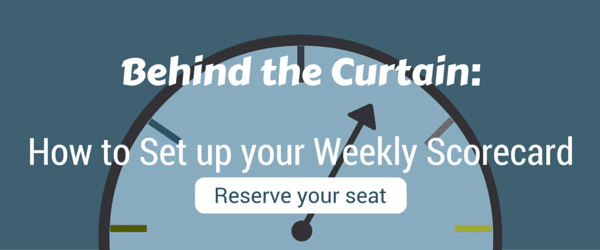
So, you’ve decided on the metrics that are important to you. Now, what’s the best way to consolidate that data and put it into a visual, consumable format? Our webinar, “Behind the Curtain: How to Set Up Your Weekly Scorecard,” will walk you through the steps on realizing your scorecard, from pulling the data into Excel to the result of visualizing your data set through a tool like Microsoft’s PowerBI.
What we’ll cover
- Data Mining – How to get your metrics into Excel
- Your data might from several sources. This could include information coming from your ERP (or accounting system), your CRM system, or a third party application. Depending on the sophistication of your company it could even be copying and pasting. The important this is getting everything into one place (i.e. Excel)
- Visualization – Once in Excel how do you take those numbers and make it visual through the use of a tool like Microsoft PowerBI.
- This will include a demonstration using a sample Excel spreadsheet with several tabs and how to pull that information through to PowerBI and showcase the metrics in a visual manner.
Remember, your scorecard needs to be fresh, accurate and actionable. Give yourself the know-how and the right tools for success.
