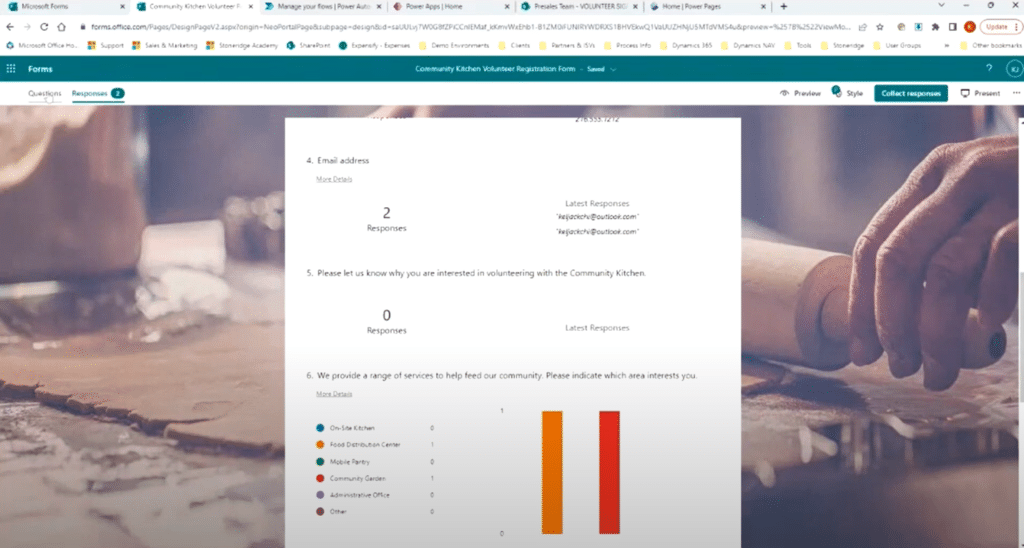3 Tools to Help Nonprofits Master Data Management with Dynamics 365 Business Central
Efficient data management can be a challenge for many nonprofits. From tracking volunteer registrations to keeping a watchful eye on expenses, organizations need to have streamlined and cost-effective solutions.
When you implement Dynamics 365 Business Central, you gain access to three user-friendly tools that simplify data collection while keeping your costs down. These tools include:
- Microsoft Forms
- Power Apps Cards
- Power Apps (Full application)
Let’s explore how these tools can help your organization manage data more effectively.
Why Nonprofits Need Better Data Collection Tools
Nonprofits and SMBs often have to pull data from various sources. If you have data in separate places, manually pulling the data from each place can be a lengthy and tedious process. When you work with a partner to implement Dynamics 365 Business Central, your data becomes centralized, meaning you only have to pull data from one location. If you have Business Central, it will be much easier for you to use these tools.
There are several examples of why a nonprofit might want to use these tools:
- Volunteers and staff who may not have direct access to internal systems: Many nonprofits rely on volunteers and part-time staff operating outside of their core IT infrastructure. Ensuring they can submit critical data without needing full system access is essential.
- External donors and community members: Collecting donor feedback, event registrations, and fundraising participation details requires a seamless, user-friendly experience.
- Different outreach locations with separate data management needs: Regional offices, field locations, and community programs often collect data independently, requiring centralized tools to ensure consistency and accuracy.
Using Microsoft Forms and Power Apps within the Microsoft 365 and Dynamics 365 ecosystem allows nonprofits to integrate and automate their data collection seamlessly.
Three User-Friendly Options to Enhance Data Management for Nonprofits
Now that you understand why these tools are important, let’s look at them in more detail.
1. Microsoft Forms
Suppose you have Microsoft 365, Forms is a lightweight, no-code solution that is a simple yet effective way to collect your organization’s data. Some examples of this include:
- Surveys, quizzes, and polls: You can easily send communications to collect community feedback, gauge volunteer satisfaction, or track pre-event registrations.
- Simple data collection (e.g., volunteer or event sign-ups, feedback forms): Create structured forms to capture essential details like names, contact information, and areas of interest.
- Capturing analytics on responses: Microsoft Forms provides built-in analytics that tracks response rates, question trends, and aggregate data, offering valuable insights for nonprofits.
Key Features:
- QR code generation for easy access: Volunteers and donors can scan a QR code at events or on printed materials to instantly access forms without requiring email invites.
- Mobile-friendly forms: Responsive design ensures accessibility on any device, allowing users to fill out forms from their phones or tablets.
- Integration with Excel and SharePoint for data storage: Automatically store responses in SharePoint lists or Excel spreadsheets, ensuring data consistency and easy reporting.
Example: A nonprofit can create a volunteer registration form where users scan a QR code, fill out details, and have their data automatically sent to a SharePoint list. A workflow can then notify staff and initiate an approval process.
2. Power Apps Card
A step up from Forms, Power Apps is a robust tool that is part of the Power Platform. With Power Apps Cards you can create micro-apps that give you greater flexibility.
Best Used For:
- Simple data input forms embedded within Teams or other apps: Cards integrate into Microsoft Teams, making it easy for staff and volunteers to submit information without leaving their workflow.
- Quick submission processes requiring minimal interface complexity: Best for logging volunteer hours, reporting program participation, or requesting supplies in just a few clicks.
Advantages:
- Integration with enterprise data sources: Unlike Microsoft Forms, Cards connect directly to Business Central, Dataverse, or SharePoint, ensuring data consistency.
- Ability to use Power FX for simple calculations and workflows: Organizations can add logic to calculate values such as volunteer hours automatically.
- Embedding within existing Microsoft applications: Cards can be inserted into existing Power Apps or Microsoft Teams for seamless usability.
Example: A volunteer logs their hours via a Power Apps Card that automatically updates a SharePoint list and triggers notifications to managers. This ensures accurate tracking and real-time updates without requiring manual entry.
3. Power Apps (Full Application)
While Power Apps Cards function as micro apps, the full strength of Power Apps gives you and your team a low to no-code way to build custom applications that address advanced and unique functionalities.
Best Used For:
- Expense tracking and reimbursements: Power Apps can create an expense reporting system where staff and volunteers submit receipts, which trigger automated approval workflows before being recorded in Business Central.
- Complex data collection with multi-screen workflows: Allows for step-by-step data input with logical validation, guiding users through the process efficiently.
- Integration with multiple Microsoft and third-party platforms: Power Apps support over 300 connectors, including Google Drive, and SQL databases.
Benefits:
- Highly customizable with automation and workflow integration: Unlike pre-built solutions, nonprofits can create custom applications tailored to their specific needs, whether for program management or donation tracking.
- Include multiple data connectors (e.g., Business Central, SharePoint, Power BI): This ensures seamless data flow across different departments and platforms.
- Supports Power FX coding for deeper functionality: Developers and power users can leverage advanced logic to enhance functionality without needing full software development expertise.
Example: A nonprofit creates an expense reporting app where employees submit receipts. Once submitted, Power Automate triggers an approval workflow, notifying managers and updating Business Central records without manual intervention. This eliminates errors and speeds up reimbursement processing.
Steps to Implement a Data Collection Solution
Collecting data and having easy access to the results is important. The tools highlighted in this blog will help with that tremendously.
However, it’s also important to think about your data collection process. We recommend you follow these steps:
- Identify the Purpose: Determine what data you need and how it will be used to ensure you choose the right tool.
- Select the Right Tool: Choose between Forms, Cards, or Power Apps based on complexity and user needs.
- Define Data Storage: Decide if data will be stored in SharePoint, Excel, or Business Central to ensure easy retrieval and reporting.
- Test Before Deployment: Run test cases with different user types to confirm usability and data accuracy.
- Automate Where Possible: Use Power Automate to trigger approvals, send notifications, and streamline processes to reduce manual effort.
Talk to the Stoneridge Experts to Enhance Your Data Collection Strategy
Using Microsoft Forms and Power Apps, nonprofits like yours can streamline data collection, automate workflows, and reduce dependency on external applications. Whether you need a simple form or a fully integrated app, these tools offer scalable, budget-friendly solutions for nonprofits of all sizes.
Interested in learning more? Stoneridge experts have tons of experience implementing Dynamics 365, Microsoft 365 apps, and Power Apps and helping clients get the most out of them.
Contact us today to learn more.
Under the terms of this license, you are authorized to share and redistribute the content across various mediums, subject to adherence to the specified conditions: you must provide proper attribution to Stoneridge as the original creator in a manner that does not imply their endorsement of your use, the material is to be utilized solely for non-commercial purposes, and alterations, modifications, or derivative works based on the original material are strictly prohibited.
Responsibility rests with the licensee to ensure that their use of the material does not violate any other rights.