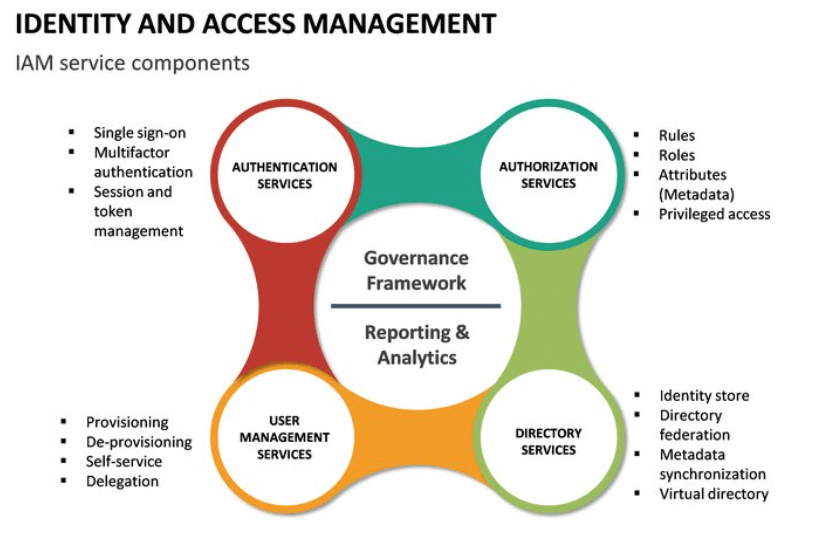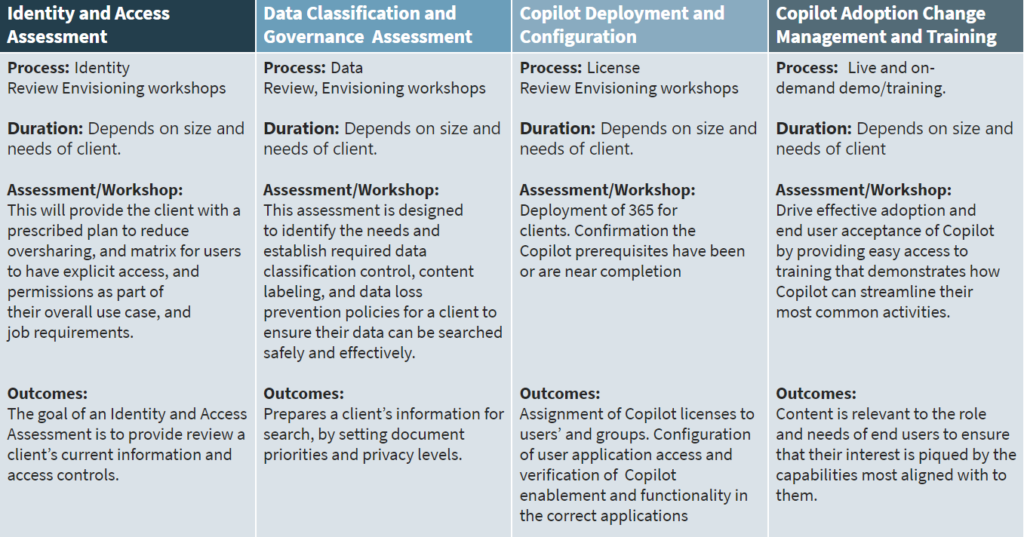4 Practical Tips for Setting Up Microsoft Copilot
While the thought of immediately using Microsoft's new AI tool is exciting, there are several important things you need to do within your organization before setting up Microsoft Copilot.
By understanding what scenarios your team will use Copilot in, you can get them on board by incorporating best practices in your organization such as:
- Accelerating and improving the adoption of Copilot
- Promoting solution sustainability and longevity
- Uncovering new “Value Proposition” opportunities
In this blog, you will learn about what you need to do to prepare your organization, and the team members who power it, to properly use and optimize Copilot.
Setting Up Microsoft Copilot for Your Business Requires Prework
Stoneridge Software can help you get the prework done to ensure your business is ready. We recommend you address these four key areas to achieve a successful Copilot rollout:
- Identity and Access Assessment – We can help you evaluate your current identity and access management policies and practices. This will help you identify any gaps and risks that need to be addressed.
- Data Classification and Governance Assessment – By assessing your data classifications and governance framework, we can provide you with recommendations on how to improve data security, privacy, and compliance.
- Copilot Deployment and Configuration – Our team will walk you through the steps of enabling, configuring, and customer Copilot for your users.
- Adoption and Change Management – Making sure your team is ready is very important. We can help you plan and execute a successful adoption and change management strategy to implement Copilot at your business. Our offering in this area includes communication, training, and support.
Each of these four core areas is essential to ensuring your team can maximize Copilot’s AI abilities all while fully protecting your environment.
Let’s unpack each area:
1. Identity and Access Management for a Successful Copilot Rollout
Identities are the gateway to your cloud environment. They are very important and require your detailed and specific attention to ensure that your data stays secure, and your users are protected.
Identity Management is essentially deciding what access and permissions are assigned to a particular user. This will define what areas of your business systems they will have access to and will ensure they only see the data they need to do their jobs. This is done via Microsoft Entra.
All of this leads to what we call “Persona Development”. This is defined by a user type and takes their role, access needs, and use cases for their role into account. Here are some of the main features of Personal Development:
2. Classifying Your Data and Assessing Governance Can Get You Ready for Copilot
Aligning your users and explicit permissions will make it easier for your team to use Copilot without having to worry about security issues.
Governance is the process of setting permissions and access management within your organization. It encapsulates what controls you build out in your organization to allow explicit data and file access to specific users via Microsoft Purview.
You can use Data Classification to validate the level of restriction or allowance of documents. Classifications can range from Public Access to Highly restricted. Building and confirming data classification is often completed through a Data Classification Matrix.
Stoneridge Software has experience helping clients with these complex processes. You can reach out to us for more information.
3. Make Sure Copilot is Configured and Deployed Properly
You’ll mainly be using Microsoft Copilot in Microsoft 365 and Dynamics 365 applications such as:
- Teams
- Outlook
- SharePoint
- Word, PowerPoint, Excel, Etc.
- Dynamics 365 Business Central
- Dynamics 365 Customer Engagement (Sales, Customer Insights – Journeys, Customer Service, Field Service)
- Dynamics 365 Finance and Operations
- The Power Platform
- And more
You need to make sure you have verified Copilot prerequisites and licenses for deployment. If you have Dynamics 365 users and licenses, then they can access Copilot in those applications for no additional charge. If you want to use Copilot for Microsoft 365, you will need to have one of the following licenses and can purchase it as an add-in for a monthly cost:
- Microsoft 365 E5
- Microsoft 365 E3
- Office 365 E3
- Office 365 E5
- Microsoft 365 A5 for faculty
- Microsoft 365 A3 for faculty
- Office 365 A5 for faculty
- Office 365 A3 for faculty
- Microsoft 365 Business Standard
- Microsoft 365 Business Premium
We can help guide you through the process of configuring your environment so you can deploy Copilot and use it to enhance your business processes.
4. Getting Your Team on Board Is Key
No new technology works unless your team members are on board with using it. In the past, we have written about how users can talk to leadership about AI, but a lot of times, change management comes from the top.
Organizational leaders need to identify key stakeholder groups who will be able to get the most out of AI and Copilot. From there you can identify daily tasks and activities those users can streamline with Copilot.
We also recommend:
- Establishing usage objectives
- Building out communication plans to introduce Copilot to your team
- Creating a training plan, driving interaction with that plan, and delivering informative and engaging resources as part of it
Stoneridge Software Can Help You Manage Your Copilot Journey
Stay tuned to our blog as we will dive deeper into each of these topics, expanding on how they all contribute to your organization successfully implementing and utilizing Microsoft Copilot.
Here are a few Stoneridge offerings that can help you get started:
Get in touch with us to learn more.
Under the terms of this license, you are authorized to share and redistribute the content across various mediums, subject to adherence to the specified conditions: you must provide proper attribution to Stoneridge as the original creator in a manner that does not imply their endorsement of your use, the material is to be utilized solely for non-commercial purposes, and alterations, modifications, or derivative works based on the original material are strictly prohibited.
Responsibility rests with the licensee to ensure that their use of the material does not violate any other rights.