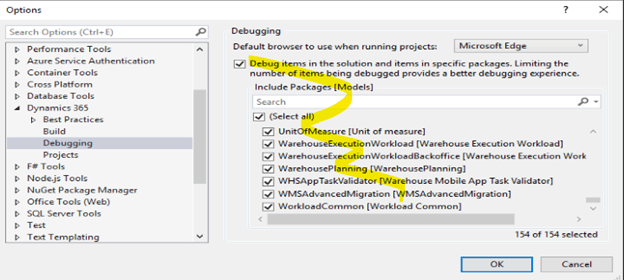Quick Fix: Visual Studio 2019 Not Recognizing Breakpoints When Attempting to Debug Dynamics 365 Finance and Operations Code
While developing recently, I ran into a strange issue where the breakpoints I was setting in the X++ code were not being recognized in Visual Studio 2019 when I was attempting to debug Dynamics 365 Finance and Operations code.
The first thing I did was check to make sure I configured the caching of symbols correctly. This usually solves the issue, but in this situation that was not the case.
I decided to look through the debugging options and came across this:
Oddly, the first checkbox was checked, whereas the include packages sections were not. I selected all, applied the changes, and my breakpoints started working again.
As for why this issue came up, my guess is it stemmed from an artifact of something someone else had done or it was something specific about the VM that was deployed for me. I haven't had to do this for other Visual Studio 2019-based VMs.
Additionally, unchecking the first box seemed to solve the issue.
Questions?
Small issues like this can be tedious and time-consuming if you don't know where to go to fix them. Luckily, Stoneridge Software is here to help!
Please reach out to us if you need help with this issue or any others.
Under the terms of this license, you are authorized to share and redistribute the content across various mediums, subject to adherence to the specified conditions: you must provide proper attribution to Stoneridge as the original creator in a manner that does not imply their endorsement of your use, the material is to be utilized solely for non-commercial purposes, and alterations, modifications, or derivative works based on the original material are strictly prohibited.
Responsibility rests with the licensee to ensure that their use of the material does not violate any other rights.