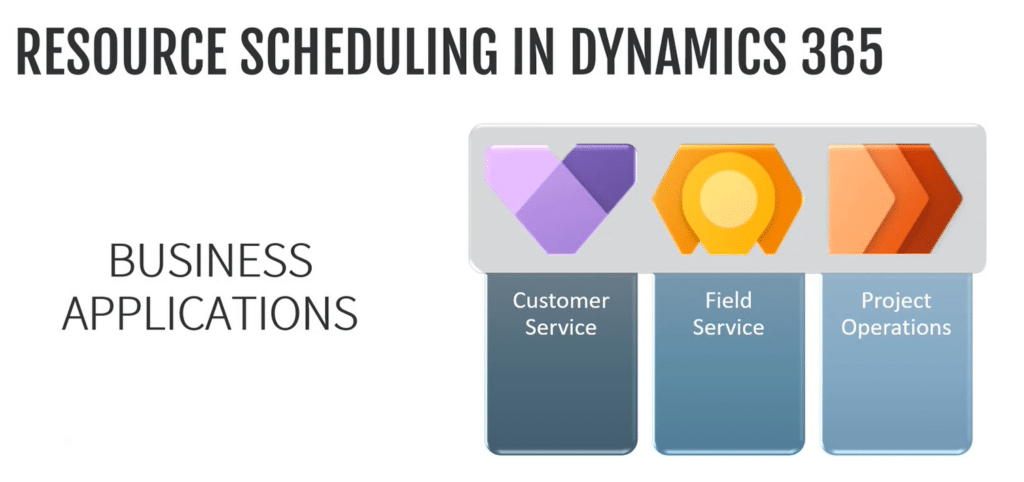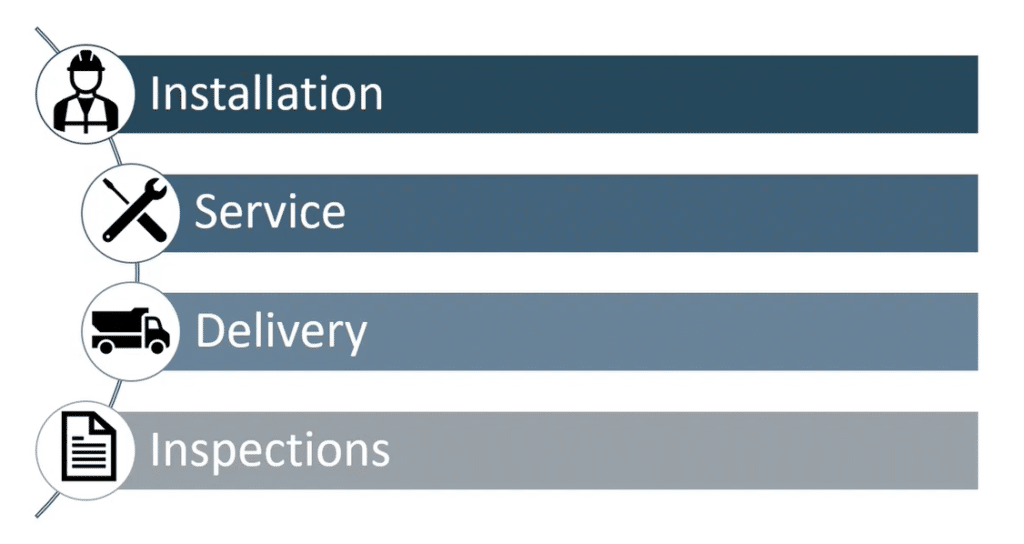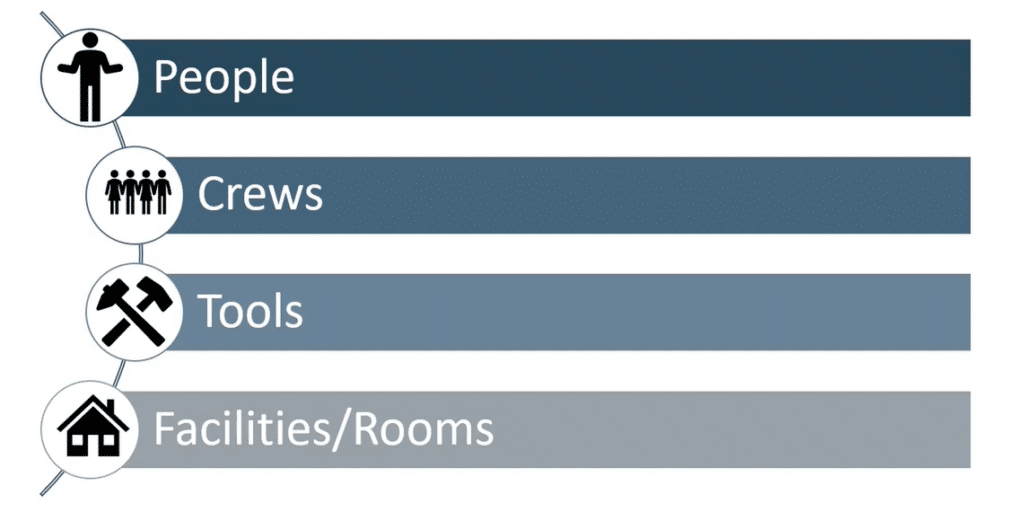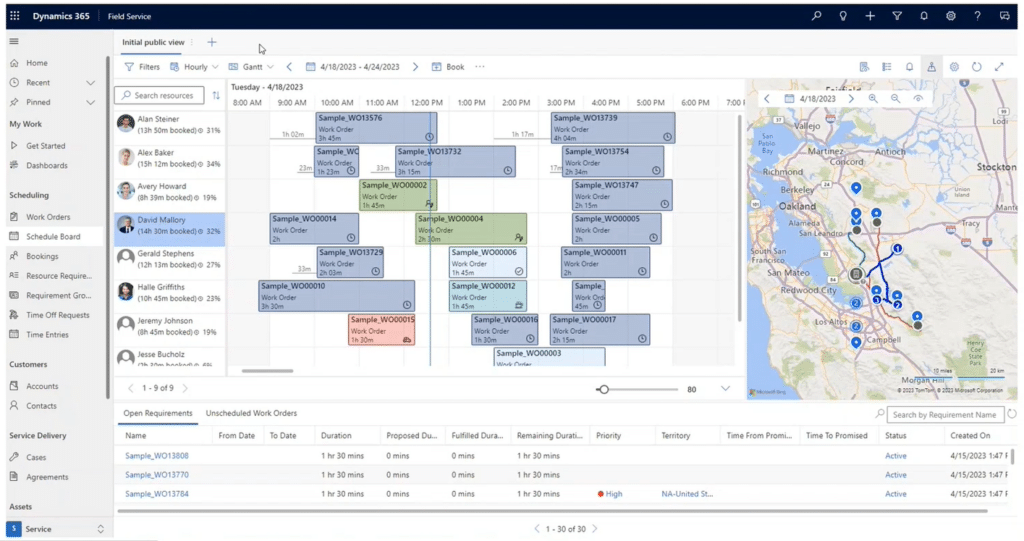Unleash the Power of Resource Scheduling in Dynamics 365 Customer Engagement
Learning how to utilize resource scheduling features in Dynamics 365 Customer Engagement will help your business optimize service operations and increase worker productivity.
A lot of companies still use tools that aren’t up to the job including paper, Excel, Outlook, Gmail, or other types of email clients and calendars. These tools might function in short bursts, but to really optimize your process you need a set of tools that are flexible, engaging, and easy to use.
What is Resource Scheduling in Dynamics 365 Customer Engagement?
Resource scheduling’s reach falls into three main business applications in the Dynamics 365 Customer Engagement environment:
- Customer Service – This is your case management application
- Field Service – This is focused on work order and resource management
- Project Operations – Built around project management and scheduling
This tool is very useful for companies in various industries, including installation, service, delivery, inspections, and more.
Take Advantage of the Versatility of Resource Scheduling in Dynamics 365 Customer Engagement
Resource scheduling allows you to do more than just book appointments for your field service workers. While managing that is an important part of it, it also lets you apply the same functionalities to the hardware you use.
So, what can be scheduled?
- People – Ensure you have the right person for the job and that they get where they need to be with the information that they need to do a great job. For example, you can send the closest service worker, or you can send a specialist to a job only they can do.
- Crews – Sometimes you need more than one service member on a job. An additional bonus is that the tool can work with static and dynamic crews. Whether you have set crews, or they change day by day, there are features in here to account for that.
- Tools – You might have large or expensive specialized tools that you don’t want to double-book. Resource scheduling will notify you if you try to book the same tool (a forklift, for example) at multiple job sites simultaneously.
- Facilities and Rooms – Maybe you have buildings or rooms that need to be scheduled and have workers or crews assigned to them. This feature might be good for car shops with oil change bays, for example.
Monitor Your Schedules in Real-Time from Your Dynamics 365 Customer Engagement Environment
The schedule board is a visual tool that lets you see your resources and what their schedules look like. From there you can schedule more work or adapt the schedule as needed.
The visual scheduler is available in all three applications highlighted above and lets you manage much more than work such as:
- Appointments
- Tasks
- Projects
- Support Tickets
- Custom tables tailored to your business
The layout includes your resources on the left-hand side, your calendar of events in the middle, and a map on the right-hand side. The map is optional, but it shows you where your resources are, where the work orders are, where the home office is in relation to that, and a projected route a worker might take to get to a job site.
At the bottom of the screen is your unscheduled work. When you’re ready to schedule something, you can do so in three ways:
- Drag and Drop – Move things around manually and assign them based on what you think is best
- Assisted Scheduling – Based on the information you have in your system; it can help you in assigning workers with specific skills and certifications to the jobs only they can do, or schedule resources based on who is closest to a work order
- Automated – You set up and define specific rules to help the system identify who to route work orders too. This is particularly good for companies with a lot of people in the field who complete many work orders in a day, some even offering same-day services (food delivery is a good example)
The system uses geocoding to convert addresses automatically to latitude and longitude, and geolocation on mobile devices so you can track where your technicians or workers are and deploy the right person for jobs as they come up.
One of the best features is that you and your workers can also access this on your mobile devices. Any changes you make back at the office or work orders you add to their schedule will be updated in their mobile app while they are out on the road. And Field Service mobile also has offline capabilities.
Want to Learn More About How Resource Scheduling Can Help You?
Please reach out to us! We have a team of Dynamics 365 Customer Engagement specialists ready to help you optimize your work process and increase employee productivity.
Under the terms of this license, you are authorized to share and redistribute the content across various mediums, subject to adherence to the specified conditions: you must provide proper attribution to Stoneridge as the original creator in a manner that does not imply their endorsement of your use, the material is to be utilized solely for non-commercial purposes, and alterations, modifications, or derivative works based on the original material are strictly prohibited.
Responsibility rests with the licensee to ensure that their use of the material does not violate any other rights.