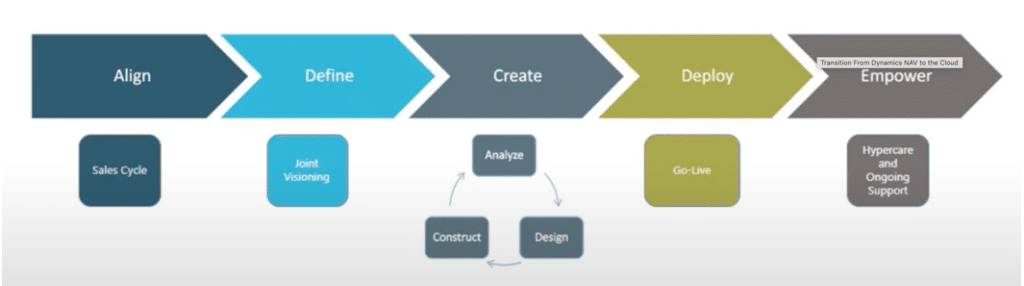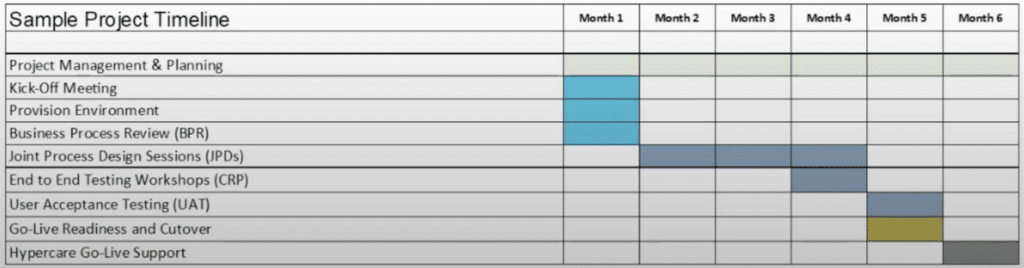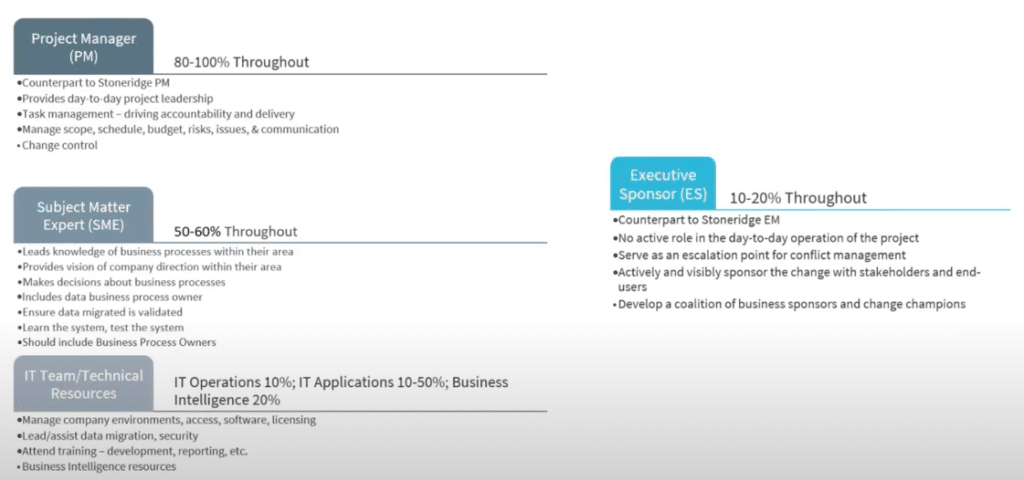Ensure an Efficient Upgrade from Dynamics NAV to Dynamics 365 Business Central
Upgrading from Dynamics NAV to Dynamics 365 Business Central opens your organization up to many new features that will empower your team to work smarter and more efficiently.
Moving to the cloud requires a lot of consideration and can seem like a daunting process. However, the benefits far outweigh the drawbacks, and if you work with a Microsoft partner like Stoneridge Software, you gain access to a team of experts who can help you:
- Examine your current environment to see which of your current features are vital and have to be moved over
- Help you move your environment to the cloud and ensure as seamless a transition as possible
- Identify areas of improvement for your business processes
- Set up cloud security measures to protect your environment
- Provide constant support before, during, and after the upgrade
In this blog, we'll delve more into the benefits of Dynamics 365 Business Central and help you answer an important question:
"Why Should I Consider Upgrading from Dynamics NAV to Dynamics 365 Business Central?"
There are several key reasons to upgrade from Dynamics NAV to Dynamics 365 Business Central, but the biggest one is that it has features and functionalities that will improve your business processes. Here are some main reasons why you should consider upgrading:
Embracing Modern Cloud Technology
Business Central operates on a cloud-based infrastructure that is constantly monitored and updated. This shift brings scalability, accessibility, and cost-efficiency to your operations. With Business Central, accessing your data and applications from any location on any device promotes flexibility and facilitates remote work.
Stay Current with Continuous Updates
Cloud-based solutions like Business Central receive regular updates from Microsoft. This ensures your ERP system remains compliant with evolving business needs and requirements. Unlike the costly manual updates with NAV, Business Central keeps your system up-to-date with fixes and enhancements.
Enhanced User Experience
Business Central has an intuitive, user-friendly interface that simplifies navigation, connectivity, and overall usability. This enhanced user experience makes it easier for users to find what they need and complete tasks. This drives productivity and increases user satisfaction.
Advanced Analytics Reporting
Dynamics 365 Business Central comes with built-in analytics and reporting capabilities through Power BI. This integration provides you with deeper insights into your data, empowering you to make infored decisions and identify trends and opportunities more efficiently.
Integration Capabilities
Business Central integrates better with other Microsoft products such as Office 365, Power Platform, and Azure than NAV. These integrations streamline processes and help you create a unified technology platform that is consistent across your organization.
Transitioning to Dynamics 365 Business Central not only modernizes your ERP system but also enhances operational efficiency, improves decision-making capabilities, and promotes collaboration across your organization.
Options for Upgrading from Dynamics NAV to Dynamics 365 Business Central
Once you decide to move, you'll want to consider your optimal path to get there and know what you need to do to prepare your team. There are two primary options when transitioning from NAV to D365 BC:
1. Upgrade:
An upgrade involves bringing all your data, configurations, and customizations forward from NAV to Business Central. This method includes two vital steps before starting the process:
- An assessment of your current environment and future business objectives
- Estimating the cost and timeline based on factors such as data volume, objects to migrate, and complexity of existing customizations or integrations
A notable advantage of the upgrade is that you retain all historical data and known business processes, ensuring continuity and familiarity for users.
2. Re-implementation
With a re-implementation, you start fresh in Business Central, leaving behind historical data but bringing over master data, open balances, and open documents.
There are three initial steps when considering this method:
- Reviewing your business processes
- Gathering requirements
- Estimate the timeline and cost based on the scope of implementation
The advantage of a re-implementation is it is generally less expensive and lets you start fresh. This gives you time to change your existing processes or leverage new features available in Business Central.
Both options have pros and cons. The best choice for your organization will depend on factors like budget, timeline, business requirements, and the scope of the changes you want for your organization. At Stoneridge, we can help you assess your current environment to help you decide which method is best for you.
Planning Considerations when Upgrading from Dynamics NAV to Dynamics 365 Business Central
Transitioning to Business Central also requires careful planning to ensure a smooth and successful migration. Proper planning mitigates risks and can save time and money in the long run. Let's explore key considerations that can guide your planning process:
Document Processes and Pain Points
Understanding your current business processes and pain points is key to capitalizing on opportunities for improvement with D365 BC. Identifying what works and what doesn't will guide the mapping of features and functionality.
Determine Business Objectives for Future State
Clarifying your business objectives, whether you're leveraging analytics or enhancing integration capabilities, ensures alignment with the goals of your future system.
Review Data Quality
Assessing the quality of your data, including your chart of accounts, dimensions, and reporting needs, is essential for a smooth migration. Cleaning up and organizing your data minimizes issues during the transition process.
Evaluate ISVs and Partner Relationships
Assessing your Independent Software Vendors (ISVs) relationships and partnerships ensures they align with your needs and timelines. Consider whether there are features in D365 BC that may eliminate the need for certain ISVs.
Analyze Customizations and Integrations
Reviewing your customizations and integrations helps identify what has changed or may be obsolete. Determine if there are new features in D365 BC that could replace existing customizations.
Consider a Roadmap
A roadmap project can provide a comprehensive analysis of your migration process, helping you identify areas for improvement and determine whether an upgrade or re-implementation is the best approach.
The Stoneridge Project Methodology for Upgrading to Business Central
After completing the essential planning steps, the next phase is initiating the project. So, let’s take a moment and walk through what to expect when transitioning from NAV to D365 BC with Stoneridge Software.
At Stoneridge Software, we follow a proven process methodology for all our projects. Although the specifics may differ between an upgrade and a re-implementation, the fundamental components are designed to ensure a successful outcome. Here is a high-level look at our process:
- Align: You start with initial discussions with our sales team to understand your high-level requirements and current state, helping to create a project scope that guides the transition.
- Define: After that we conduct an in-depth analysis with you to gather and document requirements, identify pain points, and outline improvements, forming a solid foundation for the project through a roadmap or analysis phase.
- Create: Then we move on to the core implementation phase, involving either a test upgrade to migrate data and customizations for upgrades, or joint process design sessions for re-implementations, ensuring system configuration, user training, and thorough testing.
- Deploy: Preparing for and executing the production upgrade is next, which involves setting up live systems and ensuring readiness for the cutover to the new environment.
- Empower: Lastly, in this stage, we are providing hypercare and ongoing support to help you maximize the value and efficiency of your new D365 BC system.
At Stoneridge Software we have consistently seen that walking through these phases collectively ensures a comprehensive and successful transition to D365 BC. But, you may be asking “How long will this process take?”
Consider Your Timeline When Upgrading from Dynamics NAV to Dynamics 365 Business Central
Navigating the project timeline requires careful consideration of a variety of factors. It is important to understand that it can be influenced by project complexity and data readiness, but on average most transitions to D365 BC usually take around six months. Here are some key questions and considerations to help you set a realistic timeline for your organization:
- What is the best time of year to start/finish for your business? Avoid scheduling the project during your busiest seasons. Plan to start or finish the project during a slower period to minimize disruptions.
- What type of business disruptions can you navigate? Identify any upcoming events or changes in your business that could impact the project. Ensure the project timeline aligns with your business activities to avoid conflicts.
- What ISVs are needed? Ensure that all necessary ISVs are available and aligned with your project timeline. Coordination with ISVs is crucial for a smooth integration process.
- Who will be on the project team? Identify the key members of your project team, including subject matter experts from different functional areas. Ensure their availability and engagement throughout the project.
Additionally, for a clearer insight into how this process typically unfolds, take a look at the following overview of a standard six-month project timeline, guided by our proven methodology.
By carefully considering these factors and planning accordingly, you can set a realistic timeline that minimizes disruptions and ensures a successful transition to D365 BC.
Financial Considerations when Upgrading to Dynamics 365 Business Central
There are various factors that will influence the cost of your upgrade. These factors can significantly impact your budget and should be carefully evaluated to ensure a cost-effective migration. Here are a few to consider:
Amount and State of Data: The volume and quality of your data significantly impact migration costs. Clean, accurate data is easier and less costly to migrate, whereas data requiring cleanup will increase both time and cost.
- Customizations: Existing customizations that need to be carried forward or redeveloped can affect costs. Assess whether these customizations can be streamlined or eliminated with D365 BC’s native features.
- Integrations: Similar to customizations, the integrations required with other systems can impact the cost. Evaluate current integrations to determine if they need to be maintained, upgraded, or replaced.
- Continuous Updates/Total Cost of Ownership in the Cloud: One of the benefits of D365 BC is regular updates from Microsoft, reducing the need for costly, large-scale upgrades. However, consider the ongoing support and maintenance costs to ensure smooth operation.
- License Types: Licensing costs will vary depending on your needs:
- Essentials: Includes core financial and distribution modules, and job costing.
- Premium: Adds production management and service management functionalities.
- Team: For read-only users who need to view data but not make changes.
- Device: Designed for specific devices like barcode scanners used in warehouses, offered at a reduced price.
General Budgeting Guide
There is no way to concretely estimate the exact cost of upgrading without knowing the full scope of the project. Below is a general guide to give you a budget expectation. Note that these are just estimates and not exact costs.
- Finance: 300 to 500 hours, $75K - $118K
- If you have a finance system within NAV today that includes general ledger, banking, accounts payable, accounts receivable, and fixed assets, the migration to D365 BC would likely take between 300 to 500 hours, costing up to $118K.
- Finance + Distribution: 400 to 900 hours, $95K - $210K
- Adding purchasing, sales, and basic inventory management to finance would expand the scope to 400 to 900 hours, with a budget ranging from $95K to $210K.
- Finance + Distribution + Manufacturing: 800 to 1600 hours, $188K - $376K
- Including manufacturing on top of finance and distribution would increase the effort to 800 to 1600 hours, with costs ranging from $188K to $376K.
These estimates can vary widely depending on the complexity of your current system, the state of your data, the number of customizations, and the integrations required. Use these figures as a preliminary guide to help determine the budget you need to be prepared for.
Find the Time to Commit to Your Upgrade
Understanding the time commitment required from your team is crucial when setting expectations as you transition to D365 BC. In general, here are the key roles and their expected involvement you can anticipate throughout the project:
- Project Manager: Will work closely with Stoneridge's project manager, providing day-to-day leadership, task management, and handling change control and issue resolution. This role requires an estimated 8 to 12 hours per week throughout the duration of the project.
- Subject Matter Experts: These team members will be heavily involved during the creation phase, learning and testing the system, and providing essential process knowledge. Their involvement is critical, requiring 50 to 60% of their time.
- IT Applications Group: Their role is smaller in a cloud deployment but includes setting up security, maintaining environments, and assisting with data migration. They will ensure the system's smooth administration post-deployment.
- Executive Sponsor: This role is less hands-on but vital for conflict management and overall project support. The executive sponsor will champion the change within the organization and serve as a key escalation point.
Below is a visual outlining these roles and their respective time commitments, providing a clearer picture of the resources needed as you plan for your transition to D365 BC.
Want to Learn More About How to Upgrade from Dynamics NAV to Dynamics 365 Business Central?
Upgrading to Business Central is far less daunting when you partner with Stoneridge Software. We can help you analyze your current environment, identify which method of upgrading works best for you, and help you plan carefully for your upgrade.
Get in touch with our team to start your upgrade to the cloud now.
Under the terms of this license, you are authorized to share and redistribute the content across various mediums, subject to adherence to the specified conditions: you must provide proper attribution to Stoneridge as the original creator in a manner that does not imply their endorsement of your use, the material is to be utilized solely for non-commercial purposes, and alterations, modifications, or derivative works based on the original material are strictly prohibited.
Responsibility rests with the licensee to ensure that their use of the material does not violate any other rights.