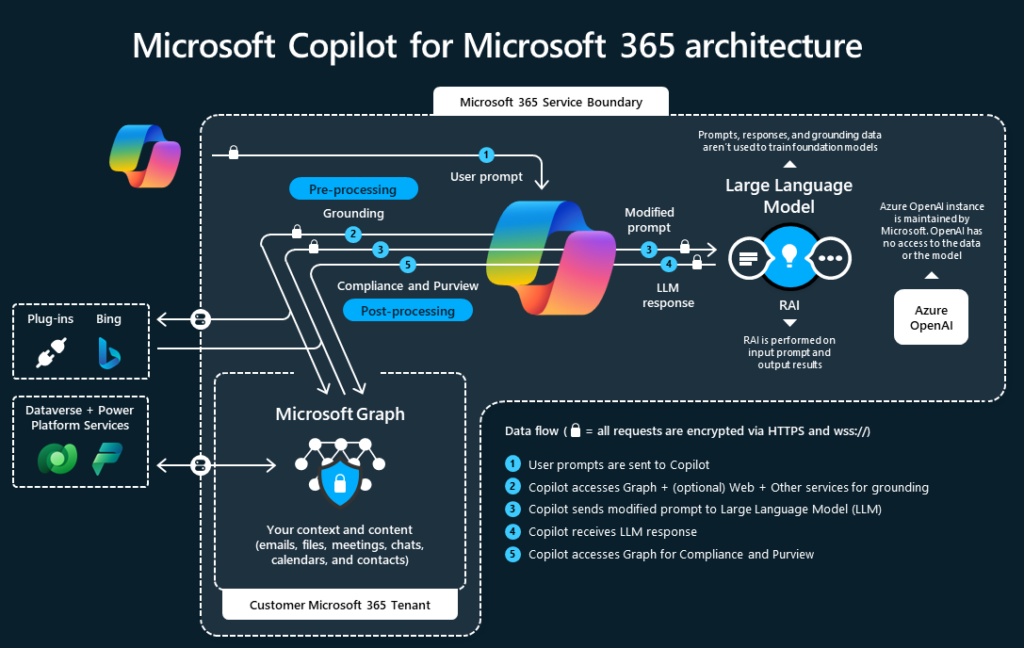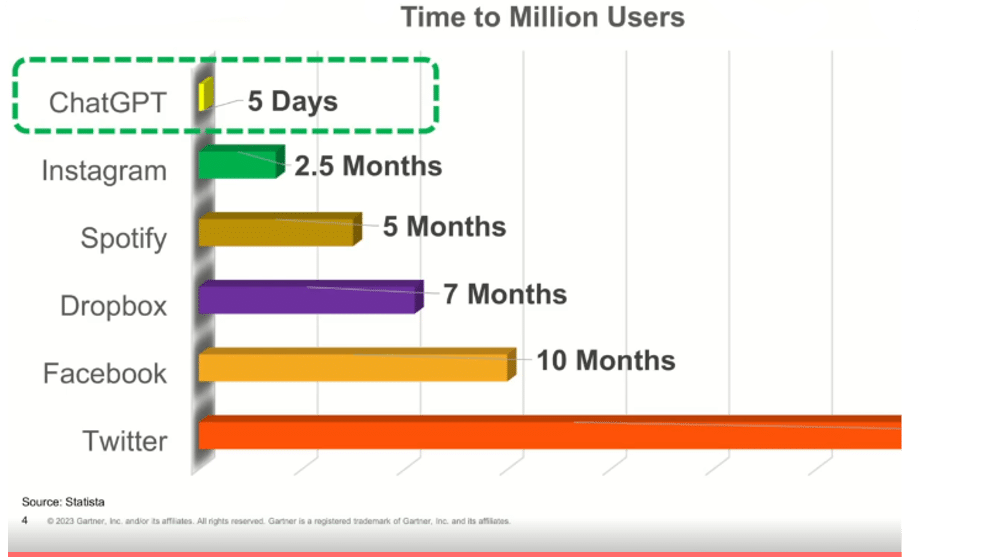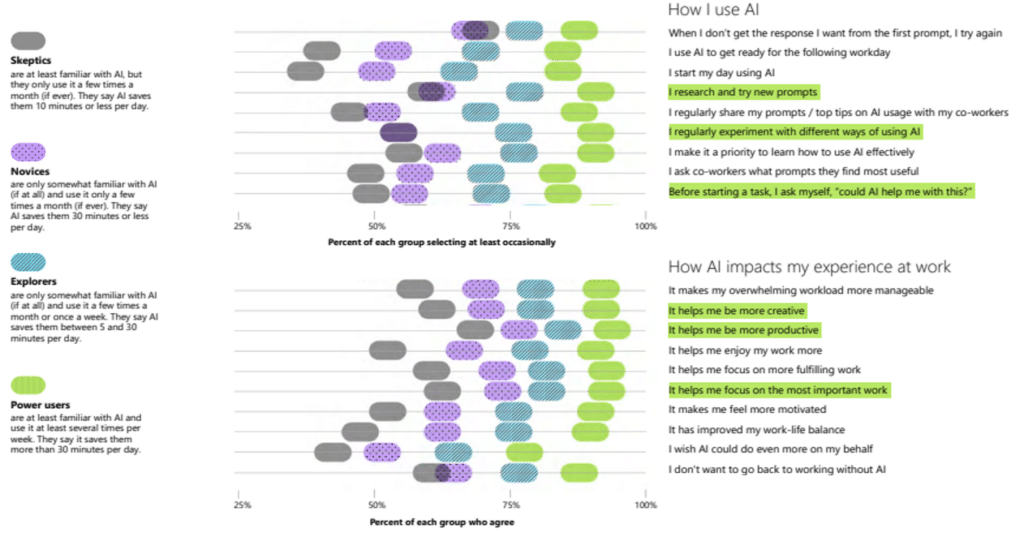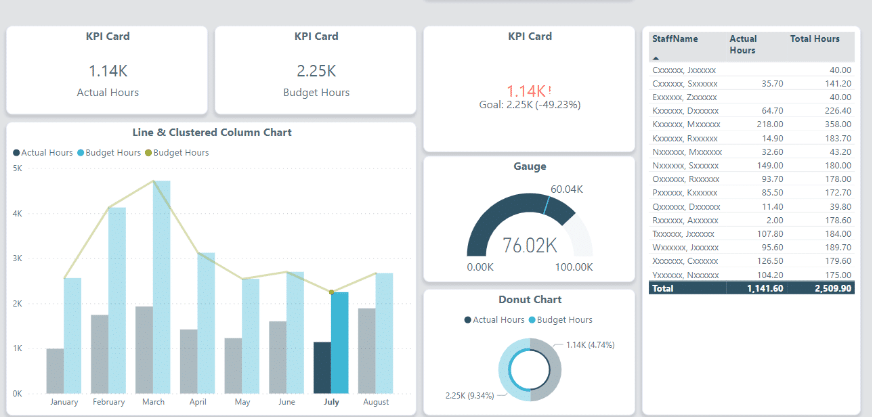AI Conversations that Matter: How to Responsibly Implement Copilot and Generative AI
Implementing AI in your organization isn't as easy as simply giving access to your users to see tools like Copilot as they see fit.
While this might seem like a good and easy strategy, truly using AI to improve processes and streamline creativity in your organization includes coming up with a strategy that covers all your bases. Like any other technology solution, you need to pinpoint specific areas where AI can help, train your staff to use the tool properly and establish standards for your team to follow.
We get a lot of questions about AI, and while it's a great tool, it's important to have this strategy so you can boost AI adoption. Stoneridge can help your organization get on the same page, which is vital in getting the most out of these tools.
In this blog, we will outline what Generative AI (GenAI) is, highlight how GenAI tools like Microsoft Copilot can help your business, and prepare you to optimize its implementation responsibly so your organization can get the most out of it.
What is Generative AI?
GenAI is designed to perform a wide range of tasks that require human-like intelligence. For example, if you are developing a page for your website and need to condense a long list of services and details about them into more bite-sized pieces, you can ask for tools like Microsoft Copilot and ChatGPT.
Additionally, you can use tools like Copilot in your Dynamics 365 systems to streamline processes in areas such as sales and marketing, finance, customer service, and more.
While it is still a developing technology, it has the potential to revolutionize industries and change the way you and your team members work. If you know how to structure effective prompts, it can already be a valuable time-saving tool.
How Microsoft Copilot Has Already Increased Productivity
Microsoft Copilot is an AI-powered assistant integrated across Microsoft 365 apps like Word, Excel, and Teams, designed to streamline work processes. It helps users create content, analyze data, generate summaries, and automate repetitive tasks using natural language prompts. By leveraging data from your system, it personalizes responses, providing relevant insights and actionable recommendations tailored to user needs.
There are several types of Copilot that you can use across the Microsoft ecosystem, including:
- Copilot for day-to-day tasks: This Copilot is where you can go to ask for help with everyday tasks and jobs, and find information from the internet. You can access it on your preferred browser for free when you create an account.
- Copilot for Microsoft 365: Copilot integrates with everyday productivity tools like Teams and Outlook and apps like Word, Excel, PowerPoint, and more. You can use it to generate and manage documents, presentations, and reports.
- Copilot for Dynamics 365: You can also use AI in your Dynamics 365 ERP and CRM systems to streamline many different processes to streamline work and improve customer interactions.
- Note: For Copilot in M365 and D365, you will need the proper licenses in place. Please visit our Copilot licensing guide or reach out to our licensing team for more information.
Regardless of the type of Copilot you are using, there is already proof that it is having a positive effect on people's jobs. In a Copilot study, researchers found that AI was improving participants' workdays in three key areas:
AI-powered capabilities in Copilot can help you streamline email management by providing summaries, drafting responses, establishing email priority, automating scheduling, and organizing your inbox.
The study found that on average:
- Participants read 11 percent fewer emails
- They spend 4 percent less time interacting with their emails
- Those who saw the greatest impact spend 25 to 45 percent less time reading emails
Sifting through emails, developing a schedule, responding to each one, and cleaning up your inbox is a time-consuming process that Copilot can address.
Meetings
Copilot can help you both before, during, and after meetings:
- Before: AI can help you create an agenda, find key documents and attachments, set reminders, and summarize past conversations on the same topic.
- During: You can use Copilot to generate notes, track action items, answer questions, and provide live summarization.
- After: Copilot can also send out meeting summaries, automate task assignments, send email follow-ups to attendees, and recommend improvements.
In the study, participants reported more value in their meetings because of summarization. They also reported increased efficiency, leading to fewer meetings but a spike in collaboration.
Document Management
Microsoft Copilot is embedded into Microsoft 365 applications like Word, Excel, and PowerPoint. It can help you modify or even create documents vital for your business such as letters, purchase orders, internal communications, and much more.
In the study, 10 percent of participants were using it to manage documents. Many were repurposing the time AI saved them on document management so they could focus on more high-value work.
AI at Work: It’s Likely Already There Regardless of Your Strategy
According to Gartner, a technical research and consulting firm, ChatGPT took just five days to reach one million users. This is a significantly shorter period than several monstrously popular apps like Instagram, Spotify, Dropbox, Facebook, and X (formerly Twitter.)
This means there are very likely employees in your organization who are already using AI, whether you have a strategy or not “meaning the potential of corporate data being used in AI tools”. This is happening for a few reasons:
- Employees want to use AI at work, and might not wait for companies to catch up
- AI raises the bar and breaks employee career ceilings
- It helps them simplify tasks so they can work more efficiently
According to the 2024 Work Trend Index Annual Report from Microsoft and LinkedIn, 75 percent of people surveyed already use AI at work. Nearly half of those people also started using it less than six months ago. Additionally, 78 percent of AI users bring their tools to work, and 52 percent are reluctant to admit it to their employers. This shows that most employees want to use AI in the workplace.
Types of AI Users in Your Workplace
From the same report, Microsoft and LinkedIn have found that generally there are four types of AI users:
Skeptics
They are familiar with AI but may have never used it or have very limited usage. In the study, they say AI saves them 10 minutes or less per day.
Novices
Somewhat familiar with AI and use it a few times a month.AI saves them approximately 30 minutes per day
Explorers
This group is also somewhat familiar with AI and may use it once a week or a few times monthly. Since they are exploring, their use of AI varies, and they say AI saves them between 5 and 30 minutes per day.
Power Users
Power Users are familiar with AI and use it several times per week and on average AI saves them over 30 minutes per day.
Paying attention to Power Users is particularly important, as they are using AI for multiple purposes and are embracing new ways of working. Pinpointing ways that AI can improve processes, providing training for employees, and having a solid strategy can increase productivity and drive revenue.
How to Start Your Organization’s Copilot Journey
It’s important to get on the AI train or risk not only falling behind your competitors but also falling out of touch with your workforce that is already using tools like Copilot.
Developing a detailed and inclusive strategy will help you implement these tools and identify specific areas where AI can free up space for your team members to focus on more important tasks.
There are two main things you need to have in place before fully implementing AI into your environment:
Implement a Sound Data Strategy
There are three things you need to do to ensure your data is prepared and ready for AI:
- Vision and Value: Align your data initiatives with desired business outcomes.
- People and Skills: You should have data experts on your team, whether it’s in-house or with an external partner such as Stoneridge Software.
- Data Governance: Ensuring you have a robust data governance strategy ensures your data is managed and secured properly.
The most important thing to note about your AI implementation strategy is that you can’t have an AI strategy without a data strategy.
Generative AI Strategy: Prepare and Empower Your Team
Once your data strategy is secure, you can develop a roadmap for how to most effectively deploy AI in your organization.
There are four key things to consider:
1. Vision
Look across your organization for processes that AI can improve or streamline. Remember, your team members are likely already using AI for various processes in their day-to-day, so consulting with them on how they use AI could be helpful. AI vision = Identify the strategic opportunities, and think about having a vision statement that will act as an anchor in your AI journey.
Use Cases
An important part of defining your vision is figuring out the specific processes where AI can save time and boost productivity. For example, it might take your team three hours to complete a purchase order. AI can potentially cut that time in half. From there, you can define how that time saved can be spent on more valuable work.
Key Performance Indicators
Another big part of your vision is establishing how you will track successes and areas of improvement. Key Performance Indicators (KPIs) help you do that by setting specific goals for your organization to meet. These will vary depending on the team and user and can be adjusted as you go along.
Document Decisions
Any time you are working on a project, noting what decisions you make helps your entire team stay on the same page. By documenting your decisions, you will ensure that everyone has a solid framework to work off of when using AI and tracking how it helps them work more effectively.
2. Risks
Any implementation or project will come with risks. Identifying these beforehand and establishing how you will mitigate them will help you evaluate your risk level and fix issues at the moment. Potential risks could include: (legal risks, regulatory compliance, and privacy laws)
- Lack of clear strategy
- Poor data quality
- Limited AI talent or skill
- Cultural resistance
- And more
Define Standards Before You Begin
One way to mitigate risks is consulting your team and gaining their feedback to understand risk levels. For example, you wouldn’t want an employee accidentally copying sensitive information into ChatGPT or Copilot from a purchase order, as they are public-facing tools.
Additionally, providing your team with proper and ongoing training, to help drive AI adoption training so they know how AI can integrate into their day-to-day safely and strategically will help them use it more effectively.
3. Value
Like any other project, you will need to identify and track the value of AI within your organization. This includes highlighting the value - or “the why” - before implementation to get people on board and tracking successes and failures to shift your strategy and optimize value on an ongoing basis.
Track Use Cases
You have established your use cases, which means you can now analyze processes that have been streamlined and track what your team is doing with the time saved. Keeping an open line of communication with your team is important in tracking how exactly AI has helped boost efficiency.
Build on Results
Referring back to KPIs, you should consistently track how often you are meeting the goals and when you fall short. Understanding your strengths and areas of improvement is equally important in optimizing your AI strategy so you can celebrate and record areas of success and build on areas of improvement.
4. Adoption
All of this leads to the most important thing you need to foster among your team: AI adoption. If your team doesn’t take to an innovation or type of software, it won’t be successful. It’s important to remember that change doesn’t happen overnight, and it might look different for various team members.
Someone in your marketing department will use AI differently than someone who works in the finance department. That’s why coming up with an education and adoption strategy that includes everyone is important.
Licensing Requirements For Copilot
Depending on what you want to use Microsoft Copilot for, your licensing requirements will vary. You can read more about Copilot licensing here.
Additionally, you can reach out to the Stoneridge Software licensing team and get a free assessment of all your licenses.
Reach Out to Stoneridge to Prepare Your Business for Copilot and Generative AI
Stoneridge experts can help you prepare your data and organization for AI implementation. Whether you want to use GenAI tools for everyday tasks or want to use Copilot in your ERP and CRM systems, Stoneridge can help.
Get in touch today to learn more.
Under the terms of this license, you are authorized to share and redistribute the content across various mediums, subject to adherence to the specified conditions: you must provide proper attribution to Stoneridge as the original creator in a manner that does not imply their endorsement of your use, the material is to be utilized solely for non-commercial purposes, and alterations, modifications, or derivative works based on the original material are strictly prohibited.
Responsibility rests with the licensee to ensure that their use of the material does not violate any other rights.