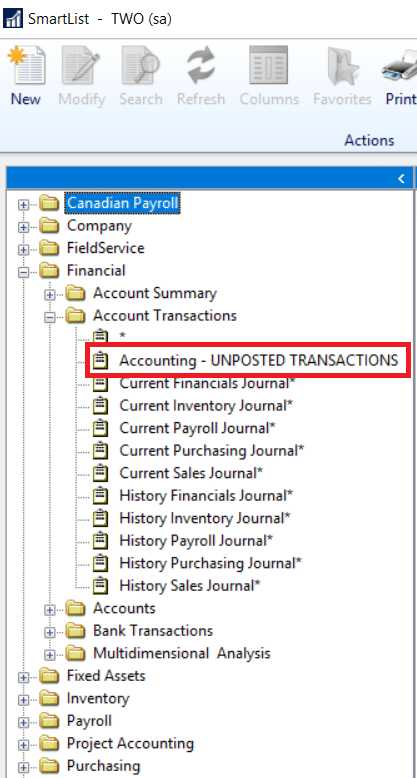Check for Unposted Transaction in GP Dynamics
Have you ever been working through your month-end processes within GP Dynamics and realize that you still have some unposted transactions that need to be dealt with?
From my personal experience, I know how frustrating this can be! You can build a quick and easy solution to make sure this never comes back to haunt you when you think you are complete with your month-end close.
There is a simple Smart List that can be executed to determine if there are any unposted entries that need to be reviewed and followed up on.
Select SmartList >Financial Account Transactions> then add a column called Document status and add a search criterion for Document Status = Work. Finally, add the parameters for the month you are working on, and this search will return all unposted activity for you.
A simple solution and you no longer will have that fear that you might have missed something and must complete the dreaded re-run of month-end financials.
Under the terms of this license, you are authorized to share and redistribute the content across various mediums, subject to adherence to the specified conditions: you must provide proper attribution to Stoneridge as the original creator in a manner that does not imply their endorsement of your use, the material is to be utilized solely for non-commercial purposes, and alterations, modifications, or derivative works based on the original material are strictly prohibited.
Responsibility rests with the licensee to ensure that their use of the material does not violate any other rights.