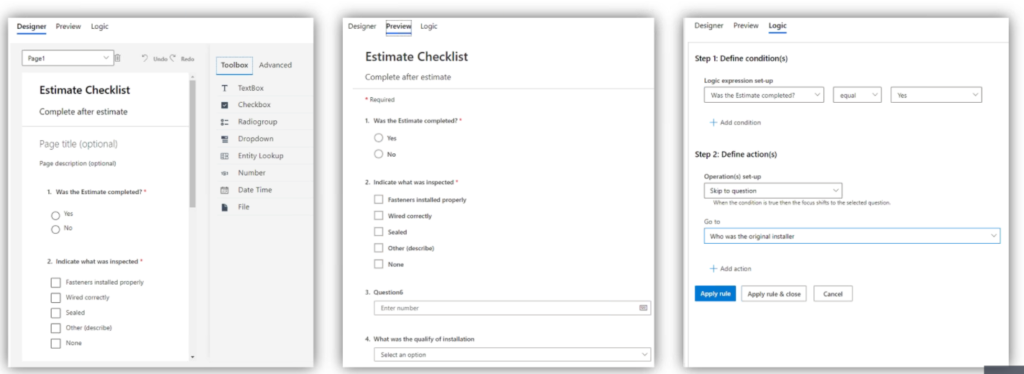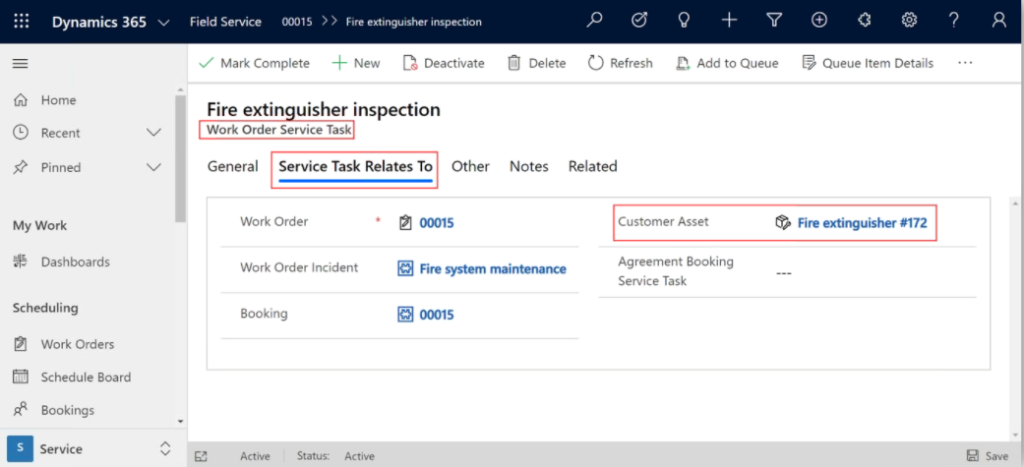Creating Quality Inspection Forms using Dynamics 365 Field Service
The need to complete inspections on equipment or other assets is one that many field service organizations currently complete manually on paper or through software that is not connected automatically to the back-office system. With Dynamics 365 Field Service, you can easily generate any number of custom inspection forms to meet your specific business requirements. That data is then automatically connected to the rest of the Dynamics 365 system for invoicing, scheduling, customer relationship management, and much more.
Popular uses for inspection forms include:
- Safety check before servicing a piece of equipment
- Product inspection for quality insurance
- Post-installation check
- Step-by-step installation guide
- Assessment or audit
- Customer interview or survey
Use for inspection forms really can vary by organization but are limitless in the use cases because the content and fields on each form are designed by you.
Within Form Designer, drag and drop fields allow you to include fields for the information you’d like to capture. Once your form is built, you can preview what it will look like. You can also add logic that allows questions to be added or skipped based on how prior fields are completed.
Once your form is ready, you publish and it becomes live and ready to be completed. Each form can manually be attached to a service task as part of a requirement on a work order. You can also set up the form to be included as a template that automatically is attached when a certain type of work order is generated.
Forms can also be attached to assets within your system, allowing technicians to see all previously completed inspections, who completed service before, if there were any issues or notes from other technicians.
In this example, a form is attached to a fire extinguisher inspection that is automatically scheduled each year to remain in compliance. The information from all prior inspections is attached to the single customer asset within Dynamics 365 Field Service.
Forms don’t need to be re-created from scratch each time. Any existing form can be copied and updated or altered. Additionally, published inspections can be revised to include additional details that weren’t initially captured while your technician was on site. Response analytics are also tracked to give your team business insights and data to drive decision making.
All forms can be exported to PDF prior to or after completion. This allows your technicians to both send a form to a customer ahead of time if they need to prepare for the site visit. And allows the completed inspection to be submitted to the customer along with your invoice.
Learn more about how Dynamics 365 Field Service can benefit your organization by reaching out to the experts at Stoneridge Software.
Under the terms of this license, you are authorized to share and redistribute the content across various mediums, subject to adherence to the specified conditions: you must provide proper attribution to Stoneridge as the original creator in a manner that does not imply their endorsement of your use, the material is to be utilized solely for non-commercial purposes, and alterations, modifications, or derivative works based on the original material are strictly prohibited.
Responsibility rests with the licensee to ensure that their use of the material does not violate any other rights.