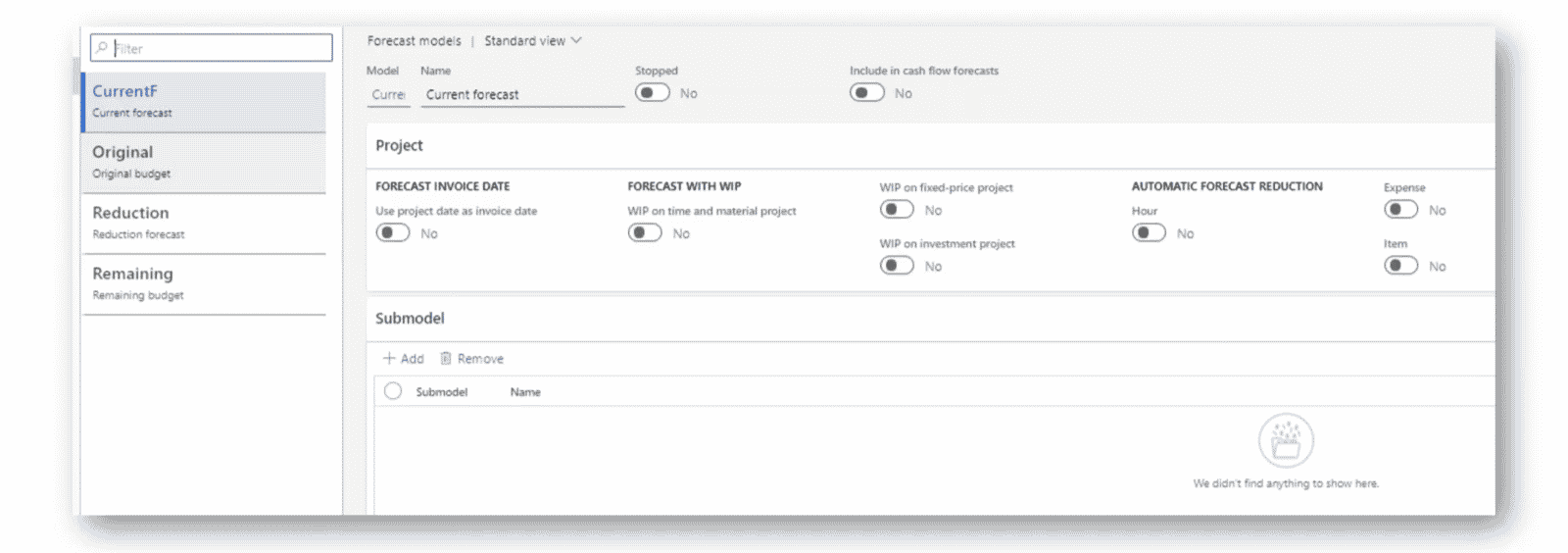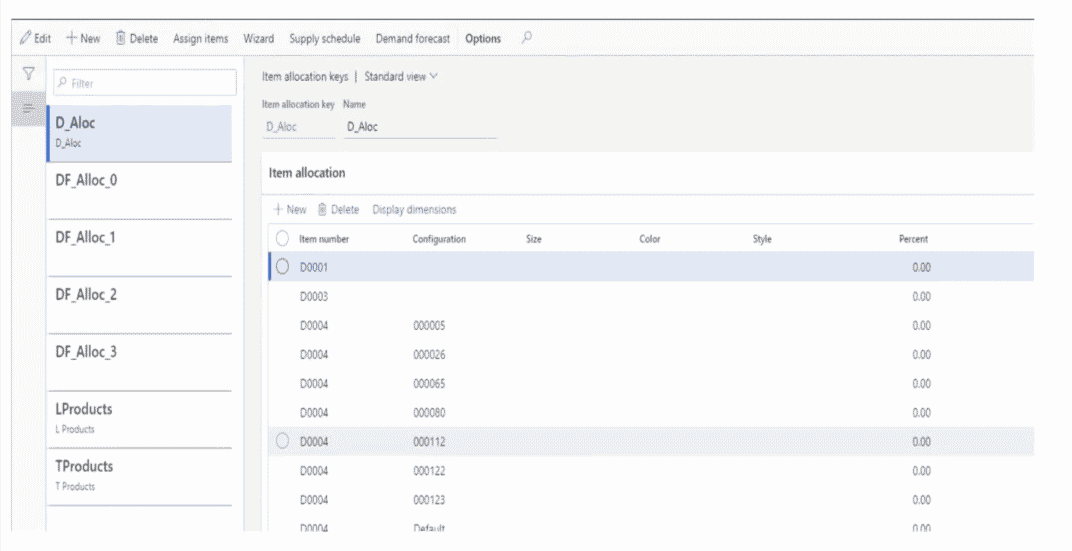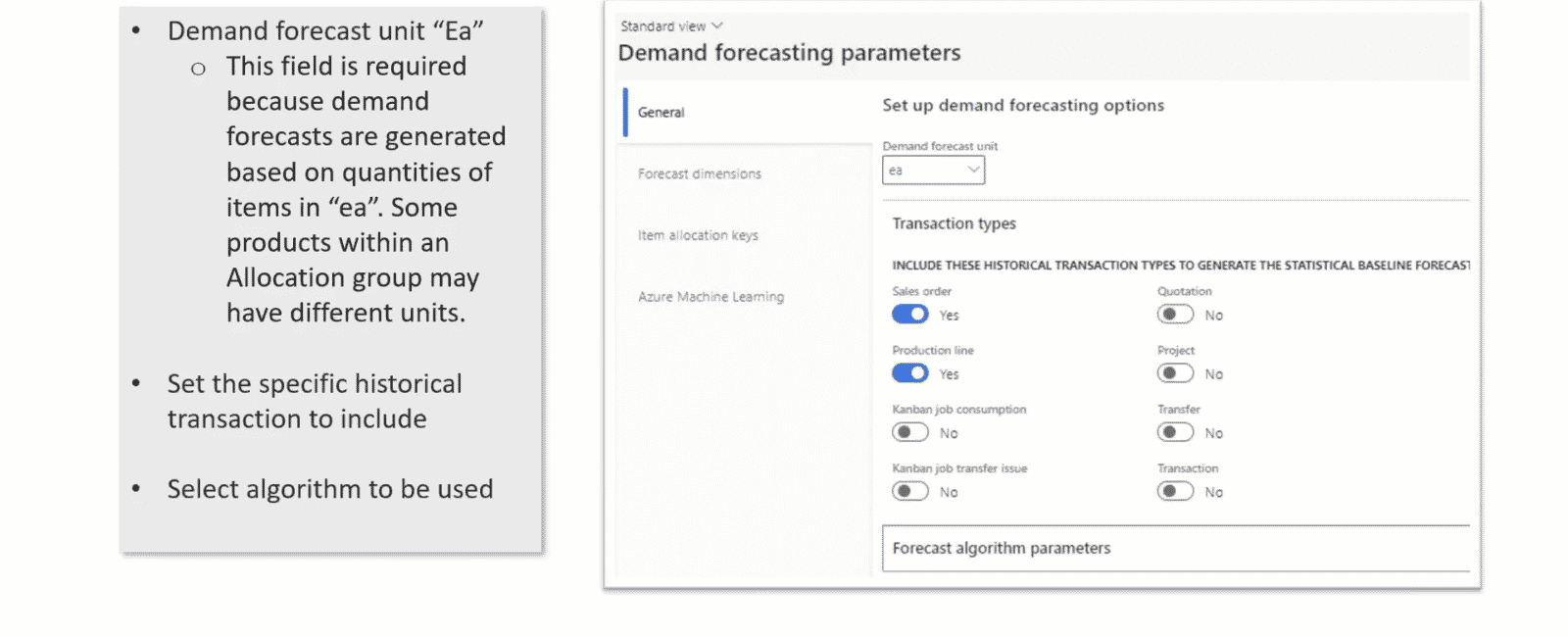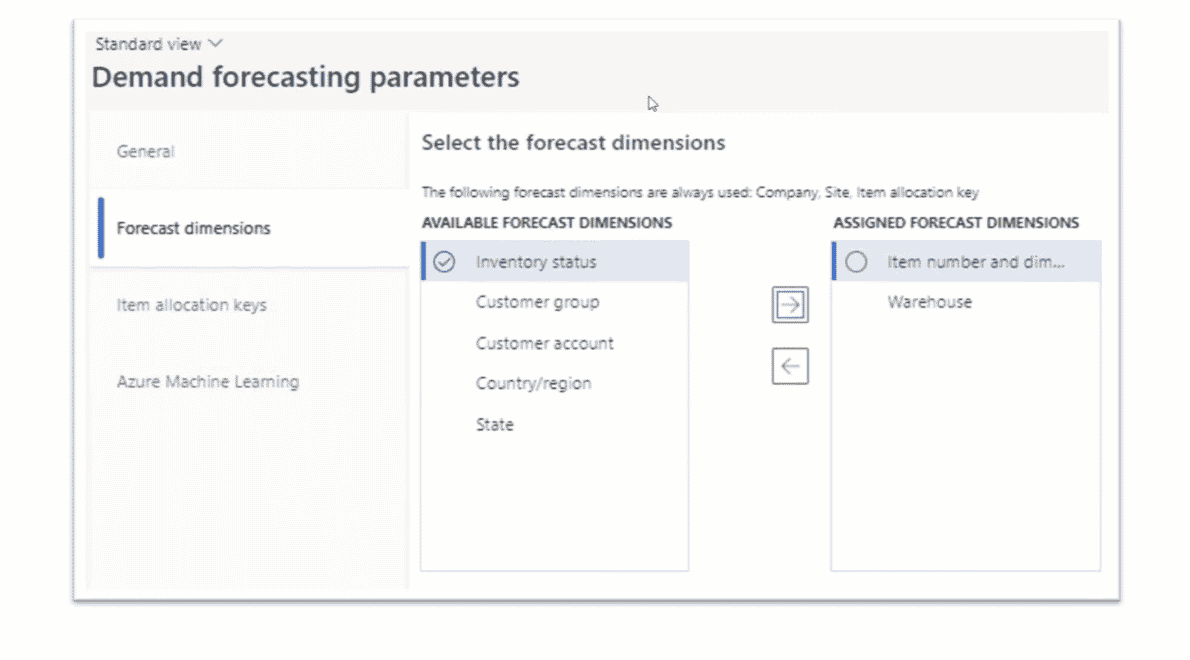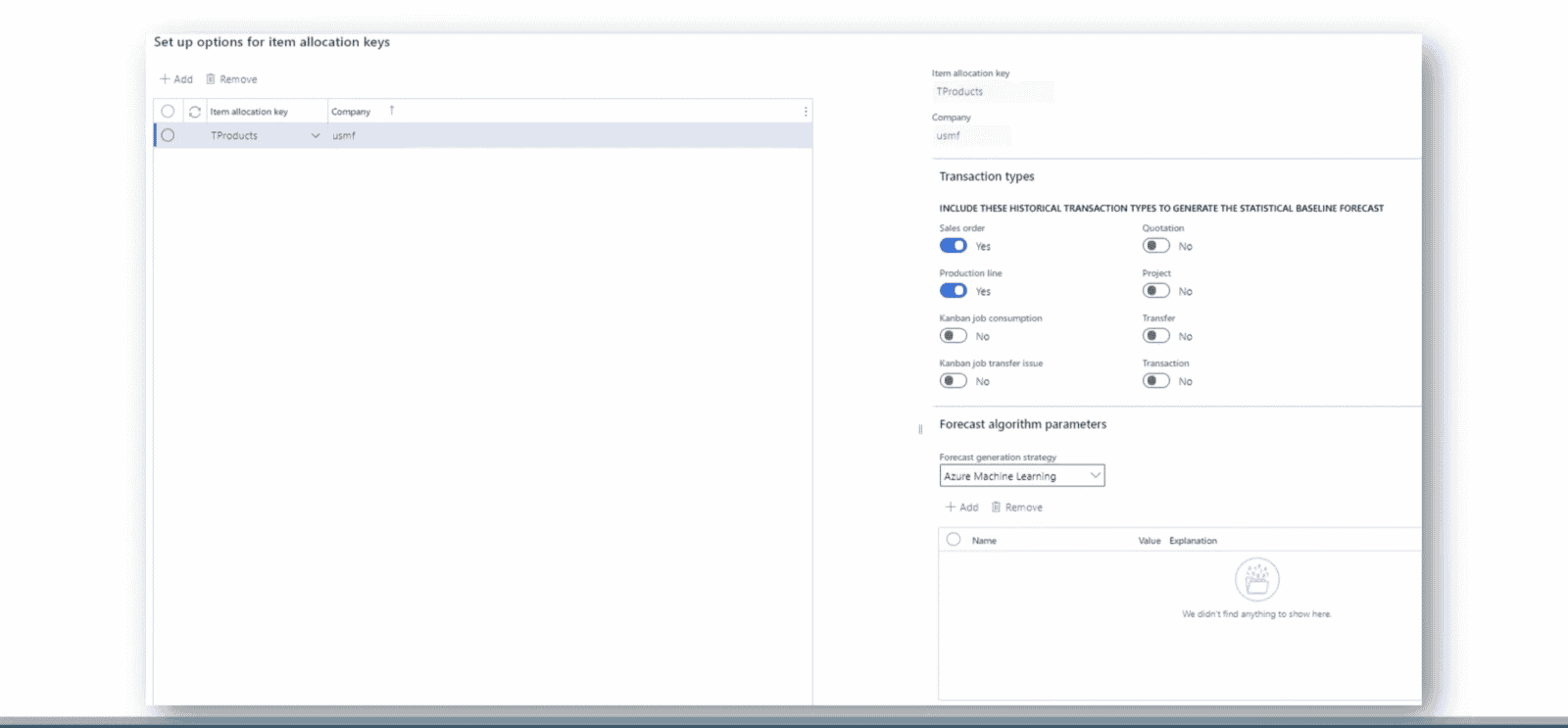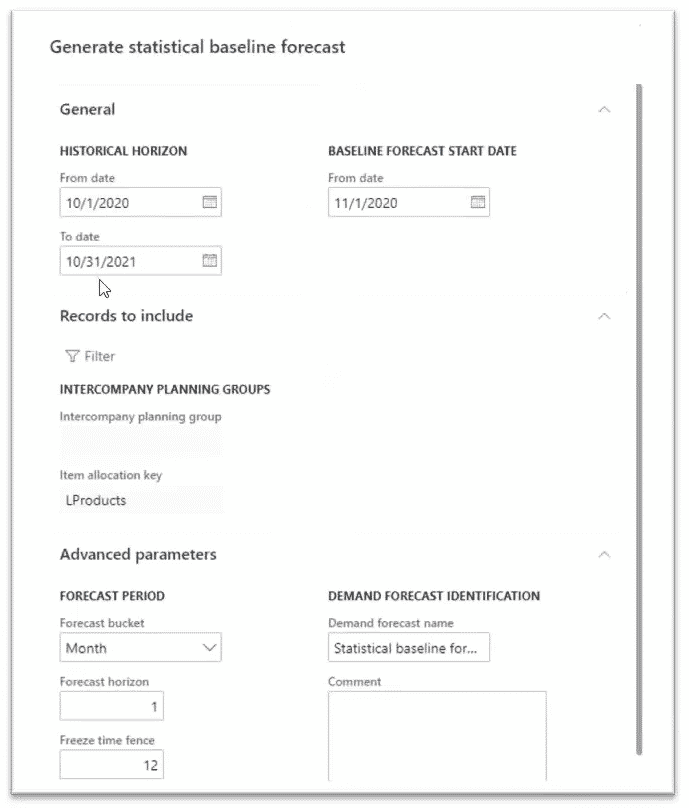Demand Forecasting Functionality in Dynamics 365 for the Modern Manufacturer
Demand forecasting in Dynamics 365 Finance and Supply Chain is used to predict customer demand from sales orders using historical transaction data. This integrated functionality allows output to be modified, updated, and authorized for use in the master plan. In addition to order planning and inventory management capabilities, enhanced demand forecast reduction rules provide an ideal solution that can be adapted to meet a variety of business requirements.
Forecast Model in D365 Finance & Supply Chain
The first step in creating a demand forecast in Dynamics 365 Finance and Supply Chain is assembling a forecast model, which identifies where forecasts are stored. Forecasts should be separated if you have multiple forecasts corresponding to different master plans. Functionality exists to modify your data in Excel before importing it as a forecast model.
Item Allocation Keys in D365 Finance & Supply Chain
The next step involves configuring item allocation keys in Dynamics 365 Finance and Supply Chain, which instruct how items in a demand forecast should be treated. For example, fast-moving, high-volume items should be put in an allocation key with similar items, so the forecast has a consistent output. Item allocations are the basis for demand forecasting as a product must be applied to an item allocation key for the forecasting process to work. Each item must only exist in one allocation key. Additionally, item allocation keys are useful for cross-company forecasting with intercompany planning groups.
Demand Forecasting Parameters in D365 Finance & Supply Chain
Next, determine your demand forecasting parameters and. As shown in the image below, eight transaction types can be included in your demand forecasting parameters. “Sales order” and “Production line” are typically selected when determining future forecasts. A unit is required as demand forecasts are generated based on item quantities.
Within demand forecasting parameters, forecast dimensions are used to segment information. “Item number and dimensions” is the default assigned forecast dimension, though “Warehouse” is often added. Selecting “Warehouse” means you are segregating your forecast by individual warehouses in a multi-warehouse setup.
Set up options to treat item allocation keys with different algorithm parameters. If you decide to leave this empty, the parameters set in Demand Forecasting Parameters will be applied to your item allocation keys.
Algorithm Options in D365 Finance & Supply Chain
Algorithm options in Dynamics 365 Finance and Supply Chain may sound intimidating, but they are fairly user-friendly. This feature allows you to tweak algorithm parameters, generate a statistical baseline forecast, then tweak your parameters again and note differences.
Reduction Keys in D365 Finance & Supply Chain
The Reduction Keys feature in Dynamics 365 Finance and Supply Chain allows you to reduce your demand forecast and planned orders for later periods by a percentage over time, or by actual transactions of the item as orders are received.
Demand Forecasting Process in D365 Finance & Supply Chain
Once you are set up and ready to begin the demand forecasting process in Dynamics 365 Finance and Supply Chain, the first step is to generate the statistical baseline forecast. Microsoft Azure will help you produce a demand forecast based on historical transactions containing demand trends, confidence intervals, and forecast adjustment history. Remove any outliers before authorizing the forecast to be used in master planning.
Generate Statistical Baseline Forecast in D365 Finance & Supply Chain
To generate the statistical baseline forecast in Dynamics 365, specify your historical horizon date range, item allocation key, and future forecast period. Under forecast period, bucket size is how frequently you would like to generate a planned order and forecast horizon describes how far out you would like to generate orders.
Put Demand Forecast to Use
Once your statistical baseline forecast has been generated in Dynamics 365, you will be able to view your demand forecast and include it in your master plan. Your master plan will then plan orders based off the forecast you calculated, generated, analyzed, and authorized.
Learn more about Dynamics 365 functionality for manufacturers by reaching out to our experts.
Under the terms of this license, you are authorized to share and redistribute the content across various mediums, subject to adherence to the specified conditions: you must provide proper attribution to Stoneridge as the original creator in a manner that does not imply their endorsement of your use, the material is to be utilized solely for non-commercial purposes, and alterations, modifications, or derivative works based on the original material are strictly prohibited.
Responsibility rests with the licensee to ensure that their use of the material does not violate any other rights.