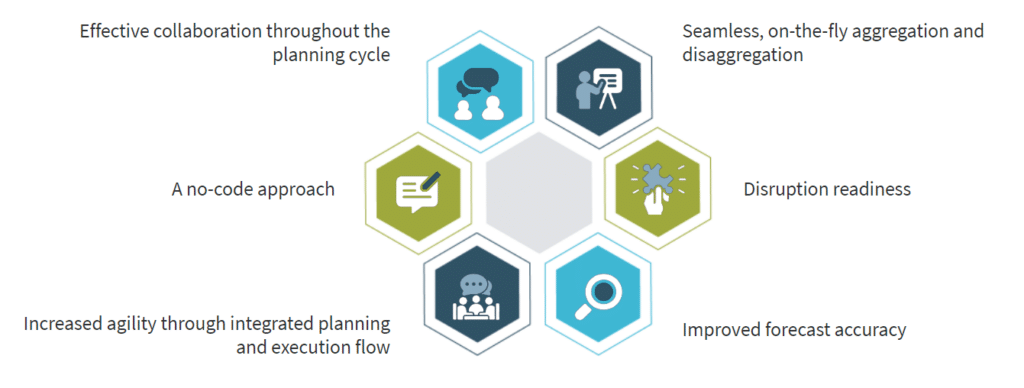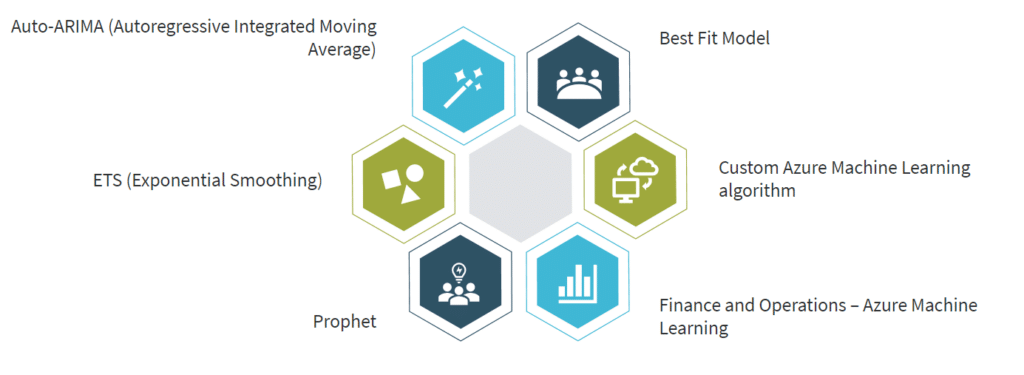Demand Planning: A Breakdown of the New Dynamics 365 Finance and Operations Planning App
The new Demand Planning app in Dynamics 365 Finance and Operations helps you stay competitive by enhancing your ability to accurately forecast demand, adjust to market fluctuations, and handle complex data.
Staying on top of these things requires a lot of work from your team, and the Demand Planning app can help you streamline this process so your organization can stay one step ahead of any potential demand issues.
Let’s dig into what the Demand Planning app in D365 is and how it can help your business operate more efficiently.
What is Demand Planning in Dynamics 365?
Demand Planning in D365 is a comprehensive new planning solution that works with sophisticated forecasting models algorithms and machine learning to provide your team with a user-friendly experience, intelligent reports, and in-depth analytics.
Core Capabilities in Demand Planning
This solution comes with six core capabilities:
- A no-code approach: This allows you to have flexible building blocks that enable demand planners who are not data scientists to do “what if” planning, and analyze, optimize, and compare different scenarios in minutes.
- Seamless, on-the-fly aggregation, and disaggregation: Planners can edit forecasts at the corporate or product group level and zoom in to instantly see the impact at the regional and SKU levels.
- Improved forecast accuracy: Automatic AI parameter tuning helps ensure that accurate forecasting and pre-processing are enabled. It also allows you to gain external signals that enable superior forecast accuracy by considering promotions or stockouts.
- Disruption readiness with interactive and fast “what ifs” analysis: Version history also enables tracking, evaluating forecast changes, and using lessons learned to improve your decision-making process.
- Effective collaboration: This capability is enabled through Microsoft Teams in context communication, product commenting, and restorable versions of forecast values throughout your planning process.
- Increased agility through integrated planning and execution: Demand Planning flows directly into Dynamics 365 Finance and Operations (Supply Chain Management) and comes with customizable worksheets and exception-based planning.
We will dig more into the specific algorithms that power these capabilities below.
The Evolution of Demand Planning
Demand planning has always been a critical function in supply chain management. Traditionally, businesses relied heavily on manual processes and simple forecasting tools. These methods, while functional, often lacked the sophistication needed to handle complex data and market fluctuations. As the business environment became more dynamic, the need for a more advanced solution became apparent.
Designed with the modern business in mind, the new app is not just another forecasting tool. It's a comprehensive solution that integrates advanced algorithms and machine learning, offering businesses a powerful tool to predict demand with greater accuracy and agility.
How Does Demand Planning in Dynamics 365 Work?
In the past, demand planning often involved generating forecasts in Excel, a process many businesses found cumbersome and error prone.
These forecasts would then be manually input into systems like D365, a task that was time-consuming and left room for mistakes.
With the introduction of the Demand Planning app, this process is streamlined and significantly enhanced. Instead of relying on external tools, businesses can now manage the entire forecasting process within a single platform by following five key steps:
Import Data
You can bring historical data, products, sites, warehouses, prices, and more into Demand Planning. This can be from internal spreadsheets or external sources.
Create Transformation
This is what enables you to do forecasting by transforming the imported data into time series models. You’ll want to identify the data columns, choose the time buckets you want to move data into, and shift those dates.
Create Forecasts
Here, you can use the various forecasting models to create a forecast. You can also let AI determine which forecast model works best for the data you’ve put into the system.
Review and Adjust
In the Demand Planning app, you can work on the forecast and collaborate with others to make tweaks and adjustments to reach an accurate forecast.
Export Data
Lastly, once your forecast is finalized, you can export that data to any system that can consume the forecast. While the Demand Planning app is built for Dynamics 365, it is not specific to that, and you can export to external systems. However, even if you do that it will still export to D365 automatically.
Key Algorithms of the D365 Demand Planning App
One of the most exciting aspects of the new Demand Planning app is its integration of advanced algorithms. These algorithms are designed to handle a wide range of data scenarios, making the app adaptable to the unique needs of different businesses.
Auto ARIMA
Auto ARIMA (Auto Regressive Integrated Moving Average) is one of the core algorithms available in the app. This algorithm is particularly powerful because it leverages historical demand patterns to make informed predictions about future demand. By combining autoregression, differencing, and moving averages, Auto ARIMA provides a robust forecasting model that can handle various data complexities.
Exponential Smoothing
Another key feature is the Exponential Smoothing algorithm. This versatile tool adapts to the shape and characteristics of historical data, making it suitable for a wide range of forecasting scenarios. Whether your data exhibits trends, seasonality, or random fluctuations,
Exponential Smoothing can adjust its approach to provide accurate forecasts.
Prophet
Prophet, developed by Facebook’s research team, is a newer addition to the demand forecasting landscape. This algorithm is particularly effective at handling real-world data challenges, such as missing values, outliers, and complex patterns. Prophet’s flexibility and modern approach make it an excellent choice for businesses dealing with intricate data sets.
Best Fit Model Selection
One of the standout features of the Demand Planning app is its ability to automatically select the best-fit model. The app can run forecasts using all three core algorithms—Auto ARIMA, Exponential Smoothing, and Prophet—and determine which model provides the most accurate results. This feature not only saves time but also ensures that businesses are using the most effective forecasting method for their specific data.
Integration with Custom Machine Learning Algorithms
For businesses that have already developed custom machine learning algorithms, the Demand Planning app offers seamless integration. If you’ve set up custom Azure Machine Learning models, you can continue to use these within the app. This flexibility ensures that businesses can leverage their existing investments in machine learning while taking advantage of the app’s advanced capabilities.
Looking Ahead: General Availability and Future Capabilities
The Demand Planning app went into general availability in April 2024. Microsoft says in addition to the current slate of features, more capabilities will be integrated into the system in future releases. If you are interested in keeping tabs on what’s new, you can find detailed documentation on Microsoft Learn.
Want to Learn More About Planning Capabilities in Dynamics 365 Finance and Operations?
Reach out to the Stoneridge team! Our experts can help you implement Demand Planning and other Microsoft tools that can help boost efficiency and streamline tasks at your organization.
Under the terms of this license, you are authorized to share and redistribute the content across various mediums, subject to adherence to the specified conditions: you must provide proper attribution to Stoneridge as the original creator in a manner that does not imply their endorsement of your use, the material is to be utilized solely for non-commercial purposes, and alterations, modifications, or derivative works based on the original material are strictly prohibited.
Responsibility rests with the licensee to ensure that their use of the material does not violate any other rights.