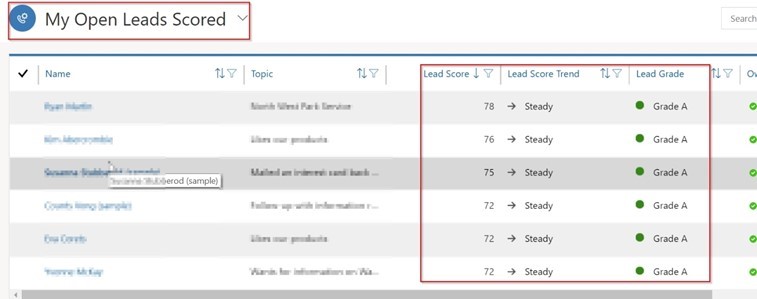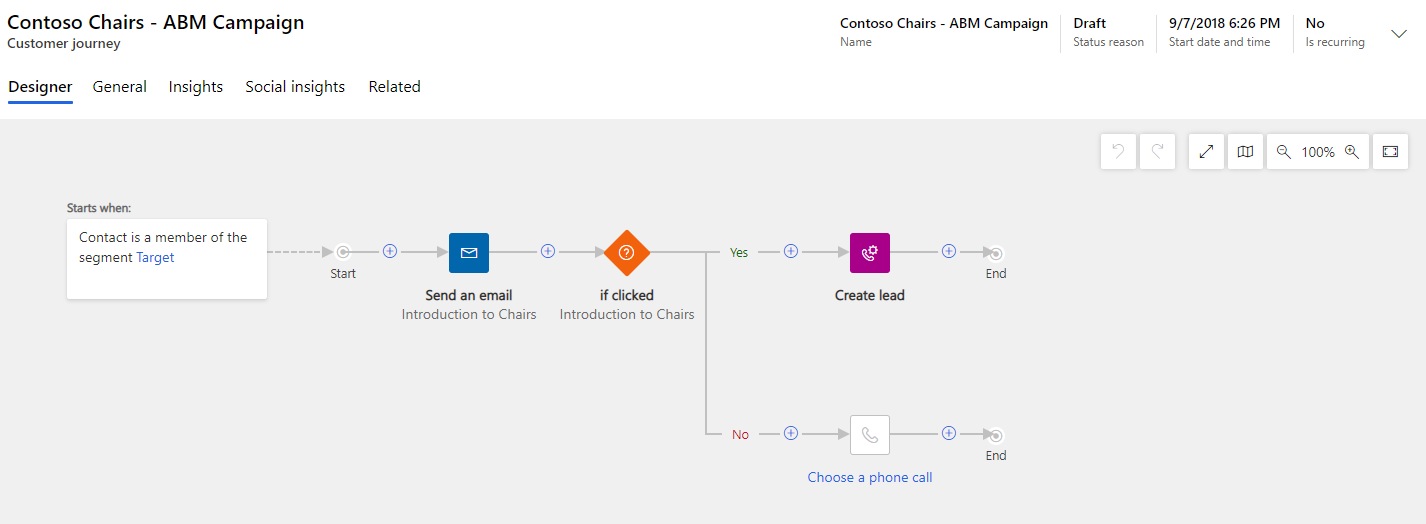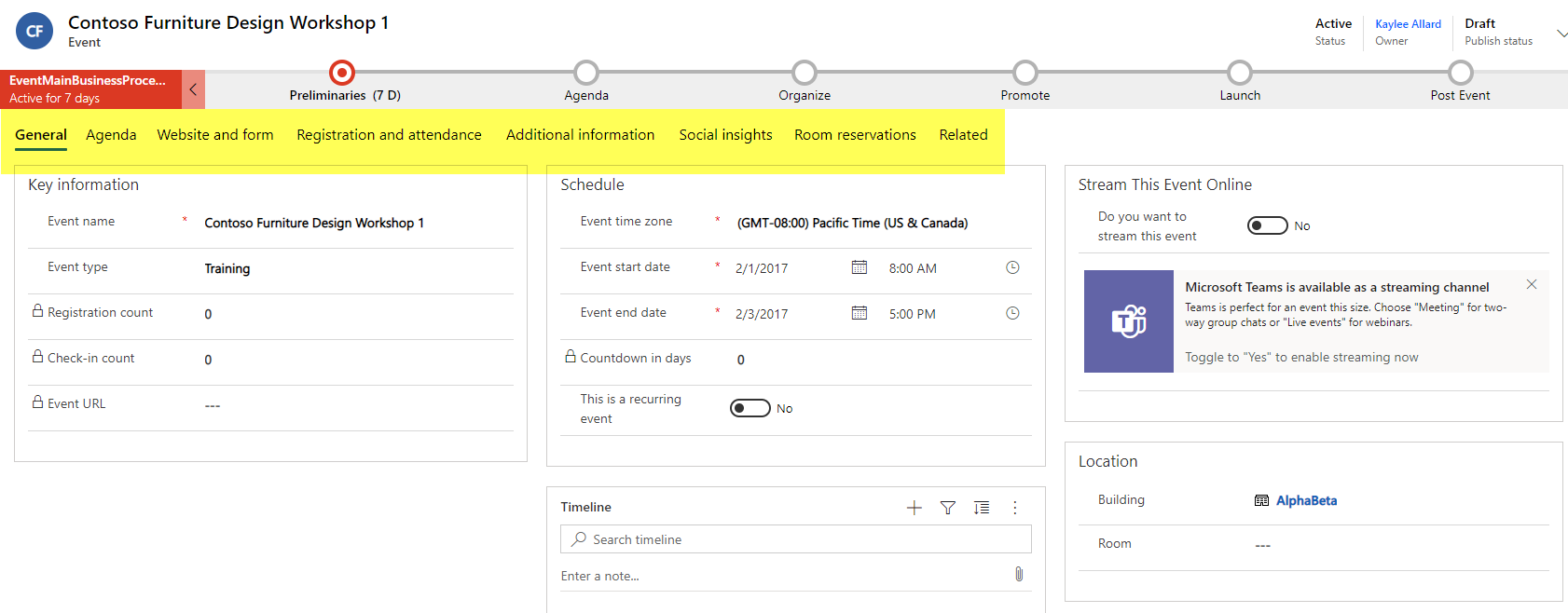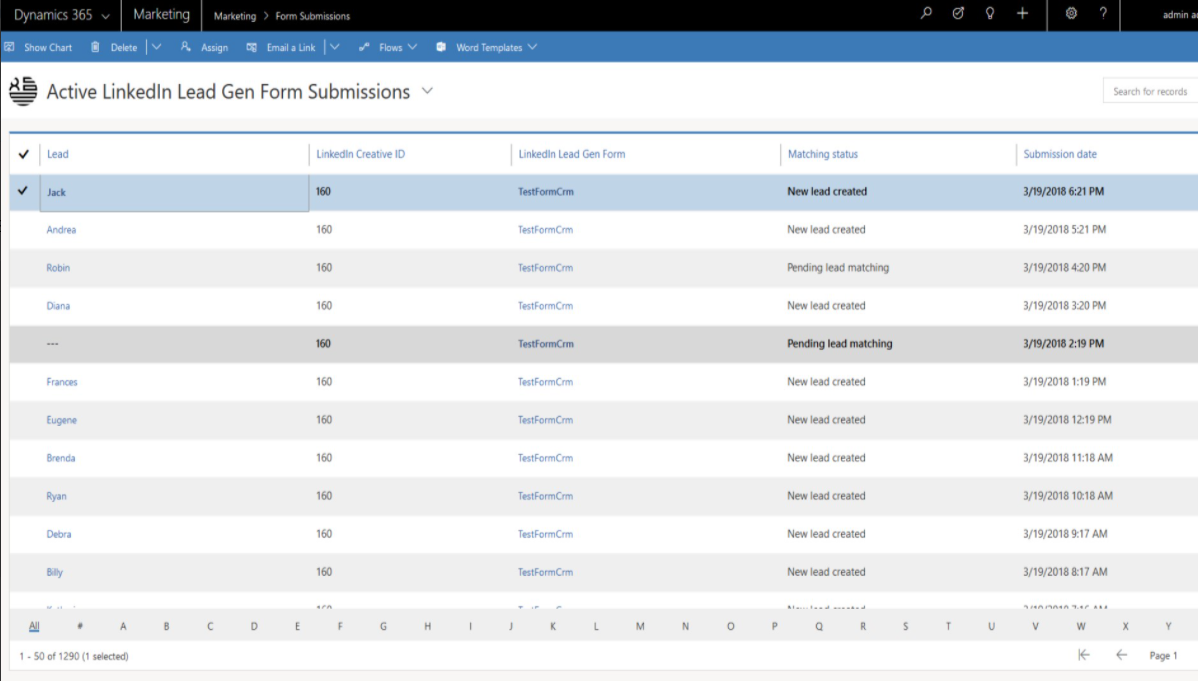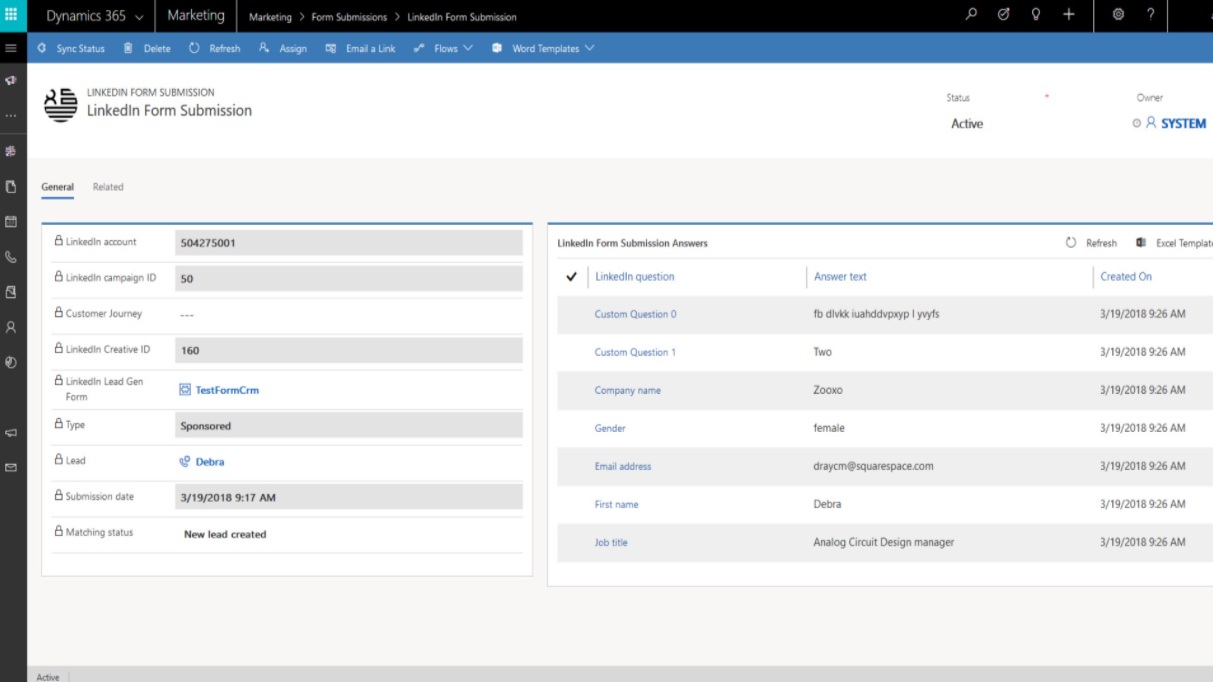Empower Your Team with Dynamics 365 Marketing Core Functionality
In 2018, Microsoft launched Dynamics 365 Marketing - a solution that helps organizations turn prospects into business relationships by generating and nurturing leads, score leads, organize events, and gather customer feedback all within the same application. Since then, it's been exciting to see how Microsoft has extended its capabilities and improved usability and performance with the recent releases. In this blog, I'm going to highlight some of the core pieces of functionality that empower marketers using Dynamics 365 Marketing.
Lead Management
Lead Scoring
- In a highly competitive market, it's important for your marketing teams to spend time on quality leads to reach your sales targets. As a marketer, your primary goals are to generate demand, identify sales prospects, and forward the best prospects as leads for salespeople to follow up with.
- Dynamics 365 Marketing supports this process by calculating a score for each lead based on demographic details, firmographic details, and actions taken by the associated contact. Scorable actions can be from opening an email, submitting a landing page, visiting your website, or attending an event.
- Each scoring model includes a sales-ready threshold. When a lead passes this threshold, it gets marketed as sales-ready, which can trigger other events within Dynamics 365, including advancing the lead through its business process and altering your sales team to pick it up
- Lead scores can be found on the Lead Form and placed in Lead views.
Customer Journeys
- Create multichannel customer journeys to attract the best leads from LinkedIn, email, web landing pages, events, webinars, and more. Automated customer journeys nurture leads by delivering highly relevant, perfectly timed messages and personalized experiences and allow you to watch and understand the transformation that happens as a prospect becomes a customer.
- Common examples of journeys include a monthly newsletter and nurture campaigns. Using the drag and drop Customer Journey builder (similar to what you see when building a Business Process Flow or Business Rule), users can create custom journeys and assign them to specific segments of customers.
- Each journey starts by defining a segment. Then, they can be customized and tailored to capture interactions or full nurture campaigns depending on your needs. Throughout the journey, you can automate communications.
- In the example above, we selected the Target segment and start the Journey off by sending them an email. We then have a Condition that looks at if the prospect clicked on the email. Depending on if they click the email, we have a “Yes” path and a “No” path that the prospect follows.
Event Management
- Events and webinars are important activities in the sales and marketing processes. Dynamics 365 for Marketing has an event management solution that helps you plan, manage, and execute these activities. To help plan the events, you can create processes within Dynamics 365 to guide them through along with capturing data around event venues, attendees, registration, sponsors, logistics, and post-event surveys.
- Key event management features include
- Registration and attendance management
- Business processes that guide users through the steps of planning an event
- Venue management for tracking buildings, rooms, and room layouts
- Logistics for guests including hotels, room allocations, and reservations
- The ability to use Microsoft Teams for webinars and meetings for interactive online meetings
- Publishing a full functioning event website with self-service attendee registration
Dynamics 365 Customer Voice
- Dynamics 365 has made getting customer feedback easier than ever with Dynamics 365 Customer Voice. This feature allows you to build surveys and access them directly from Marketing components including the segment builder, the email designer, and the customer journey design. You can use surveys to make data-driven decisions and apply your findings to your marketing initiatives. You can even automate survey experiences and use data generated from surveys for advanced segmentation and customer profiling.
Dynamics 365 Connector for LinkedIn Lead Gen Forms
- Bring your LinkedIn leads into Dynamics 365 for follow-up and nurturing. This connector allows you to automatically sync leads captured on LinkedIn with your Dynamics 365 organization so that your sales and marketing teams can develop and nurture them.
- When a new lead is synced from LinkedIn, Dynamics 365 can either update an existing lead record or create a new lead. New LinkedIn leads appear as “LinkedIn Form Submissions” and holds information that is captured when the LinkedIn member submits the form. Consider adding the LinkedIn Form Submissions to your dashboard to monitor how your campaigns perform compared to each other.
- This feature is bundled with the Marketing app but is also available separately as an add-on for other Dynamics 365 products.
Dynamics 365 Marketing empowers businesses to improve marketing performance with lead scoring, build deeper customer relationships, and make more informed decisions. This blog covers only a few of the many capabilities Dynamics 365 Marketing has to offer. To learn how Dynamics 365 Marketing can help you engage with your customers contact our team!
Under the terms of this license, you are authorized to share and redistribute the content across various mediums, subject to adherence to the specified conditions: you must provide proper attribution to Stoneridge as the original creator in a manner that does not imply their endorsement of your use, the material is to be utilized solely for non-commercial purposes, and alterations, modifications, or derivative works based on the original material are strictly prohibited.
Responsibility rests with the licensee to ensure that their use of the material does not violate any other rights.