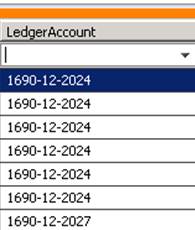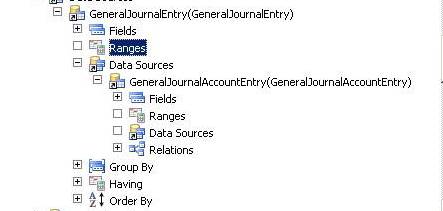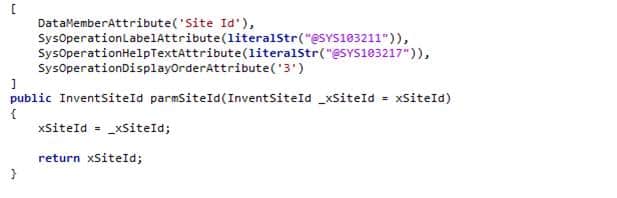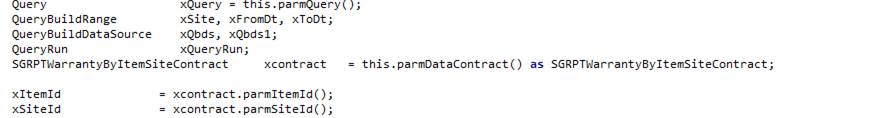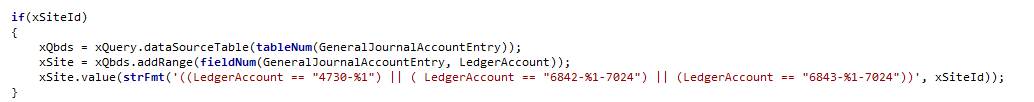Filtering GL Transactions in SSRS and AX 2012
Recently I needed to create a report against GL transactions filtered on specific accounts, sites and cost centers.
At first glance I thought I'd need to start by going through the dreaded DimensionAttributeValueCombination table to the MainAccount table, in order to setup my query.
However, there is a MUCH easier way.
The GeneralJournalAccountEntry table has a field LedgerAccount that stores the same information.
Sample Data: Account - Site - Cost Center

1. Setup your query to access the GL tables:

2. Create a parameter in your contract class for the item you want to filter on:



3. Modify your query within your DP class, ProcessReport method:
This should get you well on your way to quickly filtering those GL transactions!
Under the terms of this license, you are authorized to share and redistribute the content across various mediums, subject to adherence to the specified conditions: you must provide proper attribution to Stoneridge as the original creator in a manner that does not imply their endorsement of your use, the material is to be utilized solely for non-commercial purposes, and alterations, modifications, or derivative works based on the original material are strictly prohibited.
Responsibility rests with the licensee to ensure that their use of the material does not violate any other rights.