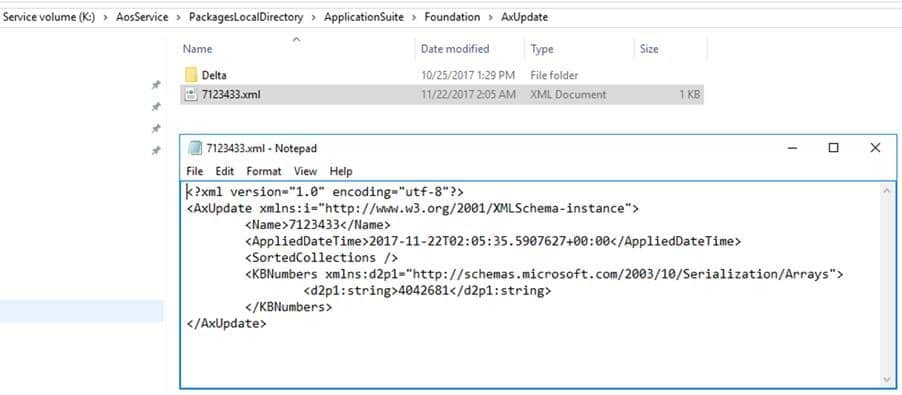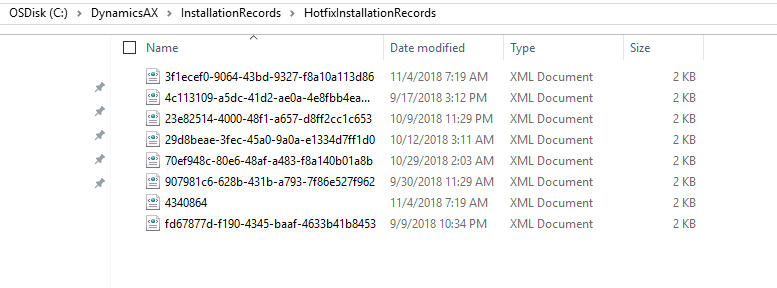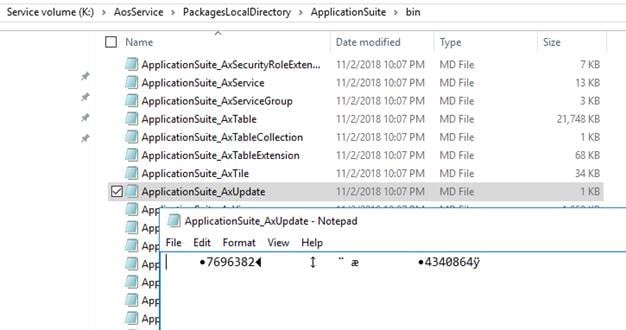How do You Tell Which Application KBs You’ve Installed on your Dynamics 365 for Finance and Operations DEV Server?
Question:
How do you tell which application KBs you’ve installed on your Dynamics 365 for Finance and Operations DEV server?
Answer:
On your D365FO DEV server, go to the folder :\AosService\PackagesLocalDirectory\ApplicationSuite\Foundation\AxUpdate. In this folder, you will see the XML files pertaining to the KBS installed. The KB number is in the XML file in the KBNumbers tag.
Here’s an example of what you would see on a DEV server ( Build 7.2):
NOTE: The above example is from 7.2 release and may no longer apply to newer versions.
Look for these if you are on a release 8.0 environment.
- C:\DynamicsAX\InstallationRecords\HotfixInstallationRecords. Look for a file with just the KB number
So, the file 4340864 is the KB number.
- K:\AosService\PackagesLocalDirectory\ApplicationSuite\bin\ApplicationSuite_AxUpdate.md file (open with notepad).
Under the terms of this license, you are authorized to share and redistribute the content across various mediums, subject to adherence to the specified conditions: you must provide proper attribution to Stoneridge as the original creator in a manner that does not imply their endorsement of your use, the material is to be utilized solely for non-commercial purposes, and alterations, modifications, or derivative works based on the original material are strictly prohibited.
Responsibility rests with the licensee to ensure that their use of the material does not violate any other rights.