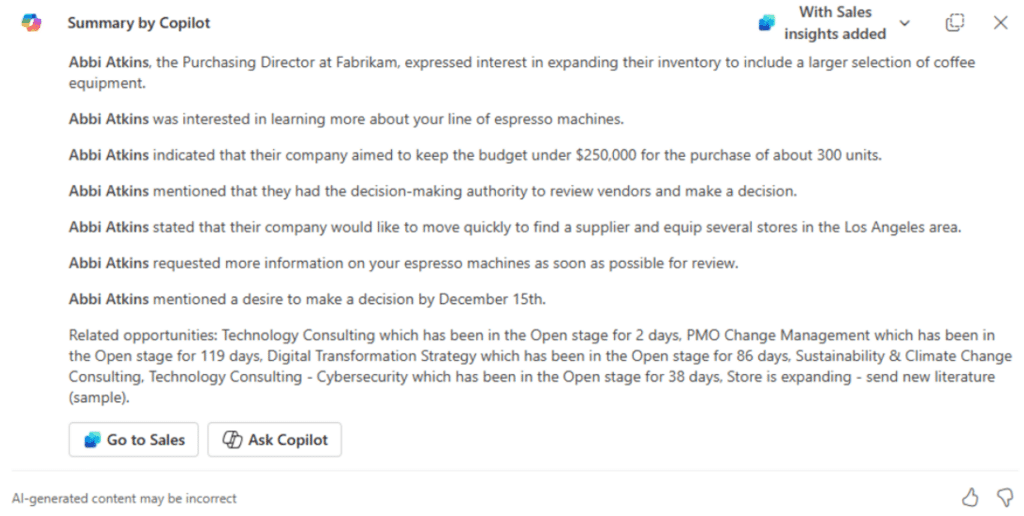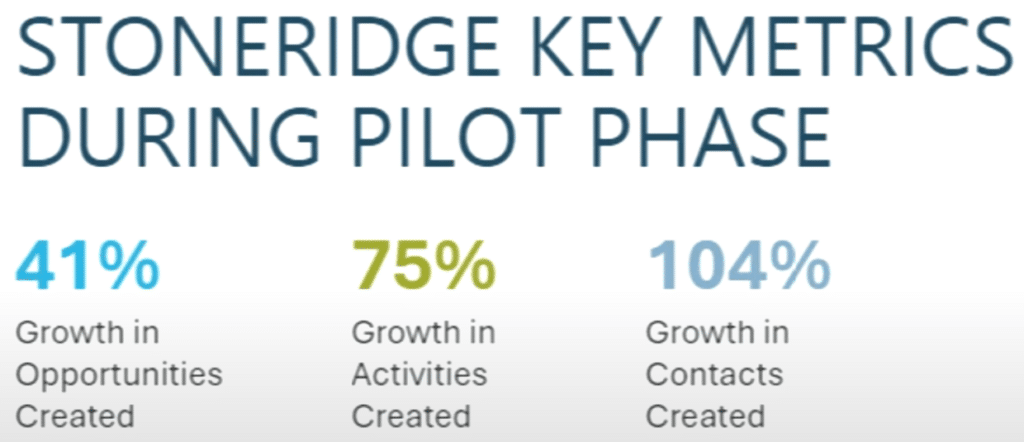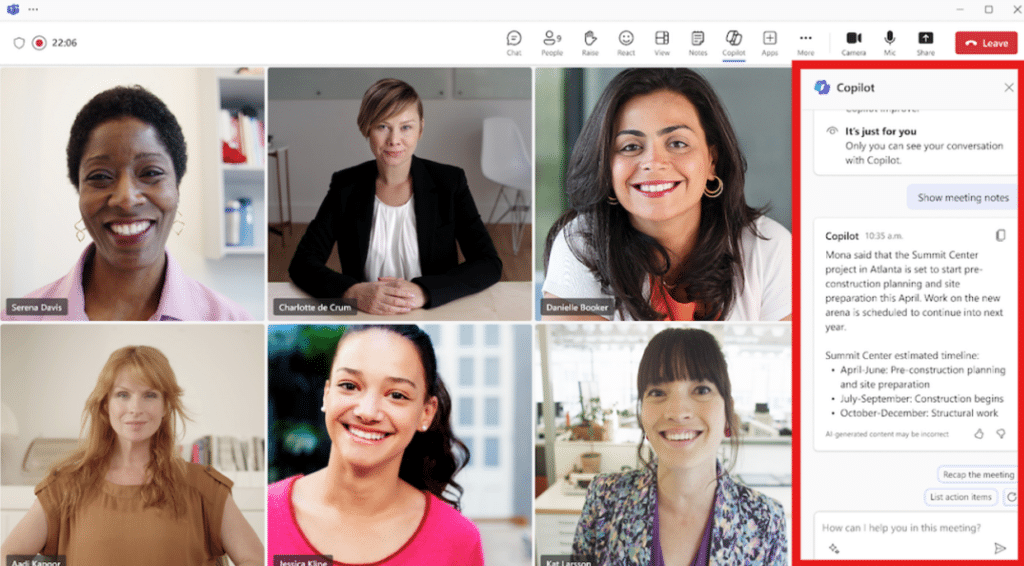How the Stoneridge Sales Team Uses Microsoft Copilot for Dynamics 365 Sales
Bridging the gap between technology theory and real-world experience is vital in assessing how a new solution can benefit your business.
With Stoneridge being an inner-circle Microsoft Partner, we are close to new technological advancements and innovations that are available or will be soon. In turn, we can bring those tools to you, our clients, to ensure you can use them in your environment to improve your workday.
One of the fastest-evolving tools is Microsoft Copilot, which is constantly bolstered with new AI features and functionalities to enhance processes across the Microsoft Stack. This includes Dynamics 365 Sales, where Copilot can help your sales team eliminate manual data entry, automate email responses, recap sales meetings with a single click, and much more.
How Microsoft Copilot for Dynamics 365 Sales Optimized The Stoneridge Team's Sales Processes
The Stoneridge sales team recently discussed how Copilot transforms their day-to-day workflows, improving key sales metrics and addressing past challenges. In this Q&A, I sat down with three members of the Stoneridge team who provided a firsthand perspective of how effective Copilot for Sales can be, including:
- Chris Olson. Director of Sales
- Duane Napier, Senior Sales Executive
- Kevin Bonsall, Sales Executive
This Q&A will give you first-hand insights into how AI-powered tools in Microsoft Copilot can boost your sales processes and drive success.
Q: What was the most critical challenge you were trying to solve when integrating D365 Sales and Copilot into your workflows, and how did you approach rolling it out?
A: (Chris) One of our biggest challenges was improving the data quality in our CRM. As a sales-driven organization, we rely on accurate and up-to-date CRM data to run the business effectively. However, like many sales teams, we faced the ongoing struggle of balancing time spent on data entry versus time spent engaging with clients. Our approach was to prioritize the seller experience—putting a sales-first mindset at the core of our adoption strategy. We explored how AI could help sellers be more effective, reduce time spent on manual data entry, and provide better insights into sales activities. We started with a pilot program involving a small group of sellers, gathering feedback early and refining our approach. This helped drive buy-in across the team, making adoption smoother and ensuring the technology was truly supporting our sales process.
Q: Can you share a specific example of how Copilot has helped streamline a previously time-consuming process?
A: (Duane) Absolutely. As Chris mentioned, having accurate data in CRM is crucial, but as salespeople, we want to minimize clicks and maximize efficiency. One of the biggest improvements I’ve seen is using Copilot within Outlook. Since many of us live in Outlook daily, having Copilot makes it much easier to add contacts and opportunity details to CRM with just a few clicks. This ensures conversations and next steps are properly tracked—something we could do before, but now it’s significantly faster and more seamless.
Another major time-saver is Copilot’s ability to summarize CRM data directly in Outlook. It pulls key details—like account history, contacts, and opportunities—into a quick summary, so I don’t have to dig through CRM manually. Plus, with our integrated Teams experience at Stoneridge, I can instantly navigate to the right Teams channel from Outlook, eliminating extra clicks and saving time. These small efficiencies add up, allowing me to focus more on customers and less on administrative tasks.
Q: What was the biggest challenge you faced when transitioning to Copilot, and what advice would you give to others going through a similar implementation?
A: (Kevin) The biggest challenge was simply “change”. It’s human nature to want a consistent, repeatable process—it makes life easier, both personally and professionally. I had a process that worked for me, and while I had made small tweaks over the years, the idea of fully adapting to a new tool like Copilot was initially a hurdle. But once I opened up to it, I realized it wasn’t about completely reinventing my workflow; it was about using technology to make things faster and more accurate. Even if it doesn’t remove every click, it streamlines enough to make a real difference.
My advice? Don’t be stubborn—like I was at first. Change can be uncomfortable, but Microsoft has invested heavily in expanding the platform’s capabilities. If you embrace it, you’ll find ways to improve both effectiveness and efficiency. Take advantage of what’s available, and you’ll quickly see the benefits.
Q: From a leadership perspective, since implementing D365 Sales and Copilot, what improvements have you seen, and how has that influenced your team's overall strategy?
A: (Chris) This was a big one for us—we needed to see real value. As part of the project, we identified key metrics to track before and after our pilot. While we’re still early in the rollout, the impact has already been clear, particularly in how quickly and consistently data is being updated in CRM.
We focused on three primary metrics:
- Opportunity updates – We wanted to ensure that sales opportunities were updated in real time.
- Activities created – While we hadn’t strictly enforced tracking every email, meeting, or call before, Copilot made it seamless to capture this data.
- Contacts added – Initially, we’d capture a primary contact for a prospect, but updating additional relationships in an account was often overlooked. So, we wanted to see improvement in this.
Even with a small sample size, the pilot showed strong results:
- 41 percent increase in opportunities updated
- 75 percent increase in activities created
- 104 percent increase in contacts added
These might seem like simple data points, but they provide sales leadership with valuable insight into activity trends and overall performance. More importantly, the results confirmed that Copilot isn’t just another tool—it’s an effective assistant. It allows our team to work as they normally would in email and client interactions while ensuring critical sales data is automatically captured in CRM. This validation reinforced our strategy: empowering sellers to focus on sales while letting AI handle the admin work in the background.
Q: What hurdles or learning curves did you face when first adopting Copilot, and how did you overcome them?
A: (Duane) I think I can speak for a lot of people—there was a learning curve. Copilot is cutting-edge, and our team took a holistic approach by implementing it across three different user interfaces:
- Web UI for CRM – Where we spend a lot of time managing data.
- Outlook – Essential since we live in email every day.
- Teams – Integrated into our collaboration workflows.
The biggest challenge for me was navigation. Each interface has its own Copilot button, sometimes in the menu, sometimes directly on a record screen. At first, it wasn’t completely intuitive where to click or what to expect when I did.
The way I overcame this? Repetition. I made a point to actively use Copilot in all three interfaces—CRM, Outlook, and Teams—until I got comfortable with how each one worked. Over time, I started recognizing the best ways to interact with it and which features provided the most value for my workflow.
Sure, there was an adjustment period, and at times, I had to remind myself where to find certain functions. But as I kept using it daily, everything clicked into place. Now, looking back, the small navigation challenges were well worth it. The time savings and efficiencies we’ve gained far outweigh any initial learning curve.
Q: How has using Copilot impacted your ability to connect with prospects? Could you share an example where it helped create a stronger, more meaningful customer interaction?
A: (Kevin) Meaningful connections are critical in our business, and tools like Copilot make it easier while keeping risk low. It helps streamline my workflow without replacing the personal touch that builds trust with customers.
I work in the mid-market space, where things move fast, and I juggle many contacts. Staying on top of every conversation can be challenging, especially after being out of the office for a couple of weeks recently. When I returned, Copilot’s key email info feature helped me quickly catch up on hundreds of emails, summarizing conversations so I didn’t have to read through every line.
For example, one contact I was working with had also been out on vacation. Copilot not only flagged the key professional follow-ups but also reminded me of their time away. That small detail allowed me to check in personally—asking how their trip was—alongside handling business matters. In a space where prospects interact with many sales reps, those little moments of connection make a difference. Copilot helps me stay efficient while still making interactions personal and memorable.
Q: What advice would you give organizations looking to justify the investment in tools like Copilot for their teams?
A: (Chris) As a technology company, we have an easier time embracing new tools, but my advice applies broadly—start small and stay focused on your vision. AI has endless possibilities, but trying to justify an investment based on everything it can do can feel overwhelming. Instead, identify a few key areas where AI can drive immediate value and build from there.
The reality is, if you're not already using AI, you're behind. Over 70% of U.S. companies have already implemented AI in some capacity. The sooner you start, the sooner you’ll learn how it can benefit your organization. Find quick wins, iterate, and scale over time. It’s okay to adjust along the way, but the key is to get started.
Q: Do you have an example of a time when Copilot felt like a game-changer?
A: (Duane) The biggest game-changer for me has been meeting summarization and AI-generated next steps. Being able to quickly review a transcript, ask Copilot questions about the discussion, and share AI-generated meeting notes with my team has completely changed how we stay connected.
If someone misses a meeting, they can get up to speed in minutes instead of hours. The same applies to email summarizing—important details instantly surface, making it much easier to stay informed and take action.
Q: What skills or approaches should sales professionals focus on in the next few years to stay ahead concerning Copilot?
A: (Kevin) Sales professionals should focus on mastering Copilot and similar AI tools to enhance productivity and drive more proactive sales efforts. Understanding how to effectively leverage Copilot’s capabilities for streamlining workflows, analyzing data, and providing timely insights will be crucial. However, it’s equally important to maintain strong customer relationships and apply human judgment, as Copilot will support, not replace, the personalized problem-solving that’s essential in complex sales environments like ERP and CRM.
Q: If there's one lesson you've learned about integrating AI into the sales process that you wish you knew earlier, what would it be?
A: (Chris) One key lesson is that AI and Copilot for sales aren’t one-size-fits-all. There are several benefits, but what works best can vary from person to person. Depending on their workflow, some may find one feature fits seamlessly, while others may prefer a different benefit that Copilot has to offer. Initially, we focused on a few use cases, but we quickly learned that individual preferences and feedback are crucial.
The biggest takeaway is to allow users to discover which benefits work best for them and adapt based on their needs.
Q: What if my CRM data isn’t great? Does Copilot still work well?
A: (Duane) Copilot can still be valuable even if your CRM data isn’t perfect. It can help improve data quality over time and identify gaps in the information you might need. During our pilot, we discovered that Copilot could highlight missing data, which helped us identify areas for improvement. However, it’s important to first assess how you’re using your CRM and whether it’s structured effectively. Copilot will be most effective if the data you’re inputting is relevant and well-organized. Additionally, don’t let imperfect data stop you from using CRM or Copilot. Even if your data isn’t ideal, you can still start entering it and make gradual improvements.
A: (Chris) And you can use Copilot to sift through older or irrelevant data. For example, if your CRM contains outdated information, you can set Copilot to focus only on recent or relevant data, reducing the noise and improving the insights you get from your system.
It’s also helpful to work closely with your Microsoft partner, like Stoneridge Software, to identify the best path forward. Every organization is different, so asking for guidance and iterating as you go is a good strategy.
Q: Have you noticed a real difference in closing deals since using Copilot, or is it more about saving time?
A: (Duane) Using Copilot has certainly helped deal accurately. By saving time on mundane tasks, we have more bandwidth for customer interactions, which can lead to more deals being closed.
A: (Chris) While we don’t have metrics yet to definitively say our win rate has increased, Copilot has improved responsiveness. The quicker we can get back to clients with intelligent responses, the better chance we have of increasing our win rate.
Ultimately, Copilot is a tool that everyone uses differently, depending on their needs and pace. It’s about leveraging what works best for you, whether that’s saving time, improving data quality, or streamlining communication to close more deals.
Q: How long did it take you to get comfortable using Copilot in your daily workflow?
A: (Duane) It was almost immediate for some features, like the key email info in Outlook. I had the panel open all the time, and within minutes of using it, I was already starting to get value. Adding contacts to CRM was also a quick win.
A: (Chris) As you continue using it, you discover more ways to integrate it into your process, like summarizing meetings or sending follow-ups. The initial ramp-up was fast, and the more you use it, the more possibilities you see for leveraging it in your workflow.
Our Stoneridge Software sales team's experience with Dynamics 365 Sales and Microsoft Copilot highlights the real difference AI can make in a sales process and may offer valuable insights into what you can expect. While there were a few bumps along the way, our team quickly saw how much time they could save and how much more meaningful their customer connections became. The big takeaway? Copilot isn't just about automating tasks—it’s about helping sales professionals focus on what matters: building relationships and closing deals. For anyone thinking about leaping, start small, be flexible, and let AI work for you in ways that truly boost your workflow.
Talk to the Stoneirdge Experts to Learn More About How Microsoft Copilot for Sales Can Improve Your Business.
Reach out to the Stoneridge Software team today to find out how Copilot can transform your sales team! We're happy to share our insights, provide guidance, and help you explore the potential of AI-powered tools to streamline workflows and boost productivity.
Under the terms of this license, you are authorized to share and redistribute the content across various mediums, subject to adherence to the specified conditions: you must provide proper attribution to Stoneridge as the original creator in a manner that does not imply their endorsement of your use, the material is to be utilized solely for non-commercial purposes, and alterations, modifications, or derivative works based on the original material are strictly prohibited.
Responsibility rests with the licensee to ensure that their use of the material does not violate any other rights.