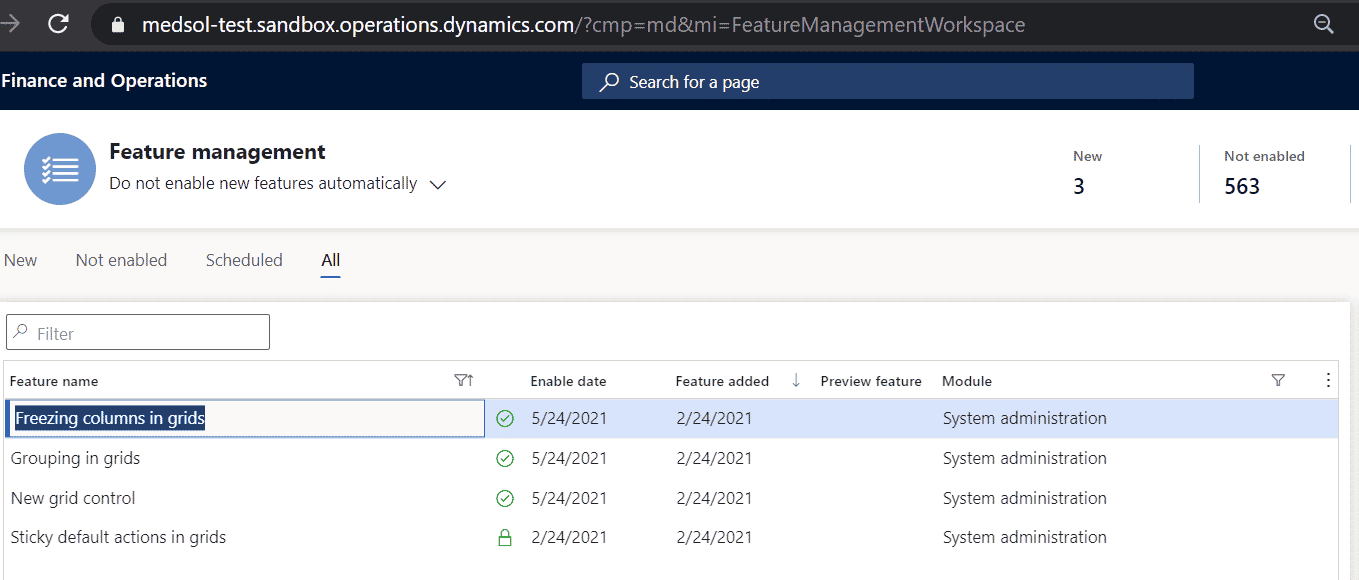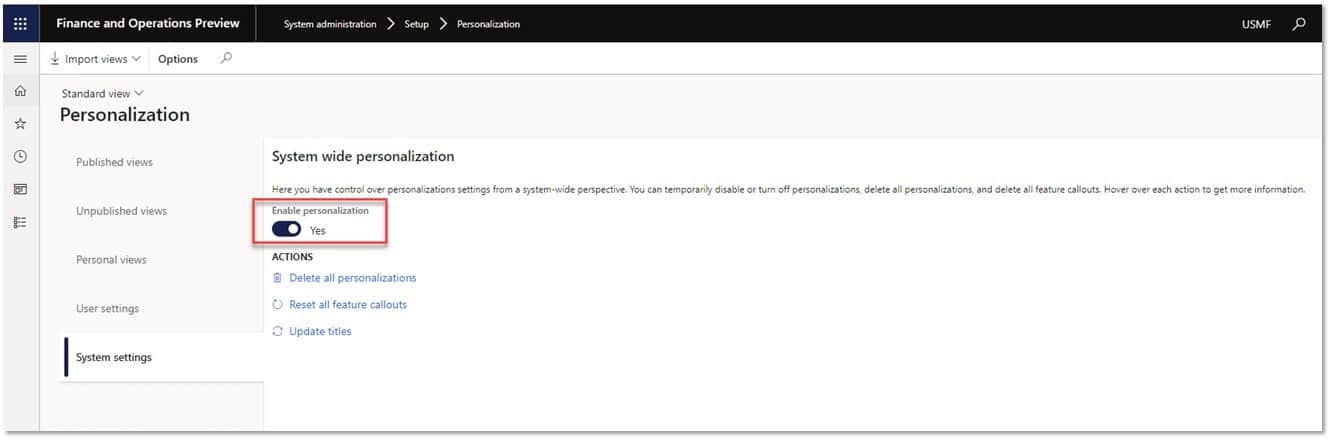How to Enable “My View” in Dynamics 365 Finance and Supply Chain
Using “My View” in Dynamics 365 Finance and Supply Chain allows users to personalize columns, group them and keep views saved.
To enable the "My View" Grid in Dynamics 365 Finance & Supply Chain, go to Feature Management and enable these features:
- Freezing columns in grids
- Grouping in grids
- New grid controls
- Sticky default actions in grids
Then enable personalization within global settings and “My View” will appear.
Under the terms of this license, you are authorized to share and redistribute the content across various mediums, subject to adherence to the specified conditions: you must provide proper attribution to Stoneridge as the original creator in a manner that does not imply their endorsement of your use, the material is to be utilized solely for non-commercial purposes, and alterations, modifications, or derivative works based on the original material are strictly prohibited.
Responsibility rests with the licensee to ensure that their use of the material does not violate any other rights.