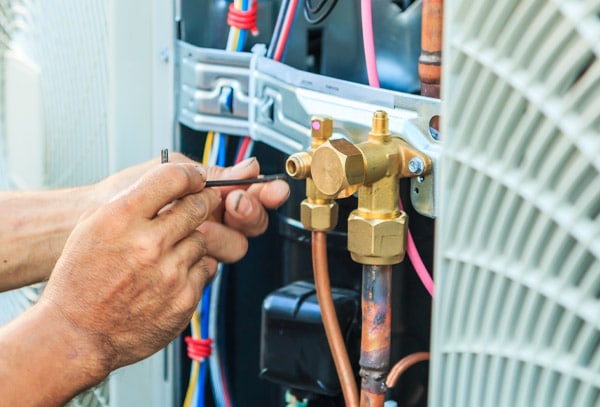Spend Your Time Focused on Customers and Jobs
As a specialty contractor you want to spend your time focused on customers and jobs, not managing multiple manual tasks. In a nutshell, you need to generate leads, manage your customers and provide a job quote or estimate, while tracking all of that information in one place. At Stoneridge Software, we have experienced people and solid business applications to help you manage those processes and provide you with a high level overview, plus visibility into each job, so you can make real-time decisions. We work with you upfront to determine the right solution and a proven path forward. And when you’re live on your new solution, we’re still there to help you realize the return on your investment. We keep you connected to our team and the right resources to help you get the most from your solution.
Success Story:
Mechanical Contractor Hermanson Company Builds on Stronger Ground with Microsoft Dynamics 365
After two years of a failed implementation with a previous partner, Hermanson turned to Stoneridge Software, not just for a new system, but for a fresh start.
“Our project had been going on for two years. We did a full reboot—new partner, new program manager, revamped internal and external teams,” says John Schroeder, Director of Technology, Hermanson Company. “We needed to get live as fast as possible.”
Customer Engagement
Job identification • Job Management • Job Quotes
It all begins with an opportunity. Microsoft Dynamics 365 tracks your projects (and potential projects) from the day they are first identified through the quoting process.
Job Setup & Budgeting
Budget Estimating • Contract Management • Scheduling • Work Orders
Once a job is won, the real work begins. From estimating to managing contracts, scheduling your team and responsibilities on each job, everything can be tracked in the solution.
Project Execution
Purchasing • Material Consumption • Equipment/Inventory Management • Billing • Retainage • Creation & Management of Change Orders • Review Committed Costs vs. Actual Costs
There are a lot of moving parts on a project. Keeping track of all the details and being able to view them all in one place is key. Whether it’s purchasing, equipment or change orders, our business applications provide you with what you need to know for each job.
Management Insights
Project Visibility Reports – expected delivery dates, payment info for subcontractors, work orders & change orders, hourly labor rate • Cash Management
The devil is in the details. And there are thousands in a construction project! Our reporting functions allow you visibility into the things you care about most, leading to more profitable decision-making. Your back office accounting team has the financial tools and information they need at their fingertips to manage what you’re owed, and track against those commitments and what has already been paid.
Talk to us today about solutions for your business.
Connect With Us
Contact UsSuccess Story:
RK Mechanical Eliminates Manual Calculations and Time Keeping, Increases Job Cost Accuracy
RK Mechanical, one of the largest mechanical contractors in Colorado, had a large number of ongoing projects with a high importance placed on understanding the profit and loss data on each contract. While they had previously implemented Microsoft Dynamics GP and Key2Act as their business operations solution, certain areas within the system were incorrectly configured, causing the finance team to resort to using Excel spreadsheets to continue to manually complete processes.
Start the Conversation
It’s our mission to help clients win. We’d love to talk to you about the right business solutions to help you achieve your goals.