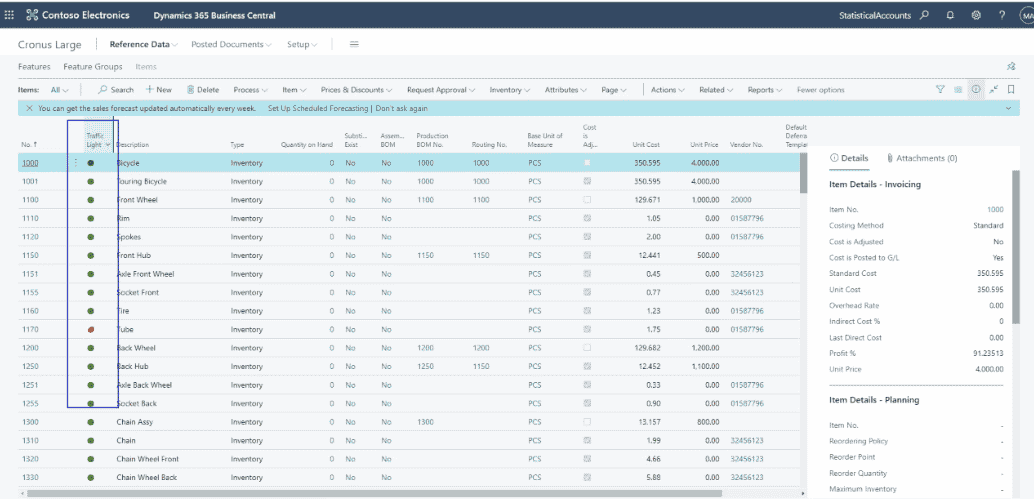Item Tracking Capabilities in Dynamics 365 Business Central and ProBatch
Many manufacturing organizations have many tracking requirements related to the production of products. With Dynamics 365 Business Central you can track items, manage serial and lot numbers, and access information on each item. The Yaveon ProBatch integration to Business Central adds additional item tracking capabilities for batch manufacturers.
Lot Tracking Core Functionality in Dynamics 365 Business Central
Out of the box, Business Central allows you to track serial numbers and lot numbers of products as they come in the door, through the assembly and manufacturing process, and as the item ships out of the facility.
When setting up this functionality, you can control the areas within the production cycle you would like to track – whether that be inbound or outbound. Warranty and expiration dates can also be tracked in the base functionality of the product.
Item Journals
Within Item Journals in Business Central, you can add item tracking lines that assign lot and serial tracking information to a specific transaction.
- Lot and serial number information can be captured off the item you’re working with
- Can auto number lot numbers or serial numbers
Watch a short demo of how to assign lot tracking information within item journals.
Tracking
If you are currently using Dynamics 365 Business Central you can turn on the lot or serial tracking on items currently in your inventory. But there are a few things to work through that include:
- Quantity on hand needs to be zeroed out
- You cannot have any open transactions for items
- Warehouse transactions with bins, picks, packs, etc. must have the right settings to ensure warehouse documents are included
If you have a large number of items this can be quite the undertaking. We recommend reaching out to your partner or to Stoneridge for assistance enabling this functionality in a live environment.
ProBatch Enhanced Lot Tracking Functionality
Yaveon ProBatch provides additional functionality within Business Central that enhances the capabilities for lot tracking and management. These additional capabilities provide high value for batch manufacturers with complex tracking requirements.
Traffic Light Rules
The traffic light system allows you to create rules to determine what each color indicates. There isn’t a limit to the number of colors or stages you can set up within the system, so while you may have a simple three-stage red, yellow, green, you could also have a more complex multistage process with double the light options.
When you set up traffic light rules, you can designate a variety of rules related to blocked items and set up any number of rules per table. This ensures no matter if your tracking is simple or complex, it can easily be managed within Business Central.
Customized Extended Text
ProBatch allows you to add text to any header or footer to alert users to important information related to specific products or transactions. Additionally, you can choose to have your text appear in a popup window when a specific interaction occurs. This information can also be included when documents are printed.
Feature Management
Features allow users to track things against items or item groups. For example, you can track the temperature of an item, attributes, generic features, text value, numeric value, calculated field, and more. Watch the video below for a high-level overview of feature management capabilities.
Labels
The system gives you the ability to print labels with barcodes that can be associated with items, containers, or lots. Any box, barrel, or other containers with a barcode can then be scanned and tracked throughout production, warehouse/inventory, and distribution.
General Units of Measure
Units of measure can be defined for any given item within Business Central. The general units of measure feature in ProBatch allow you to set up a standard or general unit of measure conversion. This eliminates any need to manually calculate any conversion.
With Dynamics 365 Business Central and ProBatch, batch manufacturers can easily track items from the moment they enter the facility through production, inventory, and distribution. To learn more, reach out to the experts at Stoneridge Software.
Under the terms of this license, you are authorized to share and redistribute the content across various mediums, subject to adherence to the specified conditions: you must provide proper attribution to Stoneridge as the original creator in a manner that does not imply their endorsement of your use, the material is to be utilized solely for non-commercial purposes, and alterations, modifications, or derivative works based on the original material are strictly prohibited.
Responsibility rests with the licensee to ensure that their use of the material does not violate any other rights.