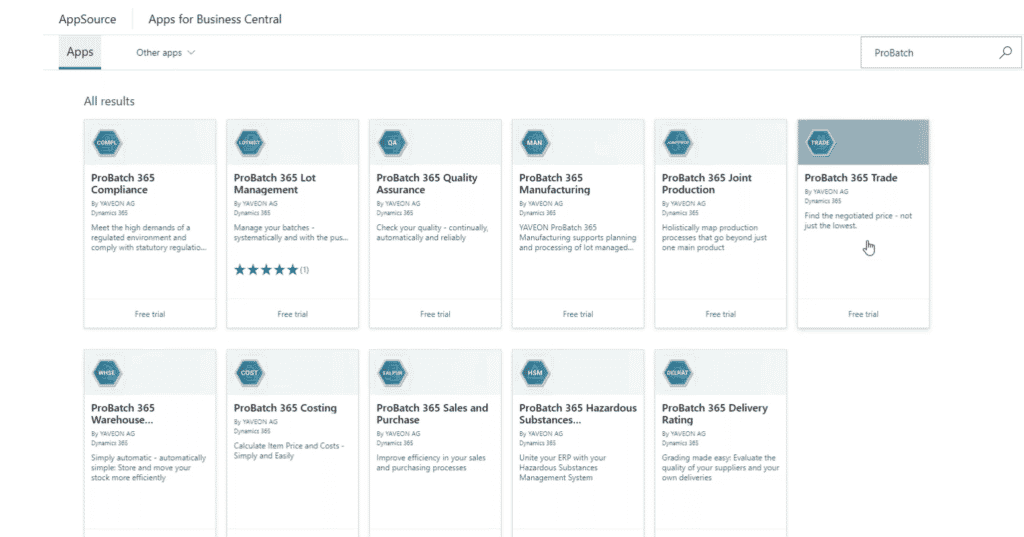Managing Complex Sales Pricing, Commission, and Rebate Programs Using ProBatch 365 Trade
ProBatch 365 Trade has a lot to offer when it comes to managing complex sales pricing, commission, and rebate programs. ProBatch integrates directly to Dynamics 365 Business Central, allowing businesses a complete solution for managing their business in a holistic manner. While D365 Business Central provides the core ERP foundation, ProBatch Trade provides the specific functionality required by many businesses in life sciences and batch manufacturing.
Dynamics 365 Business Central and ProBatch 365 Trade Streamlines Manufacturing Processes
This blog focuses on ProBatch 365 Trade functionality used to streamline complex manufacturing processes.
ProBatch apps available in AppSource. This blog looks at ProBatch 365 Trade.
Customer Hierarchies
Customer hierarchies are used to group customers together, especially with parent/child relationships. Functionality exists to nest hierarchical setups together to create a multi-level hierarchy. Customers can be assigned to a hierarchical group, and there is visibility on the customer record to see which hierarchy the customer belongs to.
Additional functionality can be leveraged using customer hierarchies. For example, listing, which is commonly used in the medical device industry, allows you to specify valid items that a particular hierarchy can purchase. Sales pricing can also be configured based on customer hierarchy.
Hierarchical Pricing
Hierarchical pricing uses a customer hierarchy to apply discounts at the line item or document level. This allows for sequence discounts, which are cascading discounts that build upon each other. Multi-level invoicing and discounts exist for managing more complicated transactions.
Rebates in Kind
Rebates in kind deal with an item (not a dollar amount) that goes out to the customer for free based on an activity that happened in the system. For example, a buy 1 get 1 free deal. Rebates in kind apply across multiple transactions and can be set up for a particular customer, customer price group, campaign, or customer hierarchy. This feature can also be used to track a particular item or item group.
Automatic Surcharges and Discounts
Automatic surcharges allow you to apply a surcharge to a transaction. This could be a minimum order amount, freight surcharge, insurance charge, and more. Automatic surcharges add a charge to the invoice based on a set of conditions. They can be calculated as an amount or a percentage. Discounts are similar in that you can filter based on items and customer groups, but discounts use an item charge transaction.
Bonus Statement
A bonus is a non-item that is given to a customer based on the same criteria as rebate in kind. The difference is a rebate in kind is for items, whereas a bonus is for non-inventory items (such as money) being accumulated to a customer. Bonuses can be applied as a percentage of a fixed amount or a per unit piece for a valid range. Bonuses apply a credit to the customer’s account, which gives businesses the flexibility to either issue a refund or keep credit on the account.
Bonuses allow you to generate a report of valid transactions for a date range and set a minimum quantity of purchases over a period of time.
Commission Statements
Commission statements allow you to set up a recipient of a commission (ie. salesperson) and issue a purchase invoice to a vendor record to account for that commission. You can set up, for example, a sales commission to track an item or item group, and then have a flat amount per unit accumulated to a sales person.
This can also be set up for a customer, so this tool isn’t used exclusively to calculate sales commission payables to a sales person.
ProBatch has a variety of apps that integrate with Business Central and help batch manufacturers streamline processes and consolidate information into a single system. Reach out to the batch manufacturing software experts at Stoneridge Software to learn how this solution can help your business win.
Under the terms of this license, you are authorized to share and redistribute the content across various mediums, subject to adherence to the specified conditions: you must provide proper attribution to Stoneridge as the original creator in a manner that does not imply their endorsement of your use, the material is to be utilized solely for non-commercial purposes, and alterations, modifications, or derivative works based on the original material are strictly prohibited.
Responsibility rests with the licensee to ensure that their use of the material does not violate any other rights.