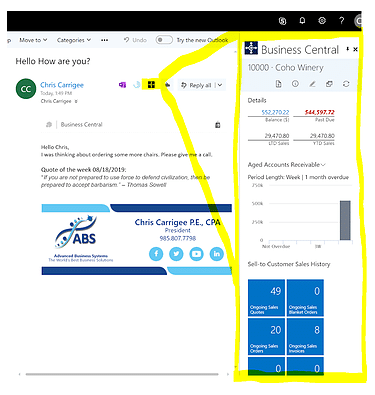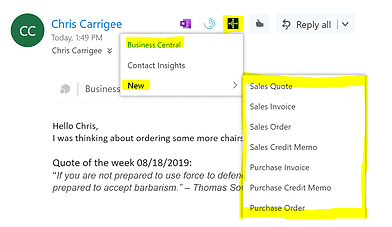Microsoft Office 365 and Dynamics 365 Business Central: Better Together
Enterprise identity management firm Okta recently released an in-depth report on how people and the organizations employing them get their work done. The report, titled “Businesses @ Work,” looked specifically at the apps, services, and solutions office workers use to boost productivity. It’s a fascinating study — by examining data from thousands of companies and millions upon millions of logins, authentications, and verifications, we’re (in Okta’s words) “modern-day Darwins, [...] watching evolution before our eyes.”
Office 365: The Most Popular App of 2018
Among the many powerful insights gleaned from the report is the validation that yes, Microsoft Office 365 is the most popular workplace app in existence. Not only that, but since Office 365 continues to increase its lead over Google’s G Suite, it’s here to stay.
Microsoft is synonymous with workplace productivity, and it holds the largest share of knowledge workers using its products. People are loyal to Microsoft Office in part because of its longstanding presence in the workplace, but also due to the fact that Microsoft has successfully navigated digital transformation in a user-friendly, familiar way. Office 365 gives its users access to apps and services such as Outlook, Word, Excel, PowerPoint, OneDrive, SharePoint, and Teams. These tools have evolved alongside (and informed) today’s rapidly changing digital landscape.
Microsoft Outlook and Email Productivity
The same report finds that knowledge workers prefer Microsoft Word over Google Docs, and choose Outlook over Gmail. This is an important finding. Any office worker can tell you that so much of their time is spent in email applications.
Knowledge workers are spending at least 28 percent of their workweek reading and answering emails, according to McKinsey & Company. A Carleton University survey indicated that people spend a total of 17 hours a week reading, responding to, and sending emails — a figure that amounts to over 40 percent of their time at work. And as Okta's report proves, people are doing so in Outlook.
Let’s say you get an email from a customer, asking you for a quote on a product or service. If you’re like most people, you probably toggle over to your ERP system or CRM solution to create the quote, sometimes saving it to your desktop for easy access. You then reply to the email with the attachment.
But there’s a problem with this.
Why should you have to leave Outlook in order to see critical business information regarding that customer? It’s the same if you have vendors reaching out, and by having to jump from one app to the other, you’re killing your productivity.
You’d think with all the technological advancements we’re seeing, there would be a way to have all business-critical information available in Outlook so you wouldn’t need to change apps. Guess what? Microsoft offers this! Microsoft’s integration between Office 365 and Business Central provides you with the ability to work within Outlook without having to manually jump from app to app to get your work done.
Office 365 and Business Central Integration: a path to digital transformation
These two applications — Office 365 and Business Central — are at the core of Microsoft’s digital transformation strategy. The path to digital transformation, according to the company, is to:
- Engage customers
- Optimize operations
- Empower employees
- Transform products
With this integration, Microsoft has addressed three of the above objectives. They’ve optimized operations, empowered employees with better productivity and insight, and engaged customers faster and more accurately.
This integration is truly a game-changer. Let’s have a look.
When you’re in Outlook, you’ll see a Business Central icon at the top of emails received from a contact. If you select that icon, you’ll be given two options:
- Contact Insights
- New
By selecting “Contact Insights,” you’ll be given all related financial information for the company associated with the contact.
Not only that, but all of this information is drill-able. This would allow you to drill down, for instance, on the “Balance Field” to the underlying transactions.
You can view company details, including (but not limited to) balances, past due amounts, LTD sales, YTD sales, and at-a-glance customer sales history.
Insights in Outlook using Business Central
Let’s say the contact was linked to a vendor instead of a customer in Business Central. In that case, you would see vendor-related information in this Business Central pane. There’s much more information available to you than can be conveyed in a simple screenshot and introductory post but look at some of what you have access to.
You can navigate to:
- Statements
- Bank accounts
- Direct debit mandates
- Addresses
- Additional contacts
- Document layouts
- Sales
- Quotes
- Invoices
- Orders
- Returns
- Jobs
And this is just the information that you have at your fingertips.
If you had selected “New” instead of “Contact Insights,” you would have the ability to create a new sales quote, sales order, sales invoice or credit memo — right there, within Outlook.
Here's what it looks like if you were to create something new using the Business Central Outlook integration:
The only thing that could possibly make this any easier would be to have artificial intelligence build a quote for you. (Cortana Intelligence offers this feature, by the way).
There’s a short overview video on the Business Central and Outlook integration, but if you’re looking for a more detailed demonstration of how you can boost your email productivity by combining Outlook with Business Central, we’re here to help.
There’s a reason Office 365 is this year’s leading workplace productivity app, and if you integrate it with Dynamics 365 Business Central, you’ll transform your business.
Under the terms of this license, you are authorized to share and redistribute the content across various mediums, subject to adherence to the specified conditions: you must provide proper attribution to Stoneridge as the original creator in a manner that does not imply their endorsement of your use, the material is to be utilized solely for non-commercial purposes, and alterations, modifications, or derivative works based on the original material are strictly prohibited.
Responsibility rests with the licensee to ensure that their use of the material does not violate any other rights.