Moving from Dynamics NAV to Dynamics 365 Business Central – Part 1: Overview
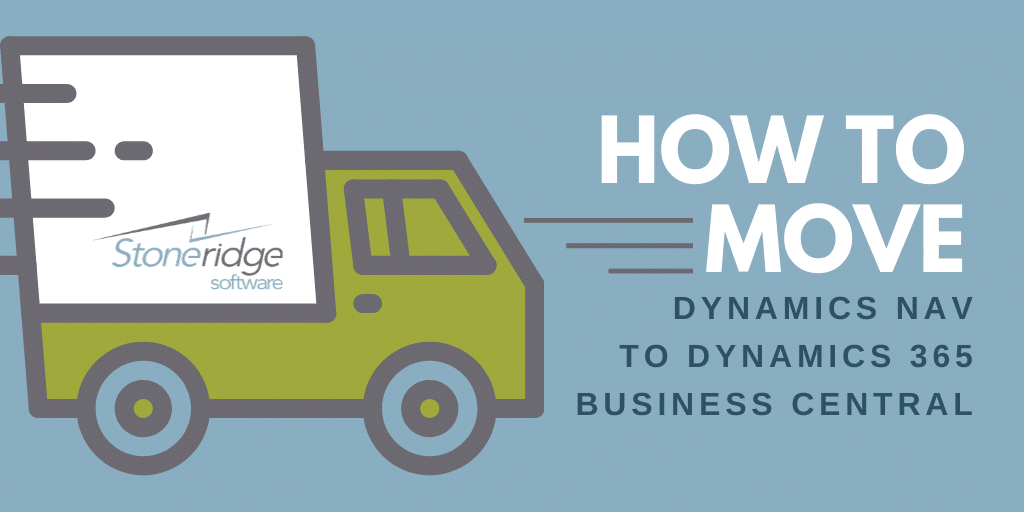
The reasons to move from NAV to Business Central (BC) have been well documented and debated over the past few years. The mechanics of moving from NAV to BC, less so. In this series, we will work through the various decision points and how those individually impact your project.
In this post, we will provide an overview of your move, including the main variables that need to be considered. In Parts 2 and 3 of the series, we will dig deeper into data and processes. In part 4, we will work through some additional project variables. In part 5, we will cap the series with a tool for determining the initial budget and timeline.
Relocation
Consider you were just hired for a new job and need to relocate your family. Let’s call your current home “NAV” and your new home “BC”. You have NAV just the way you want it and have accumulated a lot of memories there. Unfortunately, your home is outdated and will soon cause headaches related to maintenance and local building code compatibility. BC will be a fresh start, but possibly with a bit of apprehension.
Just remember that people move all the time. While there are certainly horror stories floating around about bad moving services, damaged furniture, and poorly planned moves, most moves are successful if you plan appropriately and have the right partner in the process.
While you start planning your move, some of the considerations are already determined. These include the city you are moving from, the city you are moving to, the distance in-between, the size of the house you are leaving, and the volume of furniture and belongings you have acquired over the years.
Other variables are not pre-determined and require some decision-making.
These include the following questions:
- What kind of neighborhood do you want to live in? Services nearby? Association?
- How big does your new house need to be? Rooms? Extended family members?
- How will you move your stuff? Moving truck service or air freight? Move yourself? Multiple trips?
- How much do you leave behind? What do you need? Replacing furniture?
- Will your new house require any improvements before you move in? Remodeling? DIY?
- What utilities need to be set up in advance of your arrival? Same as today?
- Are any other services needed in advance? Security, home monitoring, lawn service?
Selecting the location, size, design, and security of your new home
Your new home could be in one of two neighborhoods (Cloud or On-Premises). One neighborhood has easy access to the highway and the other is more secluded. One comes with association fees and benefits, and the other might be cheaper but with more maintenance responsibility required from you.
Once you select your neighborhood, you can focus on the characteristics of the home itself. While all homes start with many of the same basic physical requirements, the size and layout of the home can vary depending on your family’s needs. As an example, your mother-in-law or nephew may be living with you. You may also have a current renter willing to move with you. We’ll call these people outside of your nuclear family “companies”. Companies have their own needs that you will need to consider when selecting the design of your new home. Each one will need their own room and may share some common living spaces. If your current home works well, then you will want your new home to be structured similarly. Alternatively, this could be the right time to consider how your new home could be structured better.
While considering rooms, note that your family may not require the same as your current home. We might call these rooms “functional areas”. Again, use your current home as a starting point. If you have a kid’s craft room in your current home (ex: basic inventory), but your kids are now teenagers, maybe an additional office in your new home makes sense (ex: advanced warehousing). Other rooms should generally be the same (kitchen, dining room, bathroom -or- “financial management”, “accounts receivable”, “accounts payable”).
You will also want to protect your new home – both from outside intrusions and from inside accidents. This is your security plan and it may differ somewhat from your old home. Good locks on the doors and possibly even some monitoring tools could be in order. If you have infants running around, you will also want to get outlets covered, protect stairs, lock low cupboards, and secure fragile things around the house.
Determining How Much Stuff You Need to Move
The stuff you need to bring with you will be most impactful to the journey itself. Let’s call this stuff “data”. If you have a lot of data to move, you will almost certainly use a moving service. We’ll pick a service called “Upgrade Guys and a Truck.” They can load it all up, drive it to your new home, and even get it all set up in the appropriate rooms.
If you plan to leave a lot of data behind, then airfreight may be a better option. The right company for this job is “Reimplement Express”. You can elect to handle the shipping, packing and unloading all or most of the boxes yourself. Most have the service do it for them, or some combination in the middle. While it would be considerably more expensive to airfreight ALL your data, if you are willing to really pare it down, then this might be the better approach.
Making Remodeling Decisions
The remodel decision is the most impactful to budget. Your current home has a lot of customizations you made to it over the years. Your new home will likely have a similar foundation and general structure but updated. As such, some of the things you did in past remodeling jobs won’t be needed. Other remodeling projects can be mostly done the same as before, using the same blueprints. A final set of potential remodeling projects will be opportunistic – changes you never made in your current home, but always wanted.
In conjunction with this decision, you might elect to make some of the needed improvements yourself. While the DIY approach does not always produce the best result, it can sometimes save you money and be “good enough” – just stay away from electrical and plumbing if possible.
Setting Up Additional Services
The next group of decisions is related to services. You will want some utilities ready when you move in. We will call these utilities “integrations”. If the same power company supplies both your old home and your new home, that setup is relatively easy. Changing internet services might require a bit more effort.
In addition to utilities, there may be other services you need. These can be called “ISVs” or “third-party solutions”. These providers might offer home cleaning, grocery delivery, or lawn maintenance. They operate as an extension of your family and remove primary responsibility of these chores, allowing you to spend more time on other things.
Summary of Moving from Dynamics NAV to Dynamics 365 Business Central – Part 1
If the variables above are considered and planned, the project itself will fall neatly into place. The move will still require a lot of work (planning with contractors, trips to inspect the new home, garage sales, packing, coordinating services, moving weekend), but your new home should be ready for you to move into when you expect – and with the stuff, you elected to bring with you.
These decision points will be reviewed in more detail within the next three posts of this series.
Under the terms of this license, you are authorized to share and redistribute the content across various mediums, subject to adherence to the specified conditions: you must provide proper attribution to Stoneridge as the original creator in a manner that does not imply their endorsement of your use, the material is to be utilized solely for non-commercial purposes, and alterations, modifications, or derivative works based on the original material are strictly prohibited.
Responsibility rests with the licensee to ensure that their use of the material does not violate any other rights.





