Quick Tip: Microsoft Word Templates and Printer Dialogue Box
We're sure you're familiar with the irksome printer dialogue box that pops up every time you print Microsoft Word documents from Dynamics GP?
Well, we have some good news for you in the form of a solution if you're using Microsoft Word Templates. The Dynamics GP Fall 2020 release added a new feature that can streamline your work and remove that dialogue box.
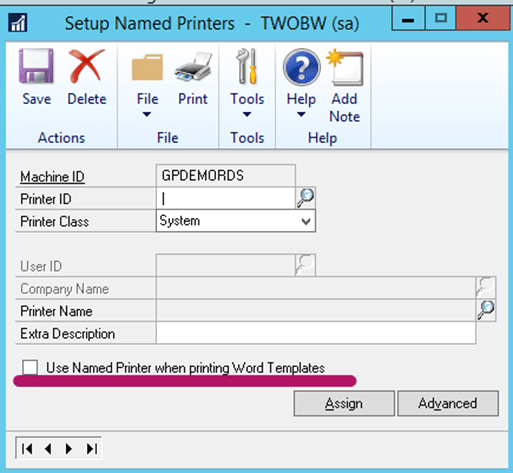
This feature can be set up per user, company, or system. It's useful if you have multiple buildings in different areas and want to print to a different location, or just want them to print to your office on the second floor instead of a multi-purpose machine on the main floor.
Questions?
For more information about Name Printers, New Dynamics GP features, and other Stoneridge Software services, please contact us.
Under the terms of this license, you are authorized to share and redistribute the content across various mediums, subject to adherence to the specified conditions: you must provide proper attribution to Stoneridge as the original creator in a manner that does not imply their endorsement of your use, the material is to be utilized solely for non-commercial purposes, and alterations, modifications, or derivative works based on the original material are strictly prohibited.
Responsibility rests with the licensee to ensure that their use of the material does not violate any other rights.





