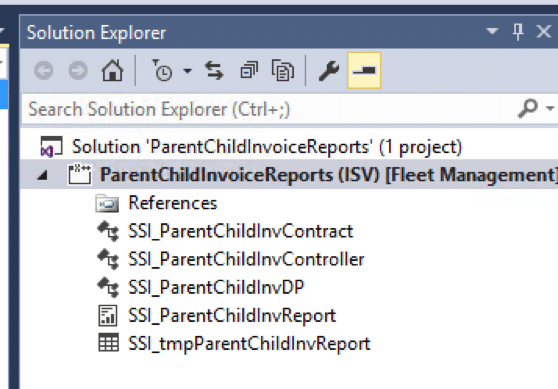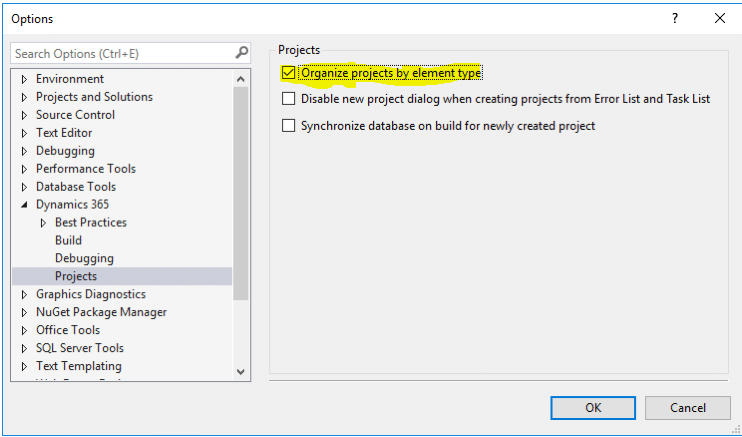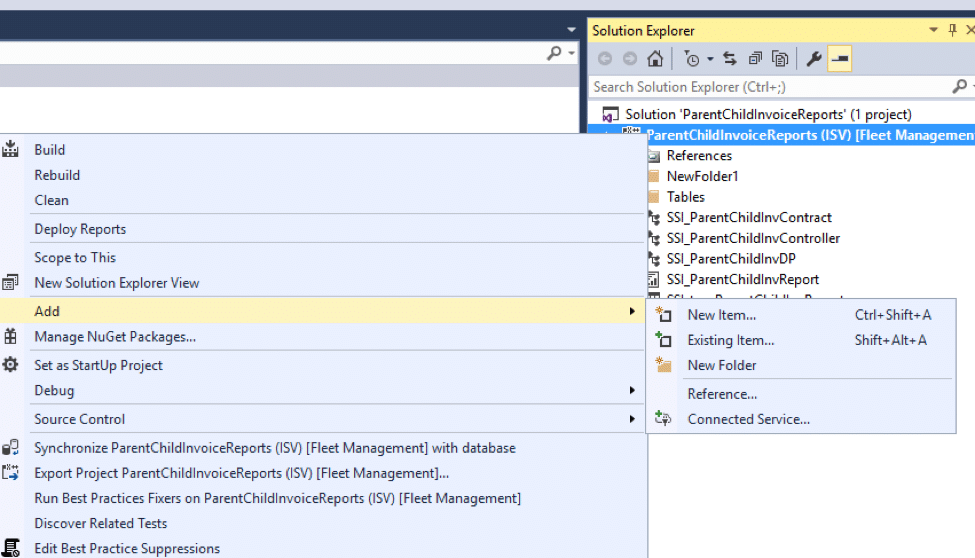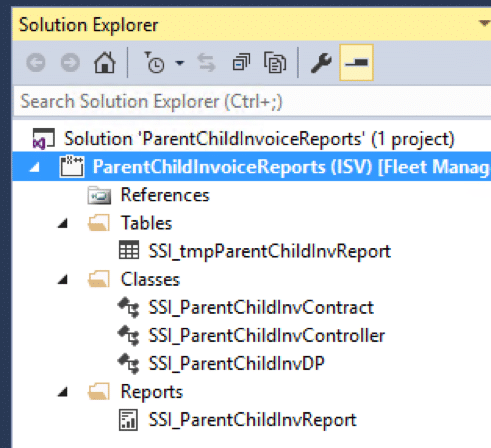Using ‘Organize Project by Element Type’ for New Solutions in Dynamics 365 for Operations Development
I was recently developing a new custom solution in Dynamics 365 for Operations. After adding a few new elements I noticed that they were just being added to the project solution and were not being categorized. I like having categorization, especially if there are a large number of elements in the solution. You can get these elements organized by type by doing the following.
My new project includes a table, three classes, and report.
To organize by element:
- Go to Tools – Projects
- Find the Dynamics 365 tab and select Projects
- Check Organize projects by element type
- Click OK
One thing you will notice is that if you already have elements in your project they won’t get organized. However, if you add any new items then those will. If you forget to check this property before you start adding elements to the project you can still get the organized by manually creating the folders.
Right-click on the project name and select Add – New folder
After creating the new folders select the objects and drag them into the element type folder. Then all elements are organized by type and any new ones created will be added to the appropriate folder.
Pretty simple, but if you are new to Dynamics 365 for Operations development you can spend a lot of time digging through all of the properties trying to find the one you are looking for.
Under the terms of this license, you are authorized to share and redistribute the content across various mediums, subject to adherence to the specified conditions: you must provide proper attribution to Stoneridge as the original creator in a manner that does not imply their endorsement of your use, the material is to be utilized solely for non-commercial purposes, and alterations, modifications, or derivative works based on the original material are strictly prohibited.
Responsibility rests with the licensee to ensure that their use of the material does not violate any other rights.