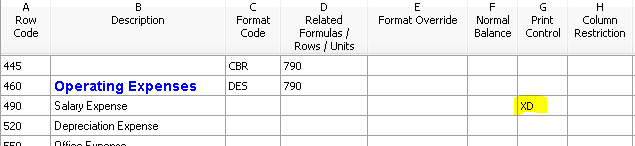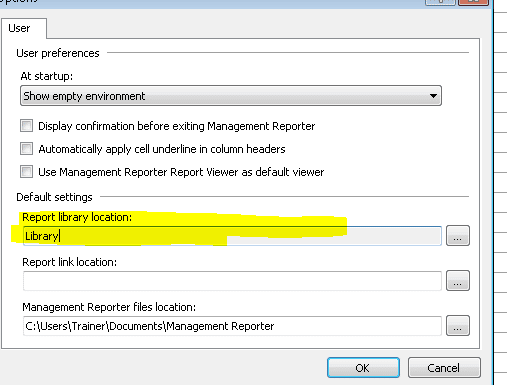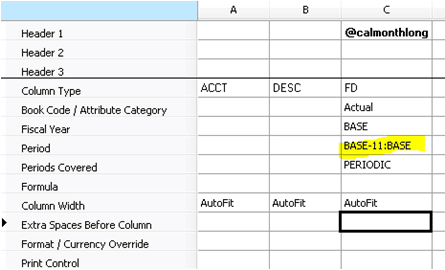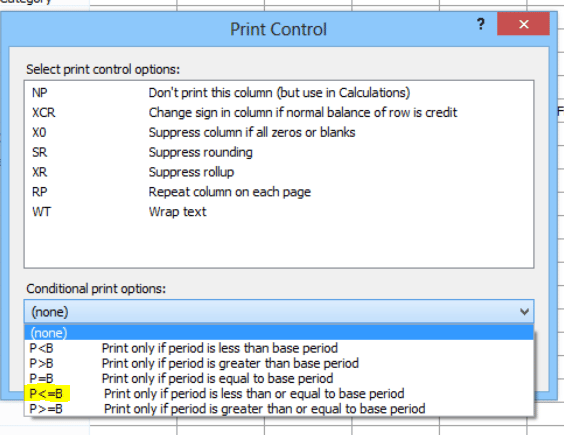Six Tips to Make You a Management Reporter Master
Whether you’re an FRx veteran who made the jump to Management Reporter or you’re using Management Reporter for the first time, we want to help you get the most out of this great solution!
Use These Six Tips to Become a Management Reporter Master
Alt-F1 If you don’t have a very large computer screen or you are displaying large font, it can be difficult to see the entire section that you are designing. Use ALT+F1 to gain more design space.
Prevent Drill Down: To hide confidential information, while allowing details in the rest of an account detail report, you can enter ‘XD’ under Print Control to suppress that row. This prevents users from drilling down when viewing the reports.
Suppressing Blank Rows – Do you have rows showing up with no amounts? You can suppress them by entering ‘X0’. Suppressing rows with no amounts can also be done at the report level so you don’t need to enter it on every row of your report. I would only recommend doing it at the row level (as indicated) if you have some sections of your report where you want the zeros displayed.
Default Report Library Location – When developing reports, you can change the default library where reports will be generated. This way, you can keep them separated from other reports.
To change the default report, go to Tools > Options.
Rolling 12 Months: This tip allows you to show a rolling number of periods dynamically. This is really useful for side-by-side reports. The example below is a 12-month rolling, Base plus 11 periods in the past.
Conditional Print Control: You can conditional print control feature in column definitions to only print columns for the periods up to and including the base period. You could suppress the column if all zeros but many users are using deferral entries so they have data in future periods. Using conditional print control ensures you aren’t showing columns with little or no data that aren’t helpful to readers.
Questions?
Please reach out to us! We have a team of experts ready to help.
Under the terms of this license, you are authorized to share and redistribute the content across various mediums, subject to adherence to the specified conditions: you must provide proper attribution to Stoneridge as the original creator in a manner that does not imply their endorsement of your use, the material is to be utilized solely for non-commercial purposes, and alterations, modifications, or derivative works based on the original material are strictly prohibited.
Responsibility rests with the licensee to ensure that their use of the material does not violate any other rights.