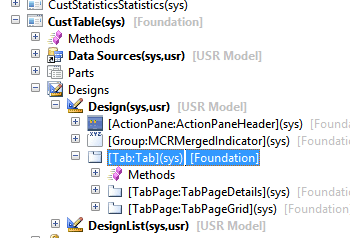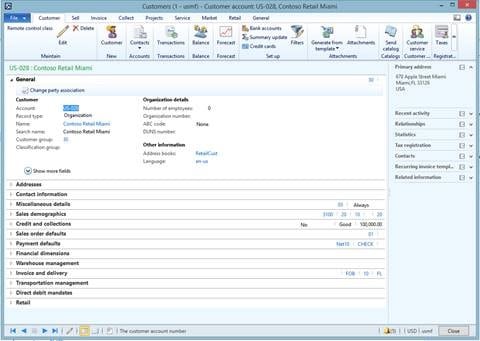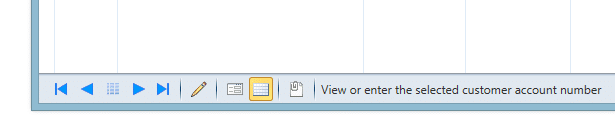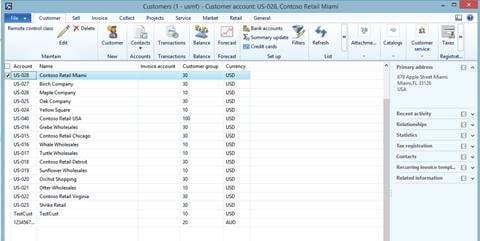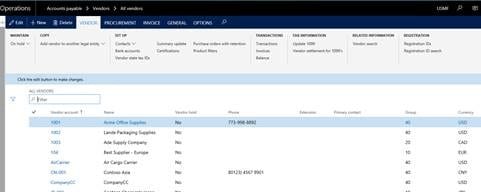A Change in the Use of ListPages in Dynamics 365 for Operations
While teaching a Dynamics 365 for Operations development course I found an interesting important change in the application. A little-known fact is in AX 2012 most master forms like CustTable and VendTable have essentially two designs. In the AOT on the form, the designs were housed under the Tab control. The designs are called TabPageDetails and TabPageGrid. I have pictured them below.
The design TabPageDetails is displayed by default and most AX end users are very familiar with this design. It looks like this:
The other design, TabPageGrid, is rarely used and from what I've seen most do not know it exists. The TabPageGrid is viewable at runtime by clicking on the highlighted button shown below at the bottom of the form towards the left-hand corner.
When the button is clicked the master page looks like a list page.
To open the master forms in AX 2012 in the Area pane you viewed a list page, like CustTableListPage or VendTableListPage. In the list page, you selected a customer and opened the master form showing you the details for that customer.
In D365 for Operations, there has been a shift in how these forms are used to get more value out of the TabPageGrid design and to cut down on the number of forms requiring maintenance. In D365 in the Area pane when you click on All vendors what you are seeing is the TabPageGrid design on the VendTable form. The VendTableListPage is not being used. In the screenshot below I have clicked on All vendors and as you can see it looks just like a list page. If I view the form name it is VendTable.
Under the terms of this license, you are authorized to share and redistribute the content across various mediums, subject to adherence to the specified conditions: you must provide proper attribution to Stoneridge as the original creator in a manner that does not imply their endorsement of your use, the material is to be utilized solely for non-commercial purposes, and alterations, modifications, or derivative works based on the original material are strictly prohibited.
Responsibility rests with the licensee to ensure that their use of the material does not violate any other rights.