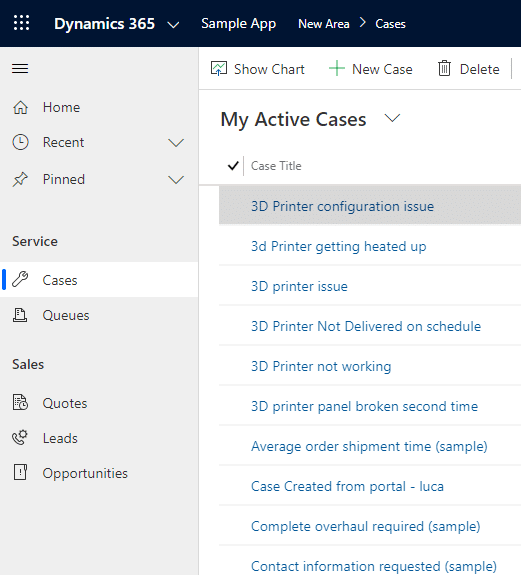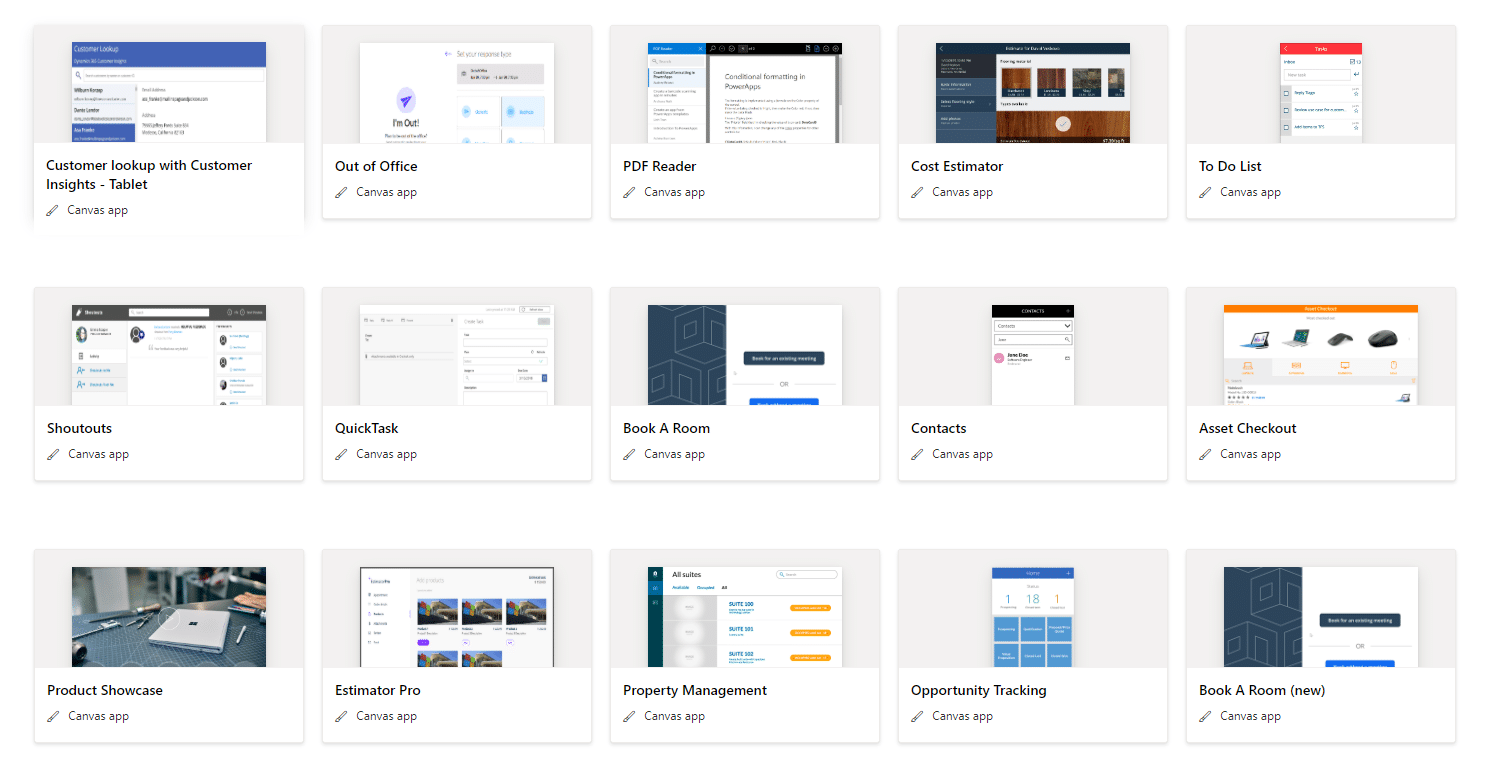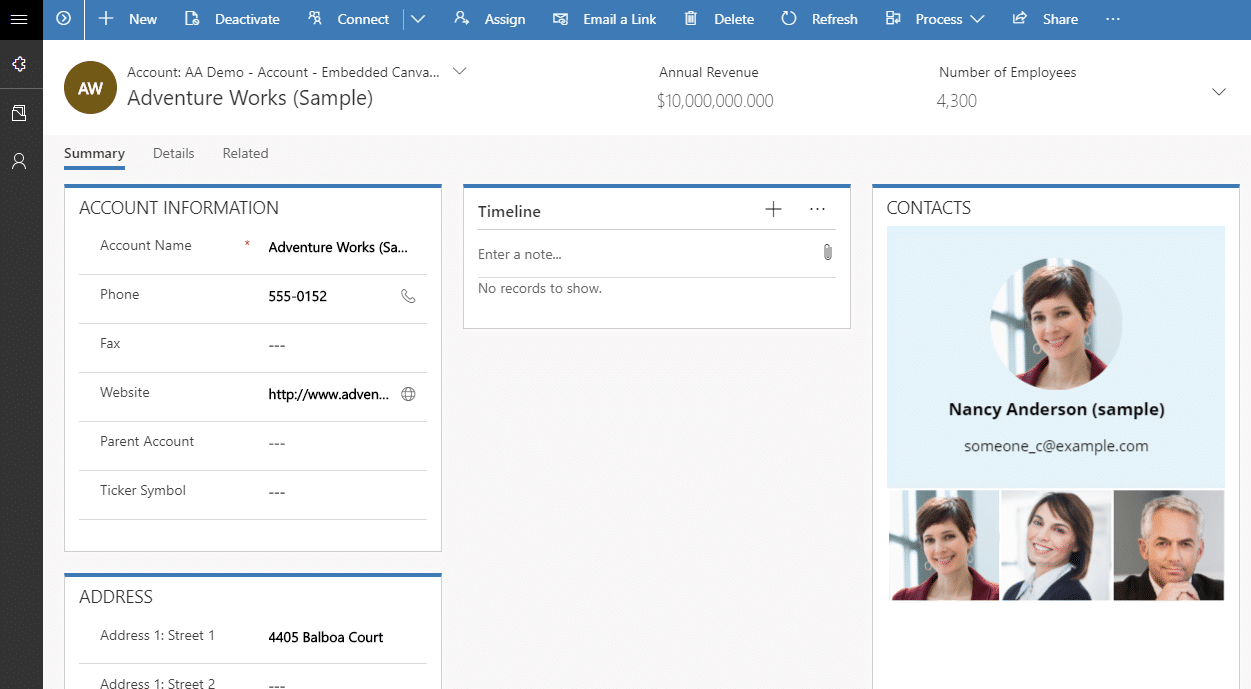There’s an App For That… How to Leverage Power Apps for Microsoft Dynamics
Welcome to the world of Power Apps, where regardless of your business needs, there likely is an app for that…or at least one that can be built. Microsoft has delivered on providing powerful applications to the Dynamics platform, as well as the ability to add custom apps to your environment, and embedded apps to forms.
To leverage Power Apps for Microsoft Dynamics, you now have two options for building out applications, Canvas and Model-Driven.
Model-Driven Apps
With Model-Driven Apps, you have the ability to create your own custom app without code. The App Designer component will allow you to take pre-built entities and create a site map, add a dashboard, then choose which forms you want visible for each.
You’re able to re-arrange the order of your site map and give the app any name you’d like. Here’s a snapshot of a quick model-driven app I created and named ‘Sample App’, that contains Service and Sales entities for Dynamics 365:
Another great benefit is using this feature to create apps for mobile users. For example, you can enable your sales team or field technicians to gather data or access information from an app they can access on any mobile device anywhere they are.
Canvas Apps
While canvas apps aren’t new, they are starting to become more and more popular due to their flexibility. This low-code option gives you a blank slate to build your own custom app, and the option to embed it into your Dynamics forms.
With Canvas apps you can:
- Create your own unique User Interface
- Add custom controls and functions
- Pull in data from multiple sources
- Embed the app into an existing form
You can also check out the Canvas App templates that are pre-built, here is an example of several available today:
These, and more Canvas App templates, can be accessed when you log into Power Apps online.
Using a pre-built Canvas App, I was able to embed a more robust contact window to the Dynamics 365 CRM account form.
Final Thoughts on Power Apps
Both of these options have a lot to offer in terms of setting up your business for success and giving you incredible flexibility to customize your Dynamics 365 environment.
If you’d like to discuss further how these can help your team, please reach out to our team.
Under the terms of this license, you are authorized to share and redistribute the content across various mediums, subject to adherence to the specified conditions: you must provide proper attribution to Stoneridge as the original creator in a manner that does not imply their endorsement of your use, the material is to be utilized solely for non-commercial purposes, and alterations, modifications, or derivative works based on the original material are strictly prohibited.
Responsibility rests with the licensee to ensure that their use of the material does not violate any other rights.