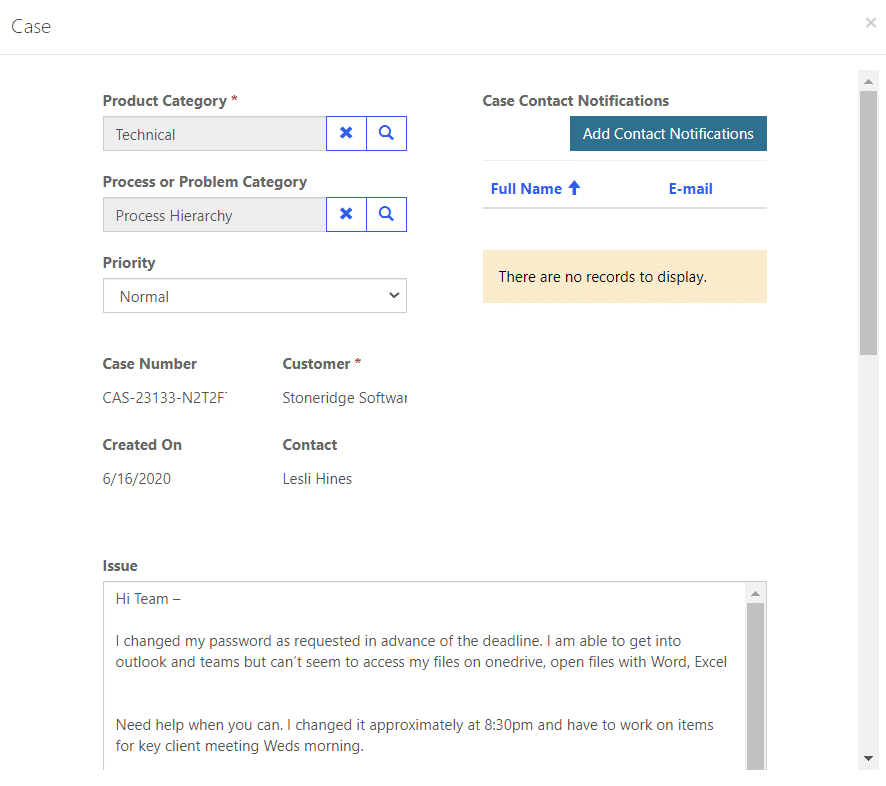The Power of Dynamics 365 CE Customer Service Portals
The Dynamics 365 CE Customer Service application is a powerful system to manage your customer inquiries in the form of product support, inquires, or any interaction with a customer that you want to take to some sort of resolution.
The Case entity in CE’s Customer Service application is the foundational core to track your customer interactions to resolution. Many clients rely on their Customer Service Representatives (CSR’s) to take incoming phone calls or emails and manually create these cases with the information that they receive. Some clients have implemented the Dynamics CE “Automatic Record Creation and Update Rules” function to create Case records automatically when emails are sent to specific email addresses (i.e. support@yourcompany.com). But that functionality simply gets a case created for your CSR’s to work with. Too often, the customer’s email does not have enough information to resolve the issue and your CSR’s are spending their time returning phone calls and emails with all the hassles that go with those communications.
A better and more robust solution is out there waiting for you and it is called PowerApp Portals (formerly known as Dynamics 365 Portals). Getting into a basic portal may be less expensive than you think. Microsoft has portal templates to spin up several different types of portals, and a Customer Self-Service Portal is one of them. The template offers two key areas of functionality that most Customer Service departments will appreciate:
Knowledge Base Articles
The Customer Self-Service Portal offers your customers the ability to search for articles that you publish to the portal so that they can resolve issues on their own before they even contact you. These Knowledge Base Articles (KB Articles) are created and maintained in Dynamics CE. These same articles can be used in Dynamics by your internal CSR’s when they are looking for resolutions as well. In fact, ALL portal content is maintained in Dynamics 365 CE. You can determine which articles you want to be published to the portal and which ones you would rather not be exposed to your customers.
Case Creation & Interaction
Probably the most widely used area of the Customer Self-Service Portal is the ability for your customers to create and interact with service cases. Your authenticated customers can login to the portal and submit new cases. The benefit of this is you can ask (and even require) them to fill in the information on a form and submit the case to you. This will create the same Dynamics 365 CE case records you may be already working with. They can also interact with the case after submitting to make any updates or even resolve the case themselves if needed. They can also communicate with your CSR’s in for form of case comments which can include attachments. All of this saves a lot of time by collecting important information upfront on the case portal form and greatly reduces the need to go back and forth with your customers with phone calls and emails. Certain portal users can be identified as your customer’s administrators which will allow them to see all support cases for their company. Otherwise, a standard portal user can only see the cases that they have specifically submitted.
Above is an example of a portal case entry form. Note the required fields with a RED *. Also, the form is configurable just like your internal Dynamics CE forms, and is done the same way. You simply designate which Dynamics 365 CE case form will be used on the portal.
Authentication
The portal users will be required to login to submit cases. This ensures you know who the cases are coming from and controls their security. Many clients only offer portal functionality to their “priority” customers, but you can determine which clients you want to invite to use the portal. Security is maintained for each portal user. You can determine what areas of the portal functionality each user has available along with what records they can see and interact with. There are several ways to manage your customer’s login credentials for portal use. The most common methods are:
- Dynamics 365 CE Contact Records – The login credentials are maintained in Dynamics as part of their contact record. Passwords are stored in encrypted fields in Dynamics CE and field level security can be deployed to protect passwords. Invitations to the portal can be sent on a Contact’s record in Dynamics.
- Azure/Active Directory – If you are using Active Directory syncing with Azure AD, then you could set up portal users in your Active Directory and link their portal user to that login. This is usually done with well known portal users or 3rd party partners set up to use the portal.
- Outside Identity Partners – LinkedIn or other social media platform logins can be linked and used for portal users.
Customer Self-Service Portals are a great way to get concise, accurate information from your customers who have a need to submit and interact with service cases. Portals reduce the back and forth emails and phone calls often associated with customer support. Lastly, it also allows your customers to view Knowledge Base Articles which can lead to customers solving their own issues and reducing the stress and volume on your customer service team.
Under the terms of this license, you are authorized to share and redistribute the content across various mediums, subject to adherence to the specified conditions: you must provide proper attribution to Stoneridge as the original creator in a manner that does not imply their endorsement of your use, the material is to be utilized solely for non-commercial purposes, and alterations, modifications, or derivative works based on the original material are strictly prohibited.
Responsibility rests with the licensee to ensure that their use of the material does not violate any other rights.