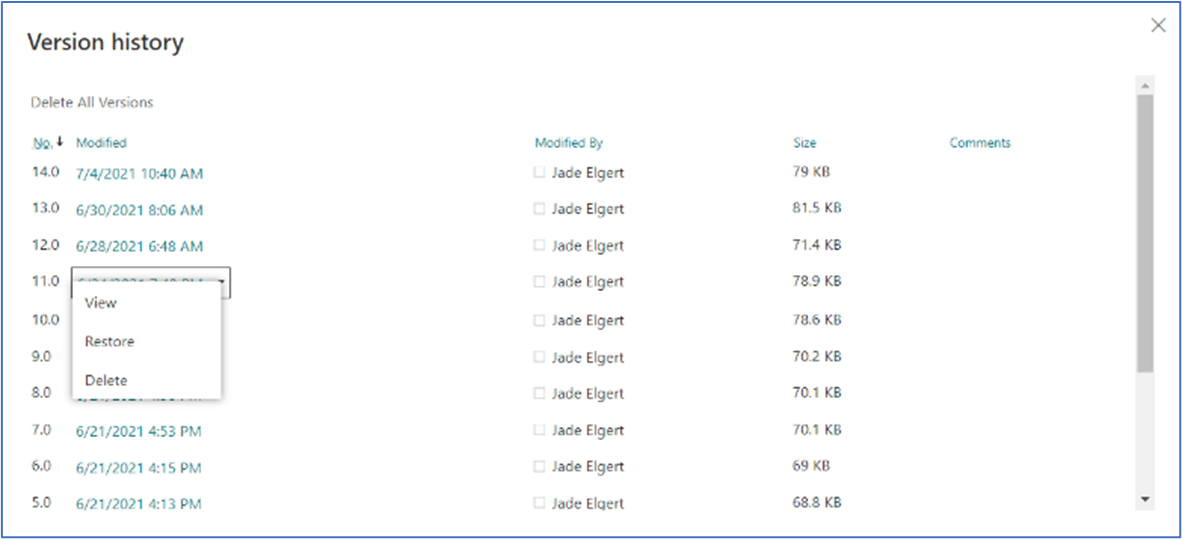Collaborate in SharePoint & Teams
Want to improve your team's collaboration efforts?
Tired of losing track of document versions or having various versions of documents passed around at the same time?
Microsoft SharePoint and Teams are your solutions!
SharePoint and Teams provide you easy access to documents so you and your team can collaborate on the same document, at the same time from different places!
By creating and working on your documents within SharePoint or Teams, not only are you improving your collaboration and productivity, you’re ensuring all your team members are working from the same current document. If needed, you can also restore a previous version of the file.
By working on a document stored in the cloud, you will be working on the same document as another team member at the same time. This allows both of you to work on the same Word or Excel file simultaneously and track what each person is editing or adding to the file in real-time.
You can also provide a shared link with others and give them read-only access or read-and-write access to the file. This ensures you are always looking at the latest version.
Questions?
To learn more about how to get started with version control or sharing files in SharePoint or Teams please get in touch with us!
Under the terms of this license, you are authorized to share and redistribute the content across various mediums, subject to adherence to the specified conditions: you must provide proper attribution to Stoneridge as the original creator in a manner that does not imply their endorsement of your use, the material is to be utilized solely for non-commercial purposes, and alterations, modifications, or derivative works based on the original material are strictly prohibited.
Responsibility rests with the licensee to ensure that their use of the material does not violate any other rights.