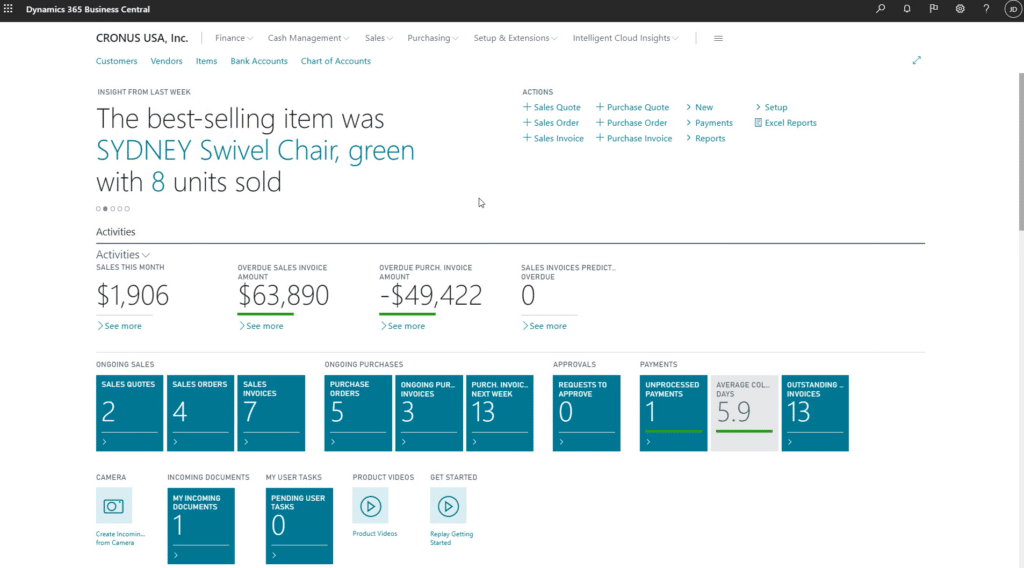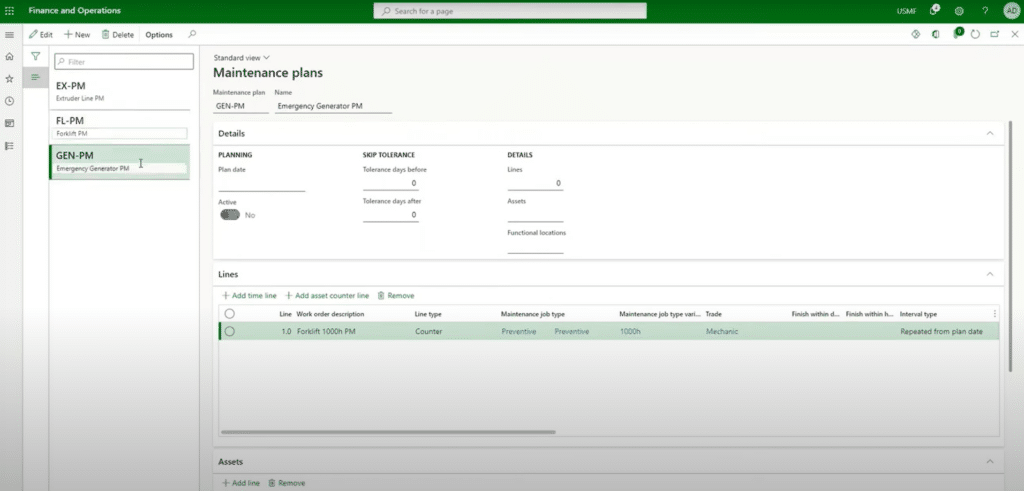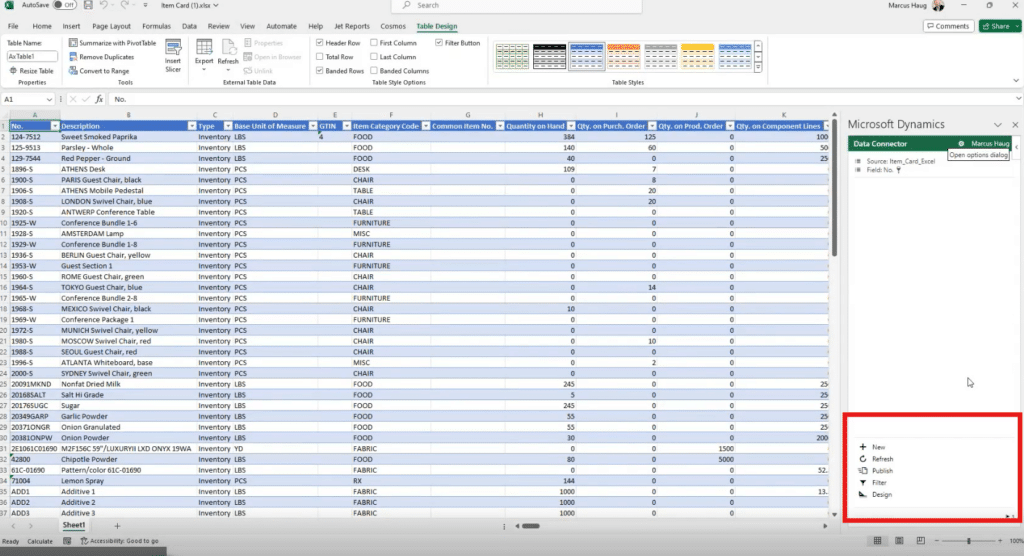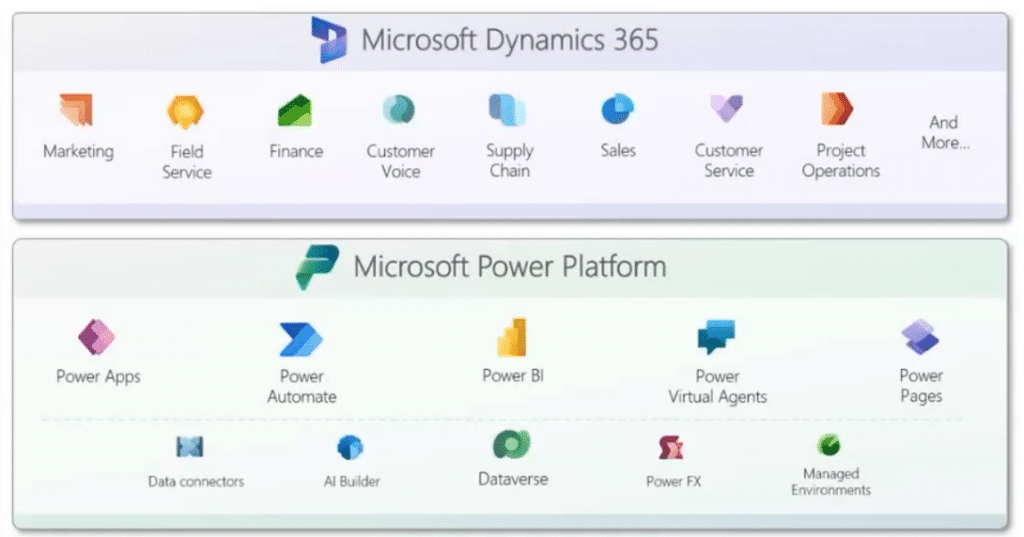Business Central vs Finance and Operations: Determine Which Microsoft Cloud Solution is Right for Your Business
When picking a Dynamics 365 cloud-based ERP solution, there are several key components to consider when pitting Business Central vs Finance and Operations (also known as Finance and Supply Chain Management).
Both systems are strong options that will give you and your team a new slate of features and functionalities to drive more success. This blog will help you make an informed decision when comparing Business Central and Finance and Operations for your organization. It will also break down the key differences between the two solutions so you can make an informed decision about your Dynamics 365 cloud investment.
The Difference Between Dynamics 365 Finance and Operations and Business Central
Before we dive into any specific tools and benefits, let’s lay out the key differences between these two solutions:
| Feature/Aspect | Business Central | Finance & Operations |
|---|---|---|
| Target Business Size | Small to mid-sized businesses (SMBs). | Large enterprises and complex organizations. |
| Core Focus | All-in-one ERP for general business needs. | Advanced ERP for financial and operational complexity. |
| Modules | Finance, Sales, Purchasing, Inventory, Manufacturing, Service Management, Warehousing, Project Management, Subscription Billing. | Finance, Supply Optimization, HR, Manufacturing, Warehouse, Project Management, Enterprise Asset Management, Batch Process Manufacturing, Transportation Management, Landing Costs, Subscription Billing. |
| Customization | Over 6,000 extensions in AppSource to meet industry-specific needs. | Highly customizable with deep integrations and configurations. |
| Scalability | Best for SMBs looking for small to moderate growth. | Designed for high scalability and multi-entity support. |
| Multi-Entity Support | More straightforward multi-company requirements. | Strong, multi-company, multi-country, multi-currency support. |
| Industry Fit | Distribution, professional services, Nonprofits, small manufacturing. | Support batch, discrete, and process manufacturing, finance, supply-chain heavy industries. |
| Implementation Time | Faster (weeks to a few months - depending on the scale of the implementation. | Longer (several months to a year or more) |
| Deployment Options | Cloud-first (SaaS), on-premises available. | Cloud-first, hybrid, and on-prem options available. |
| Reporting and Analytics | Basic to moderate analytics using Power BI. | Advanced analytics, AI-Driven insights, deeper financial reporting. |
| Regulatory Compliance | Basic compliance features, requires add-ons for complex needs. | Strong compliance and audit controls for international regulations. |
| Integration Capabilities | Connects with Microsoft 365, Power Platform, Microsoft Copilot, and third-party apps. | Deep integrations with enterprise systems, such as Azure, AI (Copilot), IoT, and more. |
| Cost | Lower total cost of ownership. | Higher total cost of ownership due to licensing implementation and maintenance. |
When to Choose Dynamics 365 Business Central
As mentioned above, Business Central is the right choice for small or medium-sized businesses looking for a solid cloud-based ERP solution. While it might lack some of the expanded built-in capabilities of Finance and Operations, partners like Stoneridge Software can help you set up third-party integrations that expand Business Central’s capabilities.
A good example is the integration with YAVEON ProBatch for batch manufacturing companies. It expands Business Central’s abilities in areas like inventory management, quality assurance, quality and compliance, and more.
Why Choose Business Central?
If your small or medium-sized business is considering Business Central as an option, there are a few compelling reasons to choose it:
- Quick implementation: Typically, Business Central can be set up in weeks or months. This also heavily depends on the complexity of your current business processes and how well they will transition over to Business Central.
- Cost-effective: Business Central has lower licensing and implementation costs than Finance and Operations.
- User-Friendly: Business Central has a highly intuitive and user-friendly interface and is closely integrated with Microsoft 365.
- Essential Features: Convers finance, sales, purchasing, inventory, and light manufacturing.
- Scalability: It can grow with your business but may have multi-entity and large-scale operations limitations.
Which Organizations Should Consider Business Central?
Some examples of businesses that should choose Business Central include:
- Wholesalers and distributors with straightforward financial and supply chain needs
- Service-based businesses needing financial, sales, and project management capabilities
- SMB manufacturers requiring light manufacturing functionality
- Nonprofits
When to Choose Finance and Operations
Whereas Business Central requires third-party integrations for some specialized capabilities, Finance and Operations is better suited for large enterprises or businesses with more multifaceted capabilities in:
While it comes with a higher price tag and longer implementation time, Finance and Operations is a solid solution that automatically comes with features to handle complex processes.
Why Finance and Operations?
If you work for an enterprise-level business, there are many compelling reasons to choose Finance and Operations:
- Advanced financial management: Supports multiple legal entities, currencies, and global financial regulations.
- Deep customization: Finance and Operations is highly configurable to suit your business processes.
- Comprehensive modules: Supports supply chain, warehouse, HR, advanced manufacturing, and more.
- Enterprise-Level Scalability: Designed for global operations with high transaction volumes.
- Regulatory Compliance: Meets strict audit and compliance requirements for multinational corporations.
Who Should Consider Finance and Operations?
If your business falls under any of these categories, you should consider Finance and Operations:
- Large-scale manufacturers and distributors with complex supply chains and inventory requirements
- Multi-entity corporations operating across multiple countries and currencies
- Enterprises requiring advanced financial reporting and analytics
Benefits of the Microsoft Cloud
Dynamics 365 Business Central and Finance and Operations are powerful ERP solutions that serve different business needs. Regardless of which option you choose, there are general benefits to running a Microsoft cloud-based solution associated with both. This includes but is not limited to:
- Software that is always up to date because Microsoft automatically applies feature enhancements, upgrades, bug fixes, and security patches
- No need for expensive on-premises hardware infrastructure and the related IT costs.
- Microsoft provides state-of-the-art cybersecurity and manages data backups.
- Enhanced features and functionalities from on-premises software solutions.
- Access to Microsoft Copilot and powerful AI capabilities to help you automate processes and reduce manual workloads.
- Broader access to integrations with other solutions in the Microsoft ecosystem, such as Microsoft Fabric, Microsoft Azure, and the Microsoft 365 suite, which includes:
- Teams: You can access Business Central or Finance and Operations data during meetings.
- Outlook: You can automate email responses or access ERP data needed for an email you create.
- Word: You can create Word documents (sales orders, for example) in Word directly from Business Central or Finance and Operations.
- Excel: Export data from your ERP system directly into a spreadsheet where you can edit and manage your data and see those changes reflected in your system.
- PowerPoint: You can export data and reports from your system to PowerPoint to create engaging presentations.
- And more
- A strong integration with the low to no-code tools in the Power Platform, including:
- Power BI: Connects directly to your ERP data sources so you can create and embed dashboards and use AI-driven data modeling to visualize data interactively and forecast trends.
- Power Automate: You can automate workflows for approvals, purchase order creation, and vendor notifications based on triggers in your system.
- Power Apps: Create custom applications that interact with your data and address industry-specific challenges.
- Power Pages: With Power Pages, you can create custom web pages and portals for vendors, customers, or employees.
- Copilot Studio (Formerly Power Virtual Agents): Create AI-powered agents to assist your team or customers with various tasks, drawing from data in your system.
Ready to Get Started with a Dynamics 365 ERP Solution? Reach out to Stoneridge Today!
Stoneridge experts work with you during every step of the implementation process. From assessing your current processes and environment to providing proactive support after go-live, our experts will help you and your team optimize your solution and maximize your Microsoft cloud investment.
Contact us today to get started.
Co-Author: Joe Tews
Under the terms of this license, you are authorized to share and redistribute the content across various mediums, subject to adherence to the specified conditions: you must provide proper attribution to Stoneridge as the original creator in a manner that does not imply their endorsement of your use, the material is to be utilized solely for non-commercial purposes, and alterations, modifications, or derivative works based on the original material are strictly prohibited.
Responsibility rests with the licensee to ensure that their use of the material does not violate any other rights.