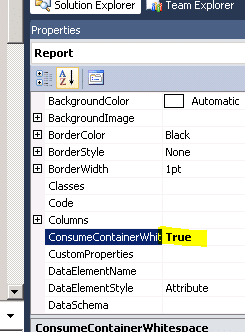Another Blank Page Problem in Microsoft Dynamics AX 2012
There are many blogs online regarding the various causes and resolutions for the issue of extra blank pages printing on SSRS reports in AX. You will find an excellent article on Blank Page Issues right here on our own blog. However, I've encountered another blank page problem in Microsoft Dynamics AX 2012.
Most of them do not mention this particular problem, or if they do it is buried in the middle of the article where you may not notice it. I have seen this mentioned more often in SSRS blogs unrelated to AX, so I thought it made sense to call it out individually here on our blog.
I had a situation where I thought I had solved the blank page problem on a report for a customer, but then they reported a scenario where a blank page would print only when the detail lines took up the entire first page. Even though the report was complete in one page, a second page printed with only the page heading.
The solution for this case was to set the Report Property, ConsumeContainerWhiteSpace to True.
In SSRS versions prior to 2008, white space was ignored by default. This is not the case in later versions and so is something we need to be aware of. Hopefully this can be a help to you in your blank page problems in Microsoft Dynamics AX.
Under the terms of this license, you are authorized to share and redistribute the content across various mediums, subject to adherence to the specified conditions: you must provide proper attribution to Stoneridge as the original creator in a manner that does not imply their endorsement of your use, the material is to be utilized solely for non-commercial purposes, and alterations, modifications, or derivative works based on the original material are strictly prohibited.
Responsibility rests with the licensee to ensure that their use of the material does not violate any other rights.