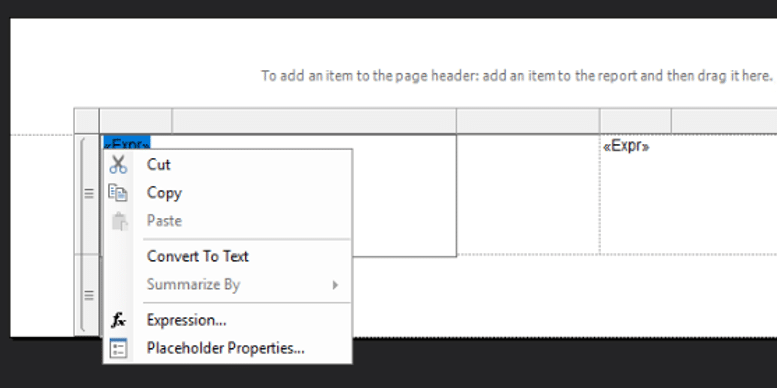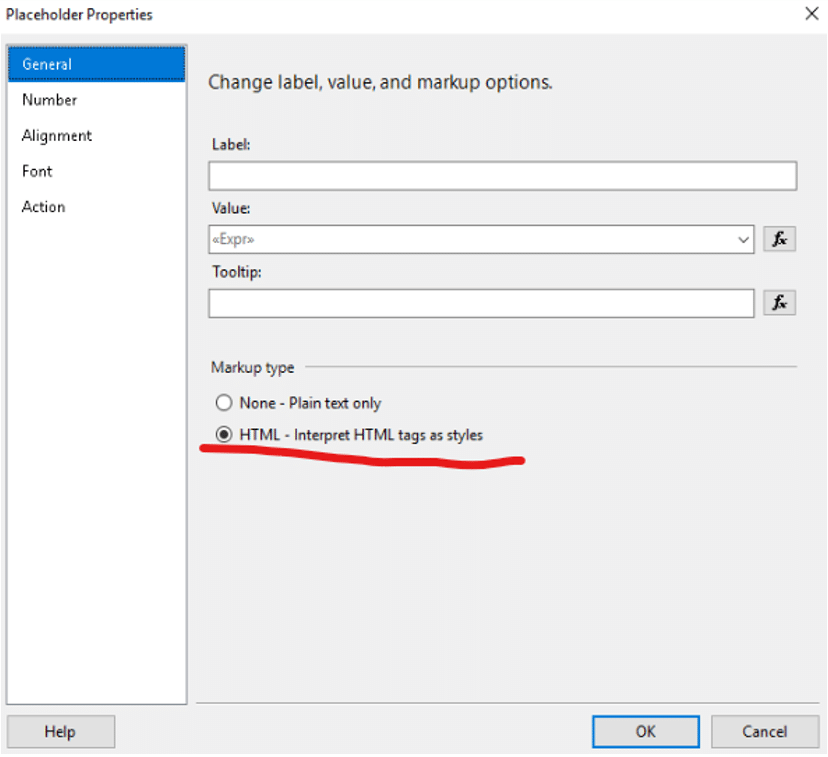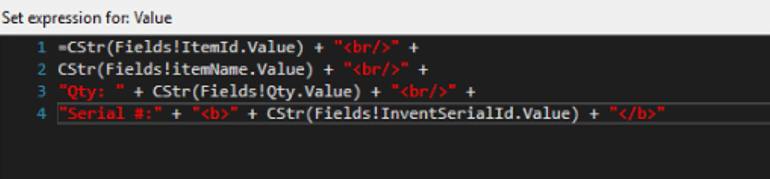Resolving Spacing Issues in SSRS Label Reports
Spacing issues in SSRS label reports can be a tedious annoyance to deal with.
Recently, I had a client with a custom SSRS (SQL Server Reporting Services) report that printed on labels. Their issue was that there was a single row in the tablix that went to a second row. This changed the spacing and caused spacing issues among lower labels. To fix this issue, I put the information in a single row of the tablix. Note: This solution did come with its own issues. If you are trying this and need assistance, reach out to us. Our team is ready to help you resolve issues you have in your systems.
Follow These Steps to Solve Spacing Issues in SSRS Label Reports
The first step is to remove all of the rows except the first one. Leave the expression in one of the cells of the row and resize the cells/rows so that your label size is the cell size. Then click the expression so it is highlighted (like in the image below). Right-click on that and then Click Placeholder Properties.
From that menu, select HTML Properties.
Now click on "Fx" next to the value and enter how you want to label to look.
In the photo below, you'll see HTML code for line breaks (<br/>) and bolding certain text (<b></b>). I used this for myself, and it can serve as an example for you to use with your own information to resolve this issue.
If you follow those steps, the issue should be resolved.
Want More Tips On the Microsoft Systems that Power Your Business?
Get in touch with Stoneridge Software! From high-level overviews of how you can optimize your systems to resolving important micro issues along the way, our team can empower you with the knowledge to optimize your systems.
Under the terms of this license, you are authorized to share and redistribute the content across various mediums, subject to adherence to the specified conditions: you must provide proper attribution to Stoneridge as the original creator in a manner that does not imply their endorsement of your use, the material is to be utilized solely for non-commercial purposes, and alterations, modifications, or derivative works based on the original material are strictly prohibited.
Responsibility rests with the licensee to ensure that their use of the material does not violate any other rights.