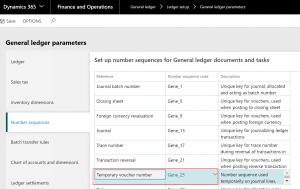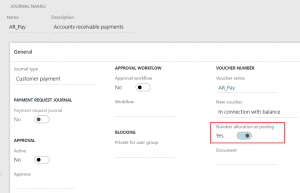Take Advantage of Temp Vouchers in Dynamics 365 Finance and Operations
Is there a temp voucher in your future? While by no means a new feature, it is one that I use regularly. Let’s talk about using temporary voucher numbers in Dynamics 365 for Finance and Operations!
As an entry is created in a journal, a voucher number is assigned according to the designated number sequence for that journal. Sometimes it is advantageous to use a temporary value when vouchering a transaction to avoid a collision in numbering formats.
Microsoft Dynamics 365 for Finance and Operations supports a configuration that generates a temporary voucher number that is updated at the time of posting with the designated number sequence. This setting may reduce the likelihood that the following error message is encountered: “Voucher XXX is already used as of date XXX.”
To take advantage of temp vouchers, follow these steps:
1. Navigate to General ledger/Ledger setup/General ledger parameters
2. Open the Number sequences tab
3. Locate the Reference section for Temporary voucher number
- Make sure that there is a number sequence assigned for this reference
- Validate that the assigned number sequence is large enough to support anticipated transaction volumes
4. Navigate to General ledger/Journal setup/Journal names
5. Locate the journal to be updated OR if creating a new journal
- In the Voucher number section, the setting for "Number allocation at posting" set to YES as shown in Figure 2.
Following our setup for Customer payment journal as an example:
Testing should indicate the voucher values as defined from series Gene_25 prior to posting the journal and the voucher values as defined from series AR_Pay after posting the journal.
As always, please test any changes to the configuration in an environment designated for testing before implementing in a live production environment.
If you have questions or need any assistance, please reach out to the team at Stoneridge Software.
Under the terms of this license, you are authorized to share and redistribute the content across various mediums, subject to adherence to the specified conditions: you must provide proper attribution to Stoneridge as the original creator in a manner that does not imply their endorsement of your use, the material is to be utilized solely for non-commercial purposes, and alterations, modifications, or derivative works based on the original material are strictly prohibited.
Responsibility rests with the licensee to ensure that their use of the material does not violate any other rights.