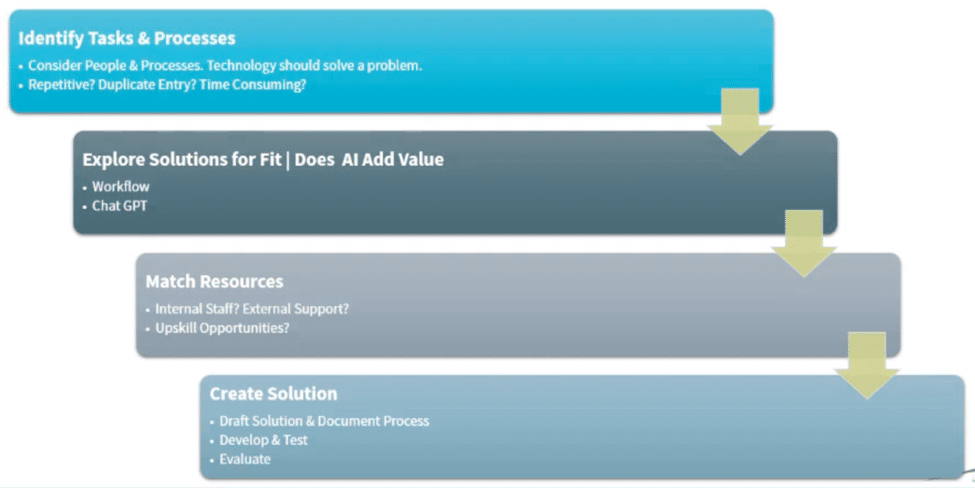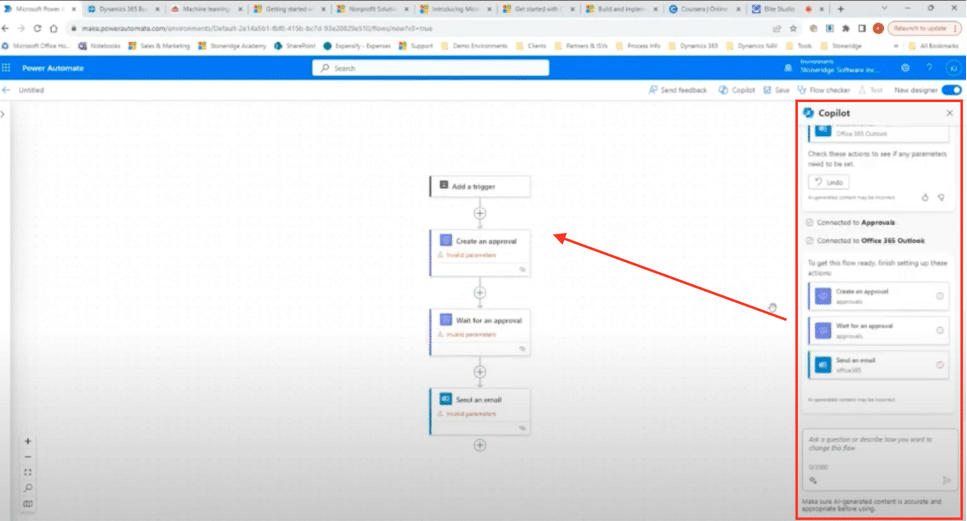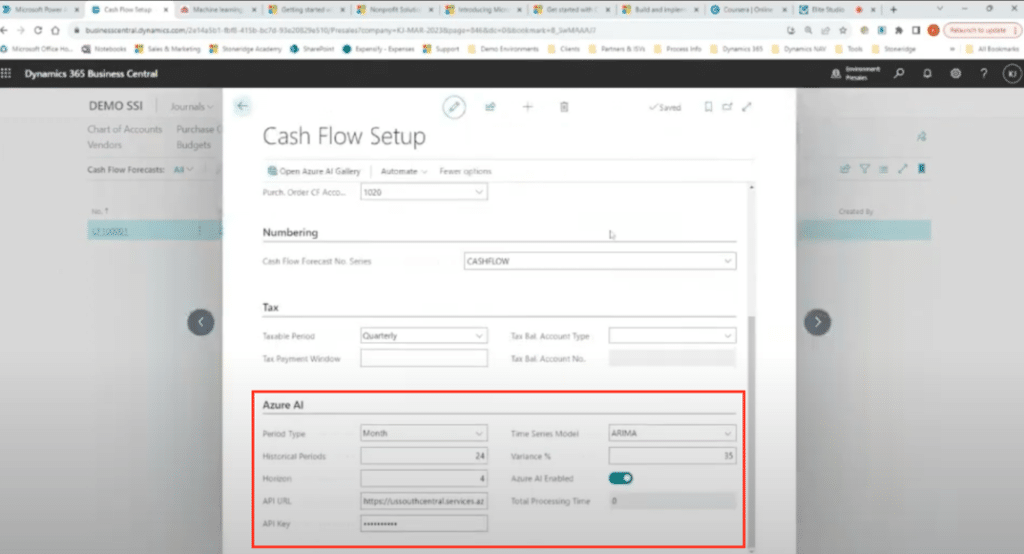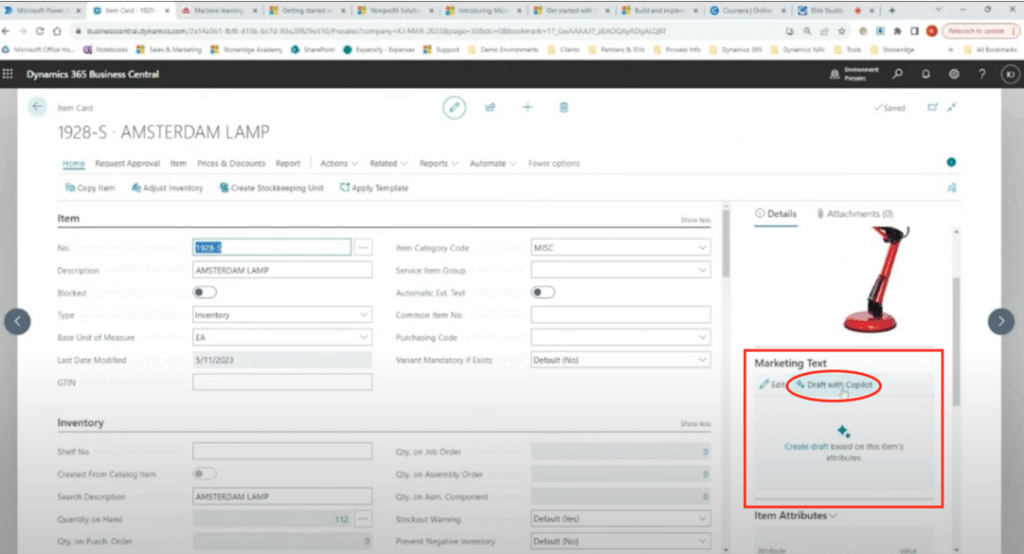AI Tools for Nonprofits: How They Can Transform Your Organization
Learning how to harness AI tools for nonprofits can pay huge dividends in increasing productivity and reducing stress within your organization.
Historically, nonprofits have had issues implementing cutting-edge technology for several reasons such as:
- Budget constraints
- Limited resources
- Employee turnover
- Hesitancy to move from existing systems
While this might have been a truth in the past, many new technologies are now more accessible, including artificial intelligence (AI). Whether it's optimizing operational efficiency, strengthening fundraising efforts, creating compelling content, or streamlining administrative tasks, AI can be a powerful ally for nonprofits.
Embracing AI Tools for Nonprofits Can Enhance Several Key Processes
In this blog, we will lay the groundwork for understanding AI’s transformative capabilities within the nonprofit sector and provide you with practical examples and actionable ideas to consider. Additionally, we will offer useful resources to support your continued AI journey and encourage you to leverage them to achieve your organization’s mission.
Let’s start with background information and commonly used terms in the AI world to begin to build a strong foundational knowledge base.
Artificial Intelligence (AI) tools learn, read, write, create, analyze, and perform tasks traditionally time-consuming or repetitive for humans. It involves applying rule sets or mechanisms to make inferences based on data. It also encompasses training technology that normally requires human intelligence, such as:
- Visual perception/face recognition
- Speech recognition
- Decision making
- translation between languages.
Within the AI landscape, familiarity with common terminology—such as Machine Learning, Copilot, and ChatGPT—and an awareness of the diverse range of models are essential for identifying and harnessing AI opportunities within your organization. Let’s take a closer look at each.
Machine Learning
A subfield of AI dedicated to instructing machines in mimicking intelligent human behavior through training methods, enabling them to undertake tasks typically executed by humans.
Meanwhile, Copilot and ChatGPT are closely related terms that represent commonly used language-based AI tools.
Copilot
A Microsoft productivity tool that harnesses AI for diverse tasks, integrating features from Bing GPT to offer support and functionality within Microsoft applications.
Chat GPT
A language-based AI tool leveraging the Generative Pre-training Transformer (GPT) mechanism. It executes tasks based on user input and evolves continuously through training and learning processes. Ie: create code and write content.
Three Types of AI Models
Generally, all AI models can be categorized into one of three model types that often work together:
- Descriptive AI: Analyzes data to determine what happened - including past events, providing valuable insights for decision-making and trend analysis.
- Predictive AI: Forecasts what will happen in future events based on available information, enhancing planning and strategic decision-making processes.
- Prescriptive AI: Recommends what to do next based on analyzed data, guiding organizations and individuals towards optimal outcomes.
Why Use AI Tools for Nonprofits?
Many nonprofits recognize the transformative potential of AI and choose to integrate it into their operations and systems for several powerful reasons. Some of the most common include:
- Enhance Human Efforts:
- By automating repetitive and time-consuming processes, AI frees up valuable human resources to focus on what truly matters to the nonprofit: connecting with beneficiaries, advocating for causes, and effecting change.
- Resource and Process Optimization:
- Nonprofits operate with limited resources—time, funding, and personnel. AI helps maximize efficiency by automating routine tasks, analyzing vast datasets, and providing actionable insights. AI ensures that every resource is used optimally, and processes are efficient.
- Empower Staff:
- AI can handle data processing, trend analysis, and even answer common queries, freeing up time for staff to engage in meaningful work. Whether it’s designing impactful campaigns, building relationships, or advocating for change, AI becomes a partner in their mission.
How to Adopt AI Tools for Nonprofits: A Practical Guide
Let’s take a moment to discuss an effective approach to identifying AI solutions that will benefit your organization. Whether you’re a seasoned tech enthusiast or just dipping your toes into the AI waters, these principles will guide you toward effective solutions:
Three AI Learning Models
As you identify a problem within your organization that you would like to address using AI, you may begin to explore the variety of tools and AI learning models available to determine which one best fits to facilitate a solution. There are three learning models—supervised, unsupervised, and reinforcement, which form the backbone of AI training, each with unique strengths and applications that can be leveraged. Below is a more detailed summary of each:
- Supervised Learning: Involves training models using labeled data sets. These labels establish a clear mapping between input data (A) and desired output (B). For example, language translation relies on supervised learning, where you input a word in one language and receive its translation in another.
- Unsupervised Learning: Operates on unlabeled data. Instead of predefined labels, the model looks for patterns and structures within the data. Think of it as statistical methods that identify clusters or repeated patterns. There’s no explicit input-output mapping; the model explores the data to discover hidden relationships.
- Reinforcement Learning: Trains machines through trial and error. The model takes action and receives feedback (rewards or penalties). Over time, it learns to optimize its actions based on maximizing rewards.
Microsoft Copilot: User-Friendly AI Tools for Nonprofits
Microsoft stands out for its robust applications and AI capabilities included with Microsoft Copilot. So, as a Microsoft user, let's explore some the ways Copilot's capabilities can supercharge your productivity, elevate your work, and provide the perfect ecosystem to start your AI integration.
Power Automate:
Automate manual processes and streamline workflows with AI in Power Automate. Here are a few applications that are possible:
- Co-pilot Workflow Assistance: Imagine having an AI co-pilot that generates initial workflow structures based on your input. Power Automate does just that, reducing manual effort and accelerating your processes.
- Efficiency Gains: By automating repetitive tasks, you free up valuable time for strategic thinking and problem-solving.
Dynamics 365 Business Central
Gain insights and predictions using AI within Dynamics 365 Business Central. Here are a few examples of how it can be used:
- Late Payment Prediction: Predictive AI models can analyze customer payment behaviors, allowing you to anticipate cash flow challenges and forecast profits.
- Sales and Inventory Forecasting: You can optimize inventory management and financial planning with data-driven insights.
- Cash Flow Forecasts: Make informed decisions by leveraging predictive analysis through connectivity through Azure AI.
- Draft Marketing Content: Within D365 BC, you can draft marketing text with the assistance of Copilot optimizing your time and efficiency.
You can use Microsoft Copilot in your Dynamics 365 ERP and CRM applications if you have a license for Copilot for Microsoft 365. Copilot in Microsoft 365 is the base of your Copilot stack and equips you with AI tools in various day-to-day applications detailed below.
Outlook
You can effortlessly elevate your communication and efficiency with AI within Outlook. Here are common ways to leverage AI to increase your productivity:
- Contact Insights: Gain a deeper understanding of customer interactions. Manage relationships more effectively, armed with valuable insights.
- Co-pilot Email Drafting: Co-pilot assists in composing emails efficiently, saving you time and ensuring clear communication.
- Seamless Integration: Business Central integrates seamlessly with Outlook, enabling document creation and sales order generation directly from email threads.
Across the Microsoft Suite
Co-pilot’s versatility and application are easy and powerful within the entire Microsoft suite. Here are a few examples of opportunities you can leverage:
- Word, PowerPoint, Excel, and Teams: Co-pilot can assist you in:
- Formatting documents effortlessly
- Enhancing presentations with smart suggestions
- Analyzing data more effectively
- Summarizing meeting discussions
- Collaboration Made Smoother: These AI capabilities foster collaboration across your organization, making teamwork more efficient and increasing overall productivity.
Contact Stoneridge to Learn More About AI Tools for Nonprofits
Get in touch with our team today to find out how you can jump on the exciting possibilities Microsoft Copilot and AI offer your organization. Our experts can help you optimize your resources to help you achieve your goals.
Under the terms of this license, you are authorized to share and redistribute the content across various mediums, subject to adherence to the specified conditions: you must provide proper attribution to Stoneridge as the original creator in a manner that does not imply their endorsement of your use, the material is to be utilized solely for non-commercial purposes, and alterations, modifications, or derivative works based on the original material are strictly prohibited.
Responsibility rests with the licensee to ensure that their use of the material does not violate any other rights.