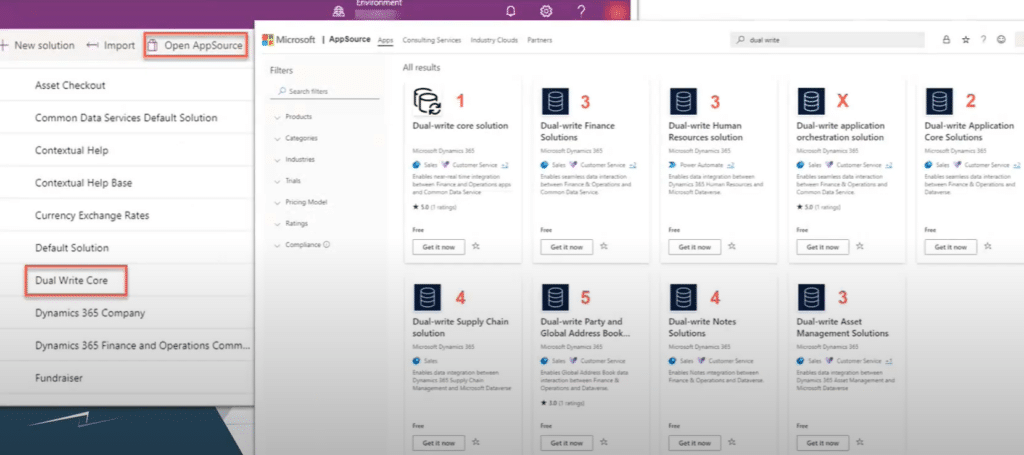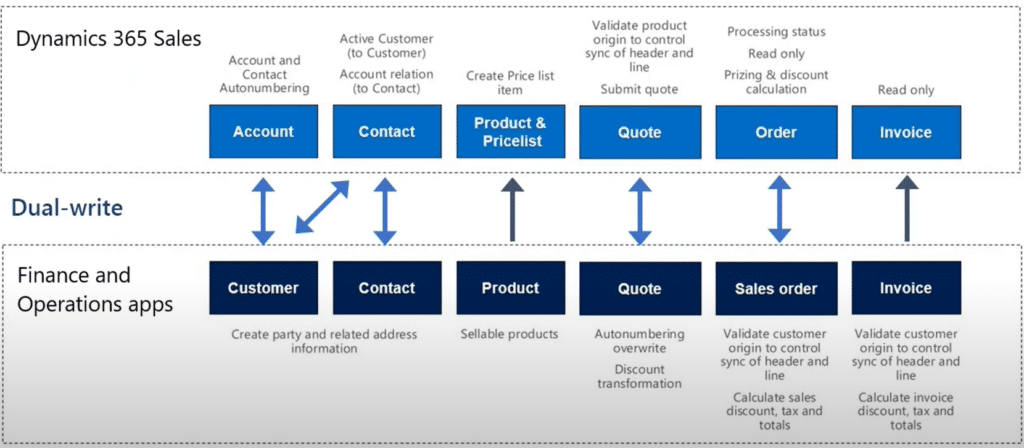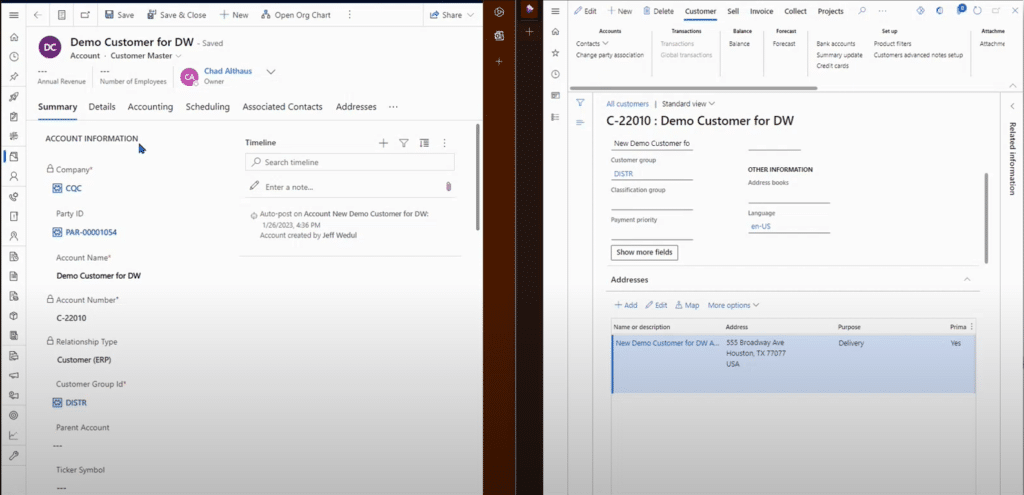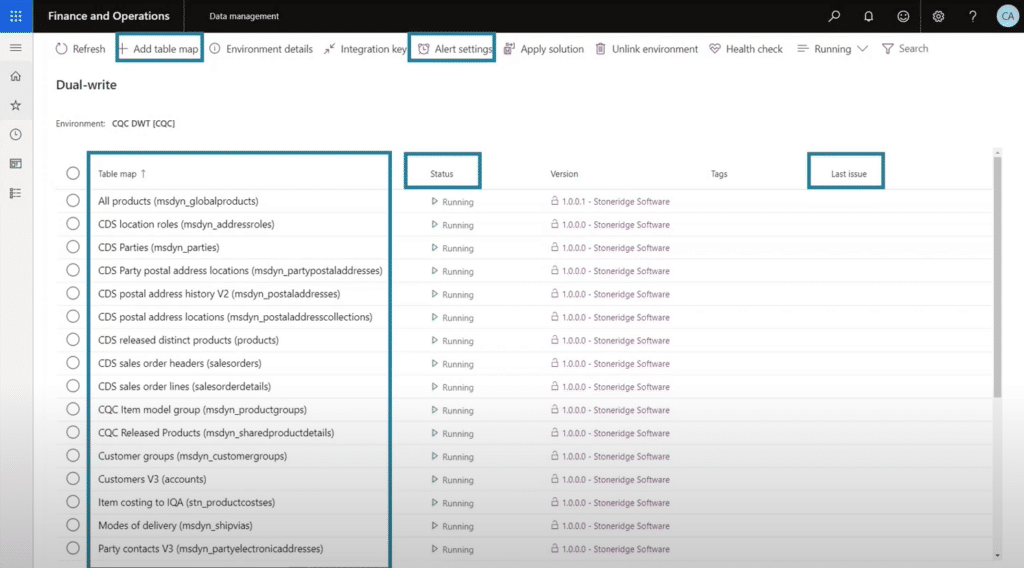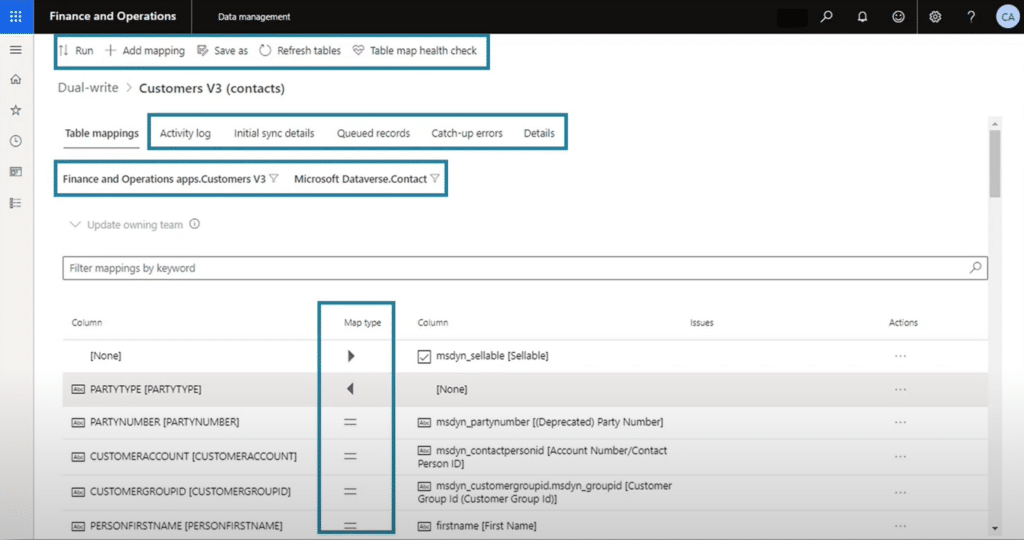Align Your Dynamics 365 Systems with Dual-Write and Microsoft Dataverse
Integrating your business's Dynamics 365 systems and applications using Dual-Write and Microsoft Dataverse ensures that your team has easy access to essential data required for their work.
Creating a cohesive data and process environment across various applications is crucial. Linking Dynamics 365 Customer Engagement applications in the front office with Dynamics 365 Finance and Operations applications in the back office through Dual-Write and Dataverse facilitates this integration.
Dual-Write Bridges the Gap Between Your Dynamics 365 Applications
Connecting Dynamics 365 Finance and Operations to Dynamics 365 Customer Engagement environments via dual-write and the Dataverse can empower your users to work faster and smarter. Before, your ERP and CRM systems were in separate data silos, making data management and searching for data costly and time-consuming processes.
In this blog, we will guide you through how the integration between your systems and Dual-Write and the Dataverse can align your Dynamics 365 applications and your business processes. We will provide an overview of what Dual-Write and the Dataverse are, how you can properly use them, and what the workload for you and your users will look like.
What is Dual-Write?
Dual-write is an application designed to facilitate easy sharing of business data across various business applications. It connects Dynamics 365 applications and ensures that when an update is sent into one system, it simultaneously reflects in both systems, allowing for the sharing of business logic. Dual-Write has been generally available out-of-the-box since 2020 and is given constant updates.
What is Microsoft Dataverse?
Microsoft Dataverse is a storage tool that allows you to combine all of the data from your Dynamics 365 systems in one place. It's easy to manage, secure, and access data from a single location so your team doesn't have to spend time looking at multiple systems.
How to Install Dual-Write via AppSource
Installing dual-write is a straightforward process. When navigating the AppSource page, you can simply scroll down and select Dual-Write for the applications you want it to work with.
Current Key Features and Capabilities:
Once you've integrated Dual-Write with your desired systems, there are a variety of valuable features currently available that you can use to harmonize your Dynamics 365 Finance and Supply Chain and Dynamics 365 Customer Engagement Systems.
Here are some key features:
- Legal entity concept integration
- Unified product mastering experience
- Integrated Prospect to Cash experience
- Handling multiple addresses and rules through the party concept
- Access to customer loyalty cards and reward points
- Organizational hierarchy integration
- Access to finance and tax reference data
- On-demand price engine experience
- Integration with external pricing engines
- Ability to serve both in-house assets and customer assets through field agents
- Integration with Enterprise Asset Management for field service
- Automated purchasing and procure-to-pay processes
- Integrated activities and notes for customer data and documents
- Lookup on-hand inventory availability and details
- Project to Cash experiences are available for project quotations.
Process Alignment Example:
A good example of the benefit of using Dual-Write to connect your system is the prospect-to-cash process. Through Dual-Write, you can connect your Customer Engagement and Finance and Operations environments, which means accounts, contacts, products, price lists, and more will be siloed into a single location in the Dataverse. This creates a single, coherent link between the two platforms, allowing your team to work faster.
How Your Users Benefit from the Dual-Write Integration
In terms of user experience, the dual-write integration ensures a seamless view of high-level data from one app within the other, and synchronized records offer a user-friendly experience (ie: updating customer records across applications in real-time). Other advantages include:
- Visibility and Editability:
- Seamless data interaction with controlled access.
- Company Concept:
- Streamlined legal entity integration for efficiency.
- Business Logic and Trust:
- Confidence in synchronized records with simultaneous application of business logic.
- Real-time Error Feedback:
- Dual-write is effective in ensuring successful saves through real-time feedback between systems.
Dual-Write Empowers Administrators to Lead More Effectively
From an administrative viewpoint, the dual-write management page, accessible through the Data Management workspace, offers a comprehensive overview:
- Active Table Maps:
- Displays running table maps with details like names and statuses.
- Filters active ones for easy monitoring.
- Customization Capabilities:
- Enables the creation of custom table maps, extending the native framework.
- Error Management:
- Allows setting up alerts to efficiently manage and address any encountered errors.
In the picture below, you can see the intricacies of the Customers V3 Contacts table map within dual-write, overseeing the bidirectional synchronization of customers and contacts with Dataverse. The visual interface provides a clear view of synced columns, directionalities, and transformation updates. Admins can easily manage mappings, apply filters, and execute commands for tasks like initial sync and custom field additions. This non-code interface facilitates efficient management and modification, empowering IT maintenance without coding expertise.
Understanding Dual-Write's Limitations Helps You Work Around Them
As you walk through the capabilities of dual-write, it's crucial to be mindful of certain limitations that can impact its effectiveness. These limitations encompass various aspects, from handling high transaction volumes to considerations around environments, legal entities, and performance intricacies. Let's delve into these important limitations to consider:
- Performance Considerations:
- Dual-write may not handle high transaction volumes efficiently, necessitating performance evaluations before capturing initial requirements.
- Added latency for third-party integrations and ISVs in the architecture can impact performance.
- Environment Limitations:
- One-to-one relationship of environments between Finance and Operations and Customer Engagement can be a limitation, especially with multiple ERP environments.
- A maximum of 250 legal entities is supported, and there is no support for cross-company data sharing.
- Functionality Limitations:
- No support for organization-owned tables in Dataverse.
- Limitations in cross-tenant syncing for multiple environments on the ERP side.
- Performance Impact:
- Initial sync limits, such as a 500,000-row limit per run and a 24-hour limit for an entity, need to be considered.
- Complex operations happening in the backend during a single save can impact performance.
- Customization Challenges:
- Customizing the 134 out-of-the-box entity maps is possible but requires consideration of performance implications.
- Aligning environments with the same data center and regional location is crucial for both latency and disaster recovery.
- Data Migration Planning:
- Successful data migration is essential, and distinguishing between data migration efforts and the initial sync is pivotal.
- Careful consideration of what is included in each process is vital for a seamless implementation.
- No Limits Awareness:
- Understanding the "No Limits" concept is critical, as a single save can trigger multiple operations in the backend.
- Awareness of the limitations and considerations provided by Microsoft is crucial for a smooth implementation.
Is Your Business Ready for Dual-Write? Reach Out to Stoneridge For Help
Understanding the limitations of Dual-Write is key to using it and being able to work with it in the most efficient way possible. It's also important to do some prep work before integrating Dual-Write with your systems to ensure your team is ready. Stoneridge can help you with this.
As you proceed with your strategy to synchronize processes using dual-write through the Dataverse, here are some key considerations:
- What data do you need going back and forth?
- How much Dataverse capacity do you have available?
- Do you need to disable some out-of-the-box maps or customize them?
- Will your transaction volume cause issues?
- How will you handle data migration?
- Who will support Dual-Write in your environment?
- How will things change for users of model-driven apps?
Suggestions:
Here is a list of recommendations to guide you toward a seamless integration of your processes and the importance of knowing as much as you can about the tool before you turn it on:
- Read Microsoft Documentation
- Be thoughtful and diligent in application lifecycle management, data migration, and security
- Pay attention to errors
- Sync thoughtfully
- Align database differences
- Customize model-driven forms
- Coordinate auto-number sequences
You can also reach out to our team at Stoneridge Software. We have experience helping clients set up Dual-Write and provide ongoing support to answer any questions you or your team might have.
Licensing
Dataverse and Dual-Write are both included with Dynamics 365 Finance and Operations licenses. There is an important aspect of this to note though on whether you are dealing with unrestricted or restricted tables. If you are using unrestricted tables there is no cause for concern. However, when writing to a restricted table from Dynamics 365 Finance and Operations, you should ensure the user doing that has the appropriate license. Doing a thorough review of what licenses specific users have is a good thing to do before using this.
Want to Learn More About Streamlining and Optimizing Dynamics 365 Processes?
This can all seem a bit overwhelming, but it's important that you can find a trusted partner in Stoneridge Software. Our team can offer guidance, support, and expertise to ensure you are getting the most out of your systems. Reach out to us today if you have any questions.
Under the terms of this license, you are authorized to share and redistribute the content across various mediums, subject to adherence to the specified conditions: you must provide proper attribution to Stoneridge as the original creator in a manner that does not imply their endorsement of your use, the material is to be utilized solely for non-commercial purposes, and alterations, modifications, or derivative works based on the original material are strictly prohibited.
Responsibility rests with the licensee to ensure that their use of the material does not violate any other rights.