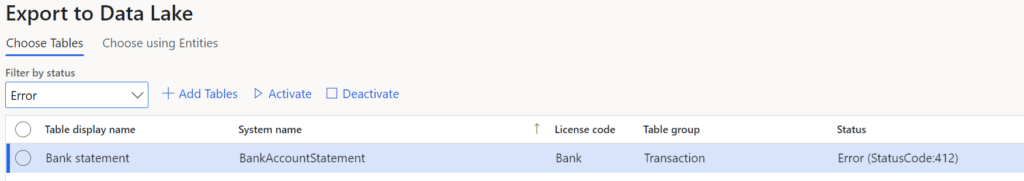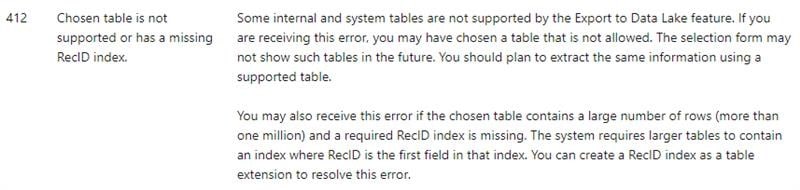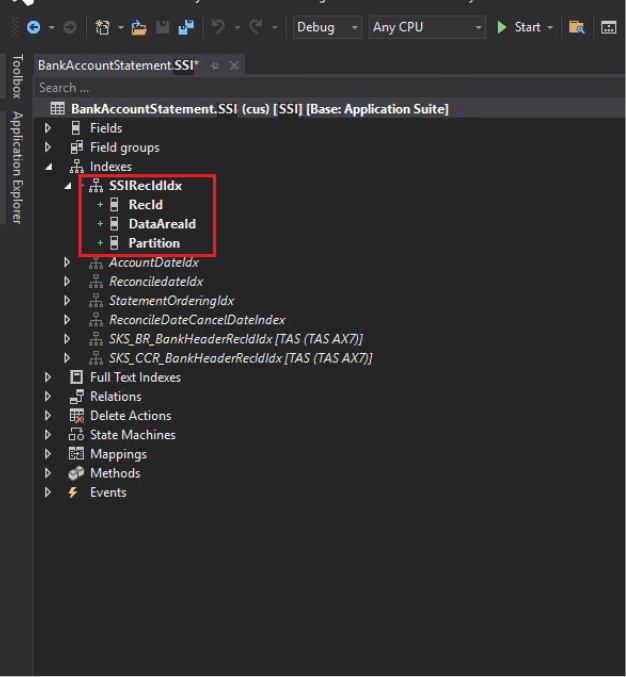Analyzing Error 412 when Exporting to Data Lake in Dynamics 365 Finance and Operations
The Export to Data Lake feature is a great way for you to copy data from your Dynamics 365 Finance and Operations environment into your own data lake.
Before you can use this feature, though, you have to install it using the instructions for the Azure Data Lake add-in.
To use this feature, go to System Administration > Setup > Export to Data Lake in your environment.
You can select tables or data entities to export to your own data lake. Data entities are a higher-level abstraction of data if you are not sure exactly what tables you need. On the Export to Data Lake form, select the tables or data entities that should be staged in the data lake and then select Add Tables.
If you are exporting tables with more than 1,000,000 rows, you may receive error code 412 (Error(StatusCode:412)).
Microsoft has documented the error code 412:
The RecID index must contain the RecID, DataAreald, and Partition fields.
Only add the index for tables that produce the 412 error (Error(StatusCode:412)). Creating unnecessary indexes will slow down your user's experience as it must be maintained on insert, update, and delete.
To test the index, you will need to promote your changes to the Tier-2 environment.
Questions?
We have a team of experts ready to assist you! Please contact us if you have any questions about this.
Under the terms of this license, you are authorized to share and redistribute the content across various mediums, subject to adherence to the specified conditions: you must provide proper attribution to Stoneridge as the original creator in a manner that does not imply their endorsement of your use, the material is to be utilized solely for non-commercial purposes, and alterations, modifications, or derivative works based on the original material are strictly prohibited.
Responsibility rests with the licensee to ensure that their use of the material does not violate any other rights.