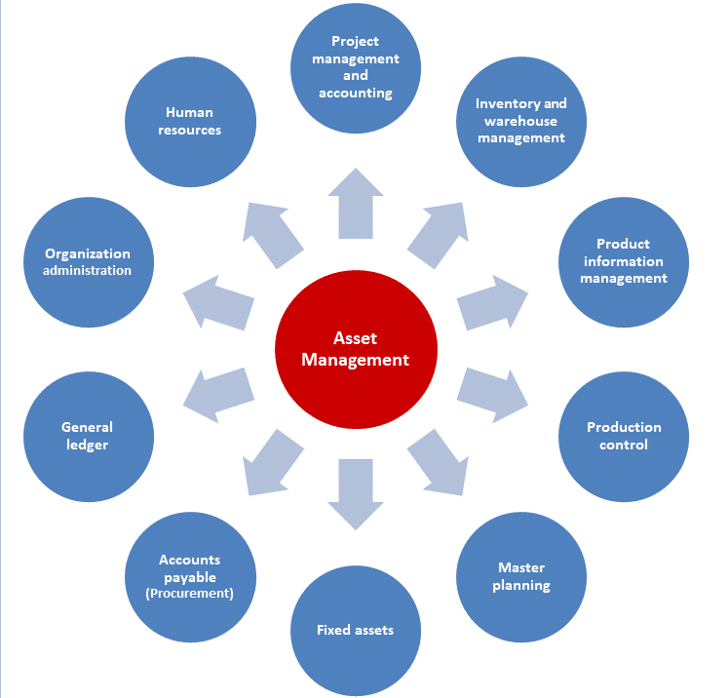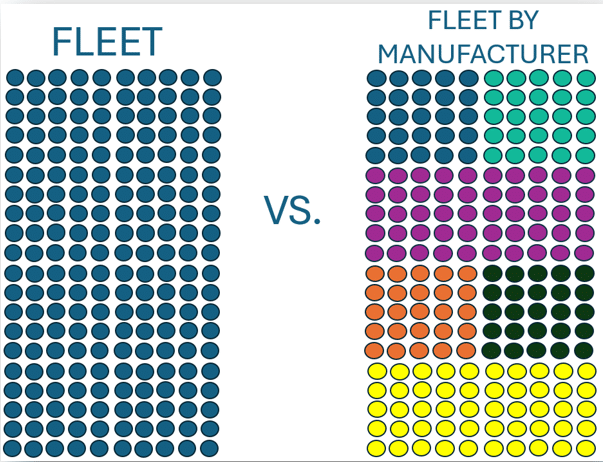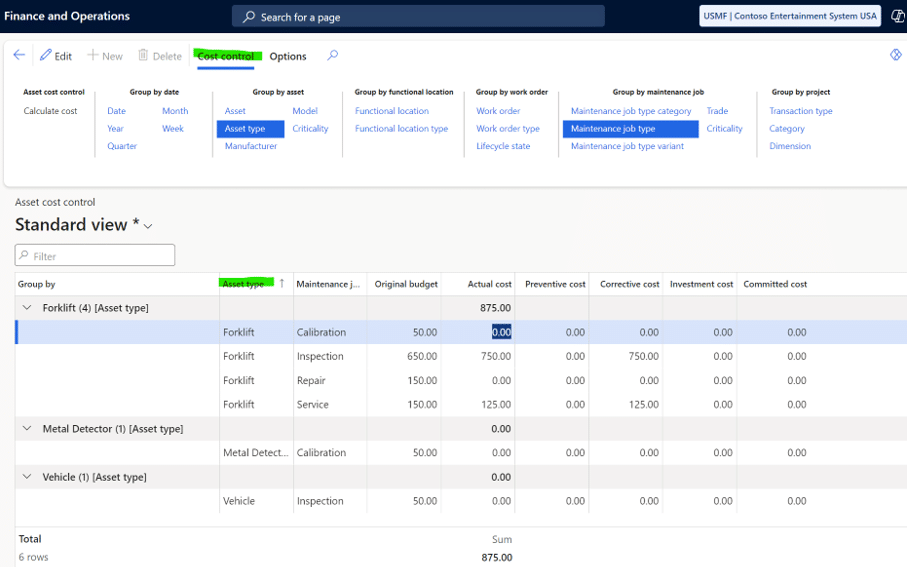Asset Types in Dynamics 365 Finance and Operations: The Foundation of Your Maintenance Tools
Asset types in Dynamics 365 Finance and Operations are the cornerstone of asset maintenance, so they deserve the bulk of our thinking as we design our solution for reactive, planned, and predictive maintenance.
Maintaining your assets can be time-consuming and costly, so you'll want to ensure that your solution empowers your business to streamline operations accurately so it benefits your users. Asset Management in Dynamics 365 Finance and Operations allows your organization to efficiently manage and service various types of equipment in one, integrated platform.
Asset Management integrates seamlessly with frequently used modules like Inventory Management, Fixed Assets, Procurement and Sourcing, and more. Due to this, your organization can keep all its data within its Finance and Operations system, eliminating the need for outside data silos. This benefits your maintenance, finance, and procurement teams.
In this blog, we will discuss a key element of the Asset Management module, asset types. Let's start with a key definition:
What are Asset Types in Dynamics 365 Finance and Operations?
When you create an asset within Finance and Operations, the system requires that you assign it an asset type. Asset types serve as categories for your assets, and you can use them to manage various things like asset lifecycle specifics, counters, maintenance job types, attributes, and more.
You can create subsets of asset types to group by manufacturer or model. This can be very beneficial for asset types like trucks or equipment. Additionally, the job type defaults can be filtered by asset type, manufacturer, model, and more. The ability to group your assets will make managing them easier, saving your team both time and money.
When your maintenance solution is in design, asset types are one of the most important pieces to confirm. However, if things change and you need to readjust, asset maintenance in Dynamics Finance and Operations is adaptable, so you can almost always implement improvements later as required.
As mentioned above, you can create asset subsets. Review the illustration below to see the difference between using only asset type vs. asset type and manufacturer:
- You have a fleet of 200 compressors. Rather than keeping them all together, you decide to separate them by manufacturer.
- Now, compare the compressors to 12 dump trucks from 10 different manufacturers.
- Separation by the manufacturer may not make a difference to daily driver checks, as they are the same for all road-use assets.
- However, the same dump trucks have seven different engine manufacturers. The child asset of the engine is divided into the three manufacturers. This helps in replacement and remanufacture planning.
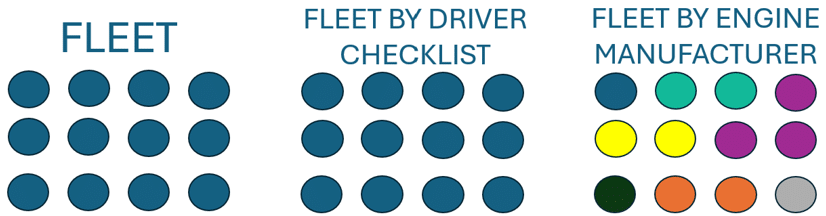
The features described here are the main determinants of how many asset types we might need. The more assets we are tracking, and the more diverse they are across data and planning, the more thought needs to be addressed to their design starting with the details below. Smaller fleets with ample local knowledge may get away with simpler structures, and larger teams tracking more assets might benefit from more depth and automation of these features.
What do Asset Types Influence?
As mentioned above, asset types drive multiple features. For a quick guide, refer to the table in the appendix. When you create an asset type, you’ll be prompted to assign the items below to it:
Asset Lifecycle Model
The lifecycle model asset type is where you define lifecycle states and related requirements for assets so that simpler lifecycles govern static simple assets, and mobile long-life assets are cared for with their special needs.
Maintenance Job Types
When you create a work order, you must select a maintenance job type. By assigning a maintenance job type to an asset type, you define what kind of maintenance jobs can be performed on a particular group of assets.
Counters
Things like the number of production hours, mileage, or quantity produced are tracked by using counters. You have the option to assign counters to an asset type.
For example, if all your trucks need to be tracked by miles driven, you would create a mileage counter and assign it to the “Trucks” asset type.
Attribute Types
Attributes are a way to uniquely describe an asset. They are based on attribute types defined in your asset types. Attribute types define what kind of description can be used for a particular attribute. These are created during deployment and can be augmented as and when the need arises.
Examples include horsepower rating, amperage, fuel details, precision specifications, registration ID, insurance certificate number, etc.
Condition Assessments
Condition Assessment templates can be attached to asset types to allow users to collect observations of assets.
Asset Type Defaults
Additionally, Asset types combined with manufacturer and model can be used to store the default values to be applied to new assets created:
Planned Maintenance Codes
Although a new asset gets the plan codes from this default, the asset can also be provided unique codes if required.
Spare Parts Lists
Spare parts help mechanics and supervisors navigate spare parts inventory by listing spare items approved or suggested on the asset type. These allow the mechanic to have guidance in their search without restricting what items they ultimately choose to execute the repair
Job Type Defaults
Asset types can also affect job type defaults. These can optimize job forecasting for work orders and can be highly repetitive. For example, routine maintenance or frequently used ad hoc jobs. Here are some common details associated to job types:
Hours
You can quantify hours against specific categories to reflect the expected effort and cost. For example: a job may require two different types of mechanic: the apprentice can execute the bulk of the hours, but the journeyman is required to re-commission the unit in a short engagement. The same job used on different asset types might have a very different budgetary footprint.
Items
Materials commonly used for the job can be added to the forecast both to budget for the costs, but also to drive procurement of the item from the supply chain through master planning.
Expenses
For some jobs, there are expenses accrued to the work order. For example, external contractors and services, rental of a tool, and more. These are credited to the expense pool main account or directly to a payable.
Checklist
Checklists are usually set up as templates which are called on for the asset type/job type combination. The checklist steps can optionally be armed with validations to ensure that critical steps are accounted for in the work order before the work order can progress to a completed status.
Description
As required, job type descriptions can be specific to asset type or more granular filters to ensure mechanics have what they need
Tools
If a tool crib is in use, the tools can be made visible for the combination of asset type and job type for more efficient scheduling.
Work Order Types
Work order types can also be influenced:
Project groups
To map maintenance expenses to the correct main accounts, asset types can segregate the paths to distribute the costs precisely.
Project parent
A parent project may be assigned at the asset type level to help aggregate costs for reporting purposes without losing track of the nitty-gritty details. These can be structured at many levels deep, if useful for your fleet of assets
Additionally, asset types can be tied to various features:
Cost control cube
Asset Type along with several other filters can be used to review cost and budget across the fleet in the Cost Control inquiry:
Documents
From user or maintenance instructions to calibration and test requirements, any documents can be aligned to their asset types for easy access by mechanics and planners.
FL control
Functional locations can be regulated by asset type. This can assist in preventing assets from being installed in the wrong location.
Fault design
Faults and symptoms can be structured per asset type. Simpler assets can be associated with their easier reporting while the more complex can be aligned with deeper symptom insights.
Asset Types Filters for Features:
Below is a chart of what Asset Types features are available and what filters they come with:
Contact Us Today to Optimize Dynamics 365 Finance and Operations
Our experts can help you get the most out of Dynamics 365 Finance and Operations by fully optimizing the tools and functionalities that can help your team work smarter and more efficiently.
Reach out today to learn more.
Co-Author: Emily Stockton
Under the terms of this license, you are authorized to share and redistribute the content across various mediums, subject to adherence to the specified conditions: you must provide proper attribution to Stoneridge as the original creator in a manner that does not imply their endorsement of your use, the material is to be utilized solely for non-commercial purposes, and alterations, modifications, or derivative works based on the original material are strictly prohibited.
Responsibility rests with the licensee to ensure that their use of the material does not violate any other rights.